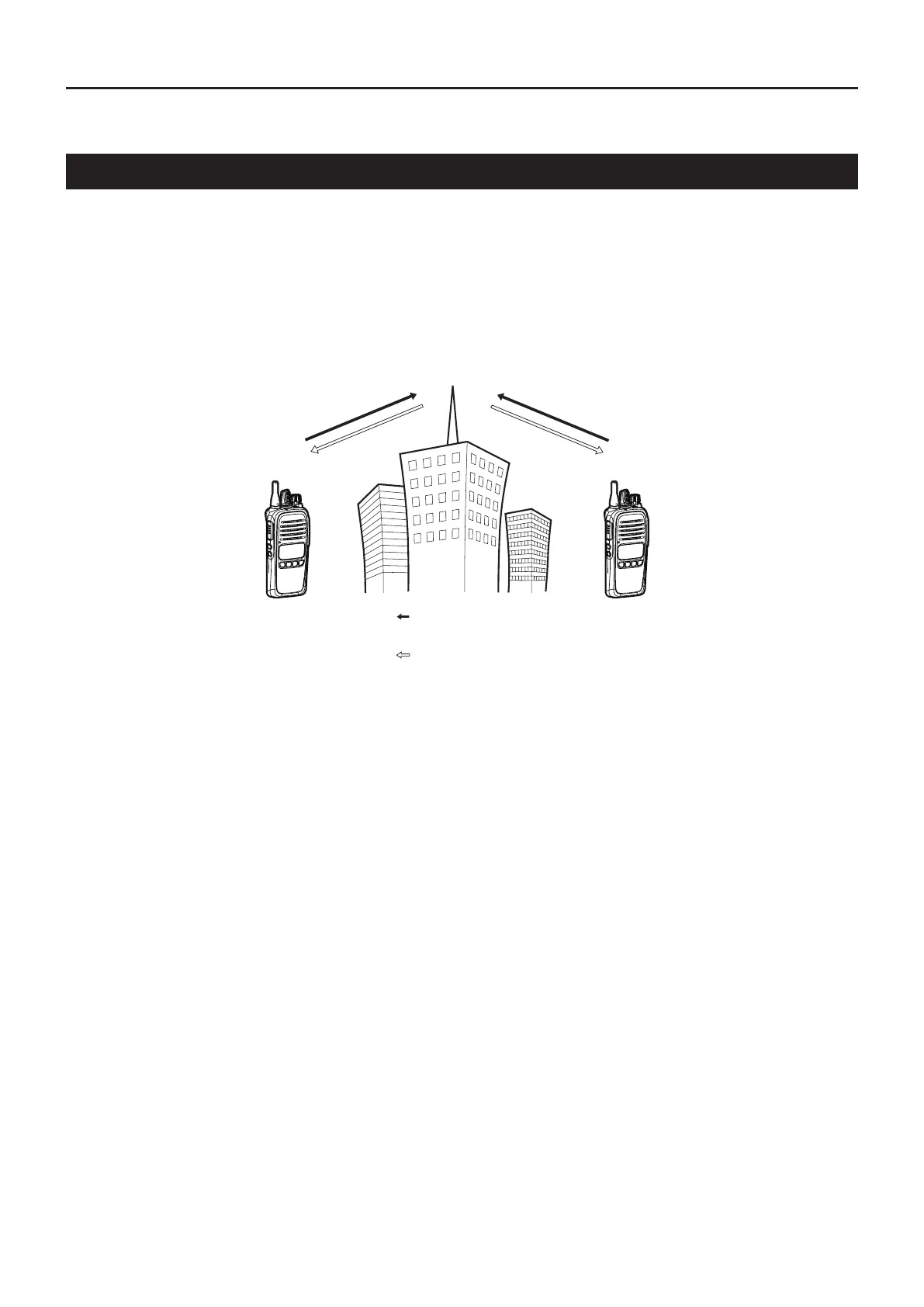7
Section 3
REPEATER OPERATION
Repeater operation
Repeaters extend the operational range of the transceiver by retransmitting the signals it receives. Repeaters are
usually located on the top of a building or a mountain, as the elevation increases their effectiveness, allowing the user
to transmit and receive over greater distances. During Simplex operation, transceivers transmit and receive on the
same frequency. During Duplex operation (using a repeater) transceivers transmit and receive on different frequen-
cies. It automatically does this when one of the repeater channels is selected.
Repeater
RPT-06
Uplink —— Channel 36
(Transmitting)
Downlink — Channel 6
(Receiving)
Accessing a repeater:
To use a repeater,you need to select a repeater channel (Repeater CH 1 to 8, and 41 to 48).
You can search for any accessible repeaters in your local area by using the Repeater scan. (p. 10)
➥ Rotate [ROTARY SELECTOR] to select a repeater channel.
• “DUP” is displayed.
