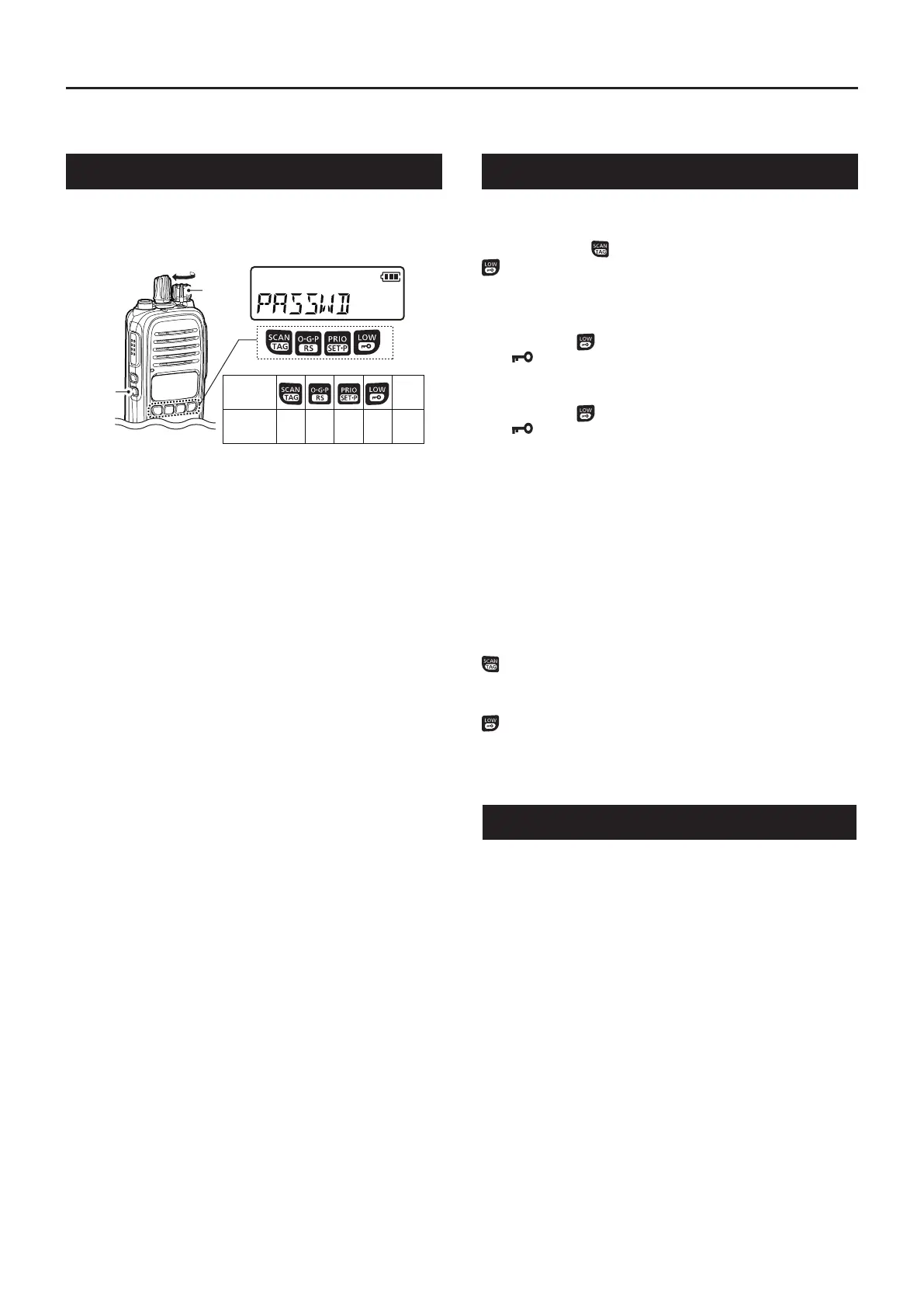Section 1
1
BASIC OPERATION
PWR ON Password
If the transceiver is set with a power ON password,
enter the password when turning ON the transceiver.
To enter the password, see the illustration below.
The password is a 4 digit code (example: 1234).
➥ Push the corresponding keys to enter your password.
• Note that each key represents two digits. That means,
“3764” and “8769” are entered in exactly the same way
(requires no multiple or extended pushing.)
• The entered password will not be displayed.
• If “PASSWD” does not disappear after entering, the
entered password is incorrect. Turn OFF the transceiver,
and then try again.
Hold down for 2 seconds to electronically lock
[ROTARY SELECTOR] and all keys except [PTT],
[Side 1], [TOP], (When in the Function mode) and
to prevent accidental channel changing or function
access.
To lock the keys:
➥ Hold down for 2 seconds to lock.
• “ ” is displayed.
To unlock the keys:
➥ Hold down for 2 seconds again to unlock.
• “ ” disappears.
D Non-locked keys
Even when the Keylock function is ON, you can use
the following keys for certain conditions.
[PTT]: You can hold down to transmit, and release to
receive.
[Side 1]: You can push to turn the Monitor function ON
or OFF.
[TOP]: You can push to change between Normal
mode and Function mode.
: In the Function mode, you can hold down for
2 seconds to transmit the selected Selcall
code, when a CB channel is selected.
: You can hold down for 2 seconds to turn OFF
the Keylock function.
Keylock
KEY
NUMBER
0
5
4
9
3
8
2
7
1
6
Side 2
[VOL]
[Side 2]
There are 80 UHF CB channels and you have access
to all 80 channels, including designated repeater chan-
nels. You can select between them to communicate with
a specific person(s). The IC-41PRO is also capable of
being set with an additional 35 receive only channels,
using the optional cs-41PrO clOning sOftware.
➥ Rotate [ROTARY SELECTOR] to scroll through the
selectable channels.
Channel selection
