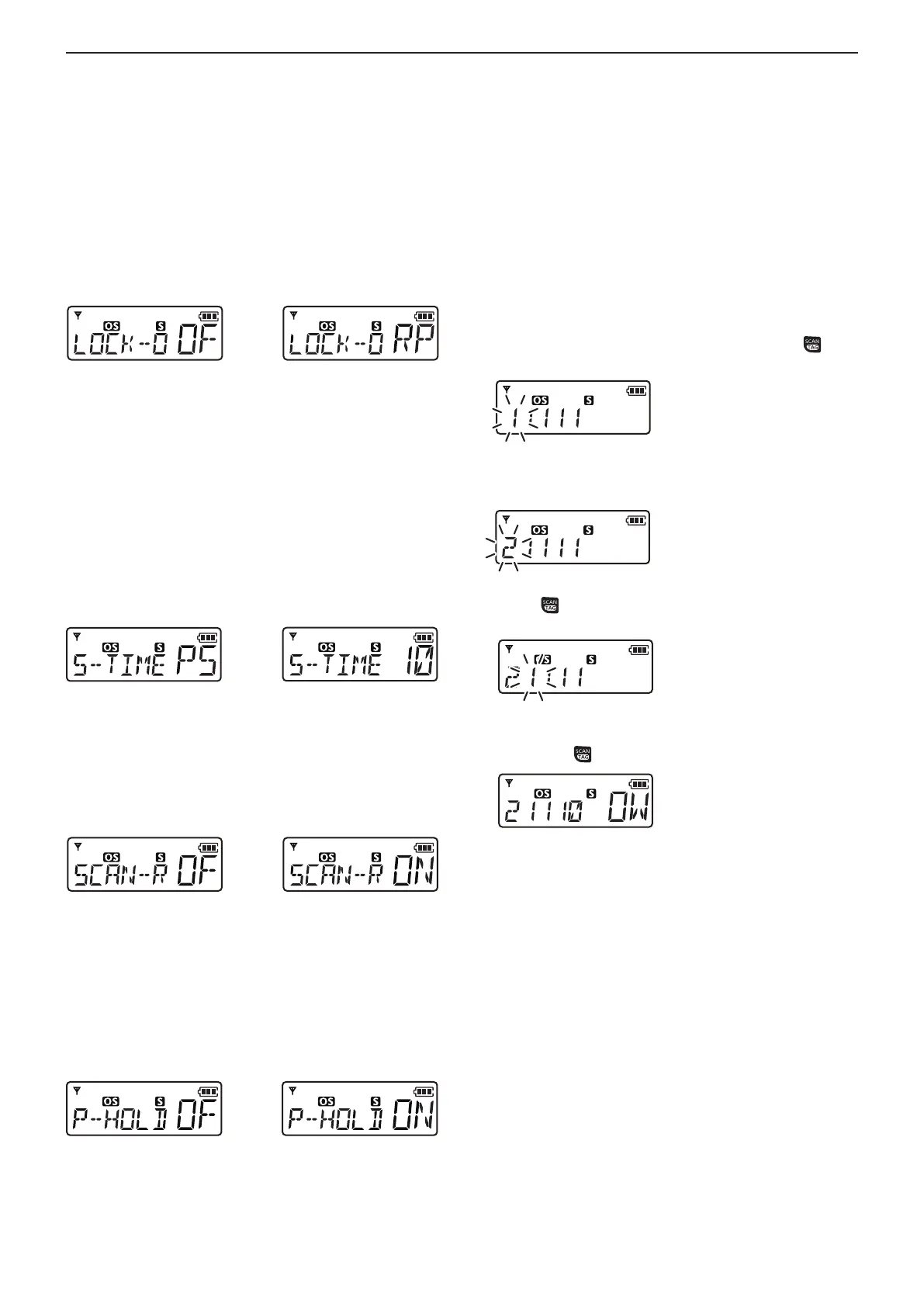2
SET MODE
6
D Lockout
Select the transmission Lockout function mode which
temporarily inhibits transmission.
• RP (Repeater Lockout): Locks out a repeater.
• BU (Busy Lockout): Locks out a busy channel.
• OF (OFF): Turns OFF the function.
Lockout OFF (default) Repeater Lockout setting
D Scan Stop Timer
You can set the Scan Stop Timer to pause (P5) or timer
scan (5/10/15).
When a signal disappears, the scan resumes after the
set period of time. (p. 9)
5/10/15: Scan pauses for 5, 10 or 15 seconds when
a signal is detected, then resumes.
P5: Scan pauses until the signal disappears,
and then resumes after 5 seconds
(Recommended setting).
Scan Stop Timer
P5 (default)
10 second setting
D Scan Restart
This function restarts the scan 10 seconds after you
stop transmitting.
You can turn the function ON or OFF.
Scan Restart OFF (default) Scan Restart ON
D PTT Hold
You can use the PTT switch as a one-touch PTT
switch (push once between transmit and receive).
You can transmit without holding down [PTT] using this
function. Transmission automatically stops after 3
minutes in this mode.
PTT Hold function
OFF (default)
PTT Hold function ON
D Own ID
(
You can only set this item after enabling the function
using the optional CS-41PRO clOning sOftware.
)
This function enables you to allocate your Own ID
which identifies you as a target for Selcall operation
and allows tracking of the origin of transmissions.
Editing your Own ID:
q
When your Own ID is displayed, hold down for 2
seconds to enter the editing mode.
w Rotate [ROTARY SELECTOR] until the desired
number is displayed on the blinking digit.
e Push to set the blinking digit and go to the next
digit.
r Repeat steps w and e until all 5 digits are set, and
then push again to save the Own ID.
