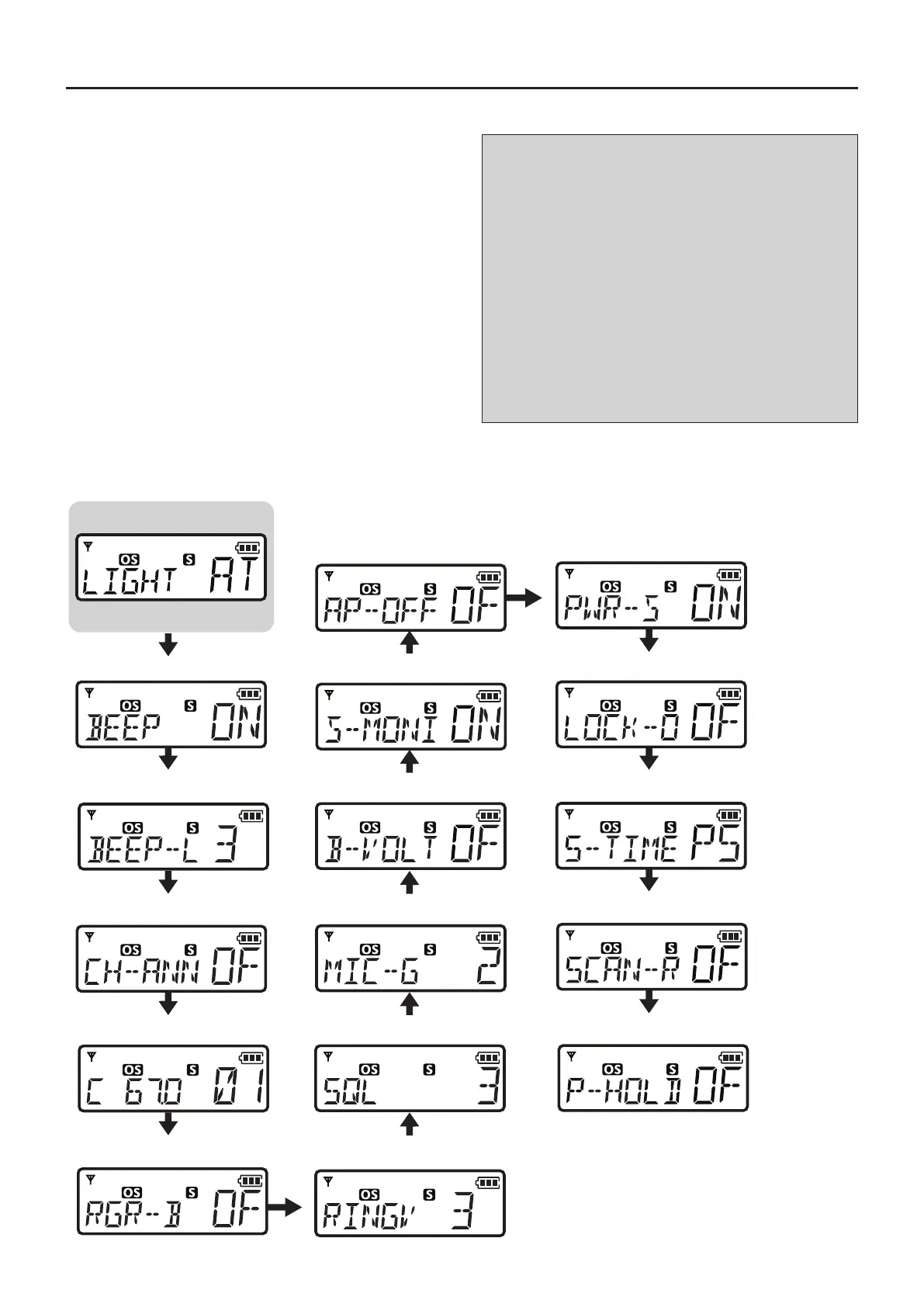3
Section 2
SET MODE
In the Set mode, you can change various transceiver
settings to suit your operating requirements.
q Hold down [TOP] for 2 seconds to enter the Set
mode.
• If no key is pushed for 30 seconds, the transceiver will
return to the normal mode.
w Push [Side 1] or [Side 2] to select an item.
• You can also select an item by pushing [TOP].
e Rotate [ROTARY SELECTOR] to select an option in
the selected item.
r Hold down [TOP] for 2 seconds to set and exit the
Set mode, or simply turn OFF the transceiver.
Own ID
Your Own ID is omitted from the Set mode sequence
by default. You can set this item using the optional
CS-41PRO clOning sOftware.
VOX related items
The following items are displayed in the Set mode
only when the optional HM-168LWP sPeaker
micrOPhOne or other optional external device is
connected to the transceiver. See the BASIC
MANUAL for external device connection details.
• VOX
• VOX Gain
• VOX Delay (Sec)
D Set mode sequence
The diagram below describes the sequence of the items in the Set mode.
• The sequence is as shown below when you push [Side 1] in the Set mode.
• Lockout
• Power Save
• Signal Monitor
• Battery Voltage
• Squelch Level
• CTCSS/DTCS
• Auto Power OFF
• Mic Gain
• Beep Level
• Roger Beep
• Scan Restart
• Scan Stop Timer
• Backlight
Starting item
• PTT Hold
• Ringer Level
• Channel Announce
