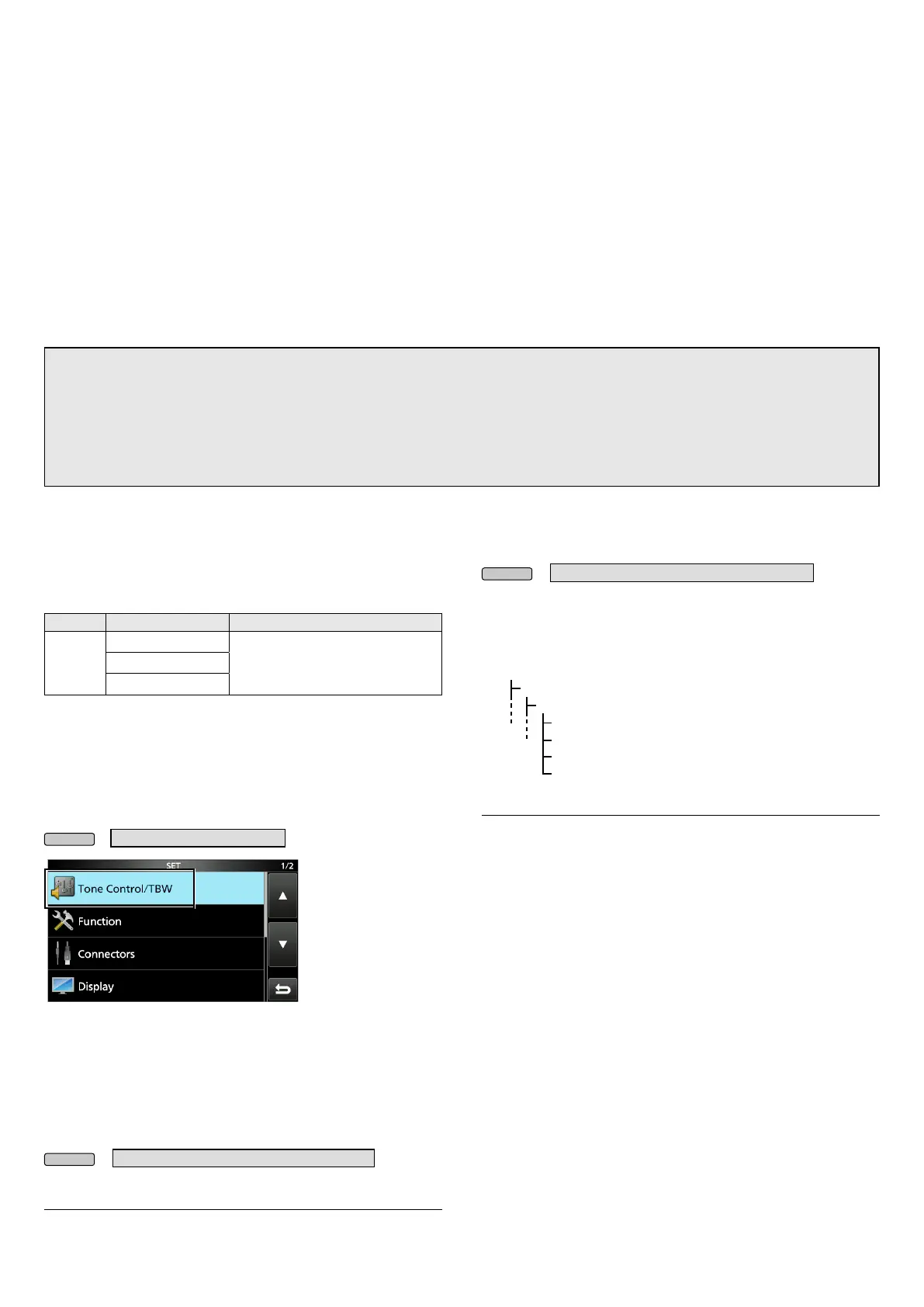– 1 –V1.30
A7292-9EX
■ Selecting the IF lter (p. 4-4)
The default settings of the SSB-D mode (FIL1 ~ FIL3) are
changed.
The changed values are shown in bold below.
Mode IF lter Selectable range (steps)
SSB-D
FIL 1 (3.0 kHz)
50 Hz to 500 Hz (50 Hz)/
600 Hz to 3.6 kHz (100 Hz)
FIL 2 (1.2 kHz)
FIL 3 (500 Hz)
■ Set mode description
D Tone Control/TBW (p. 8-2)
The category “Tone Control” is renamed to “Tone Control/
TBW.”
»
SET > Tone Control/TBW
L Read the “Tone Control” category in the manual as “Tone
Control/TBW.”
D Tone Control/TBW (p. 8-2)
A passband width setting for the SSB-D mode is added to
the TONE CONTROL/TBW screen.
»
SET > Tone Control/TBW > TX > SSB-D
TBW (Default: 300 – 2700)
Sets the transmission passband width by changing the
lower and higher cut-off frequencies.
|7300
Firmware update information— Ver. 1.30
Thank you for using the Icom Download Service.
The Version 1.30 rmware will provide the following additional functions or changes to your IC-7300.
z The default settings of the IF lter are changed.
z The following Set mode items are added or changed.
• The category “Tone Control” is renamed.
• A passband width setting for the SSB-D mode is added.
• The screen “USB SEND/Keying” is added.
• An inhibit timer for the USB connection is added.
z CI-V commands are added. (p. 2)
Before updating, see Section 15 ‘UPDATING THE FIRMWARE’ in the IC-7300 Full manual, that is included on the CD
supplied with your transceiver.
IMPORTANT!
Make a backup le of the transceiver’s settings, such as stored memory channels, lter settings, to the SD card before
updating the rmware.
The CPU will be automatically reset when the rmware update is done, the transceiver’s memory contents will be
cleared and ALL settings will be returned to their default settings.
See Section 8 ‘Saving data onto the SD card’ and ‘Saving the setting data onto an SD card’ in the Full manual, for details
on the backing up operation.
D Connectors (p. 8-6)
The “USB SEND/KEYING screen is added.
»
SET > Connectors > USB SEND/Keying
The “USB SEND,” “USB Keying (CW),” and “USB Keying
(RTTY)” are moved onto it.
An inhibit timer for the USB connection is added on the
USB SEND/KEYING screen.
SET
Connectors
USB SEND/Keying
USB SEND
USB Keying (CW)
USB Keying (RTTY)
Inhibit Timer at USB Connection
Inhibit Timer at USB Connection (Default: ON)
Turns the timer for SEND or Keying signal transmission
ON or OFF.
When using a PC with an old USB driver installed, and
an IC-7300 through a USB cable, turning ON the timer
prevents an unintentional sending of the SEND or Keying
signal when:
• Connecting a USB cable to the PC and IC-7300.
• A
virtual serial port communication is established.
• Starting up the PC while it is connected to the IC-7300.
• Connecting or disconnecting another USB device to or
from the PC, while the IC-7300 is connected to the PC.
OFF: Sends the SEND or Keying signal immediately.
ON: Pauses for a few seconds before sending the signal.
L If you change this setting to “OFF,” rst update the
transceiver’s USB driver and make sure the SEND or Keying
signal will not be unintentionally sent.
