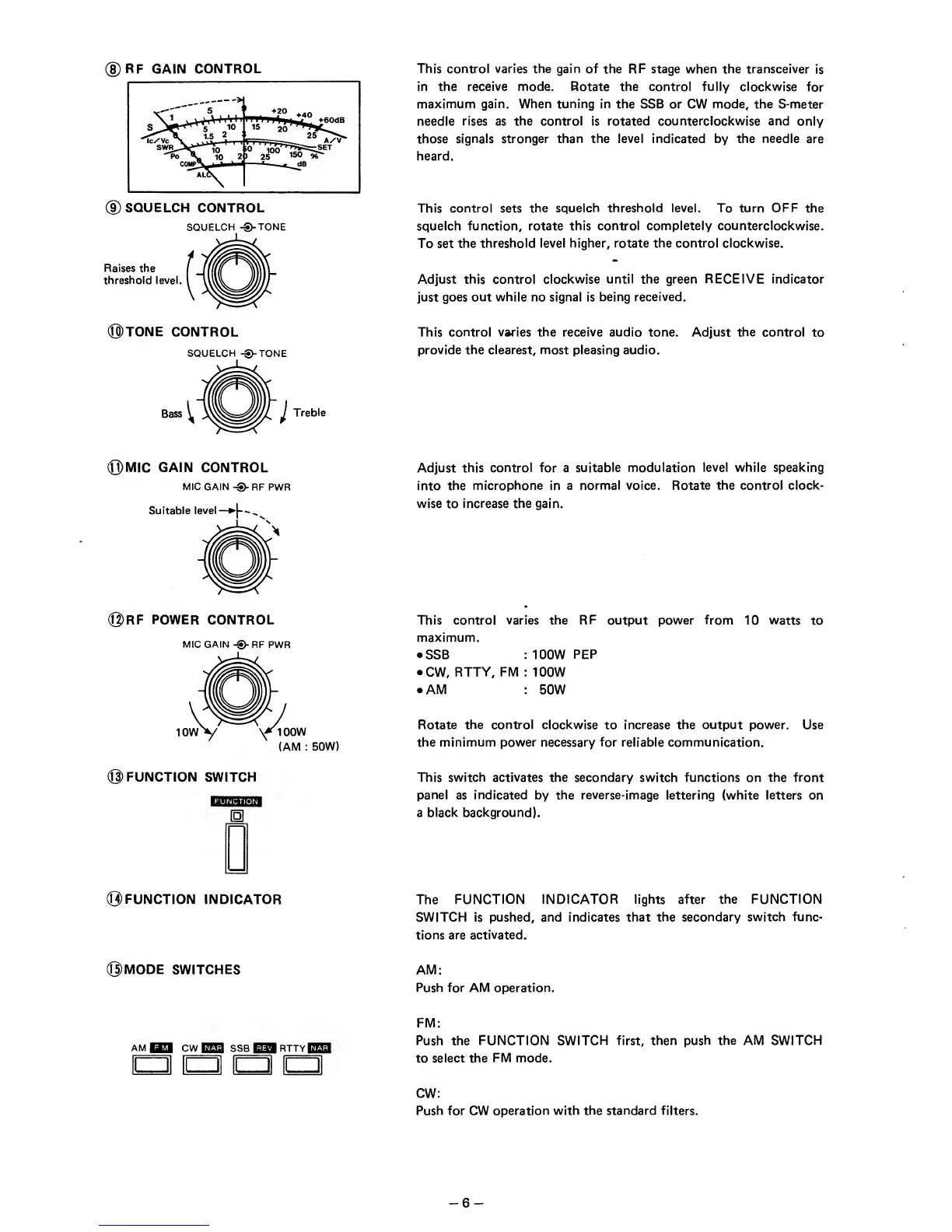d)RF
GAIN
CONTROL
SQUELCH -S>-TONE
Raises
the
threshold
level.
(0)TONE
CONTROL
SQUELCH ^TONE
Treble
(Q)MIC
GAIN CONTROL
MIC
GAIN
-®-RF PWR
®RF POWER
CONTROL
MIC GAIN
-^RF PWR
@
FUNCTION
SWITCH
This control varies the gain of
the RF stage when the transceiver
is
in the receive mode. Rotate the control fully
clockwise
for
maximum gain. When tuning in the SSB
or CW
mode, the
S-meter
needle
rises
as
the control
Is
rotated counterclockwise and
only
those
signals stronger than the
level
indicated by the
needle
are
heard.
This
control
sets
the
squelch threshold
level. To turn
OFF
the
squelch function, rotate
this control completely counterclockwise.
To set
the threshold
level higher, rotate the control clockwise.
Adjust this control
clockwise until the green
RECEIVE
indicator
just goes out
while
no
signal
is
being received.
This control
varies the receive
audio tone. Adjust
the
control
to
provide the clearest,
most pleasing audio.
Adjust this
control for
a
suitable modulation
level while speaking
into
the microphone in a
normal voice. Rotate the control clock-
wise to
increase the gain.
This control varies the
RF
output power from 10 watts
to
maximum.
•
SSB
:
100W
PEP
•
CW,
RTTY, FM :
100W
•
AM :
BOW
Rotate the control clockwise
to
increase the output power.
Use
the minimum power necessary for reliable communication.
This switch activates the secondary switch functions
on
the front
panel
as
indicated
by
the reverse-image
lettering (white
letters
on
a black
background).
©FUNCTION INDICATOR
©MODE
SWITCHES
am
i™
CWPP3
SSB
I3M
RTTYlSna
The
FUNCTION
INDICATOR lights after the FUNCTION
SWITCH Is pushed, and indicates that
the secondary switch
func-
tions
are activated.
AM:
Push for AM operation.
FM:
Push the
FUNCTION SWITCH first, then push the AM
SWITCH
to
select the
FM
mode.
CW:
Push for CW operation
with the standard filters.
-
6
-