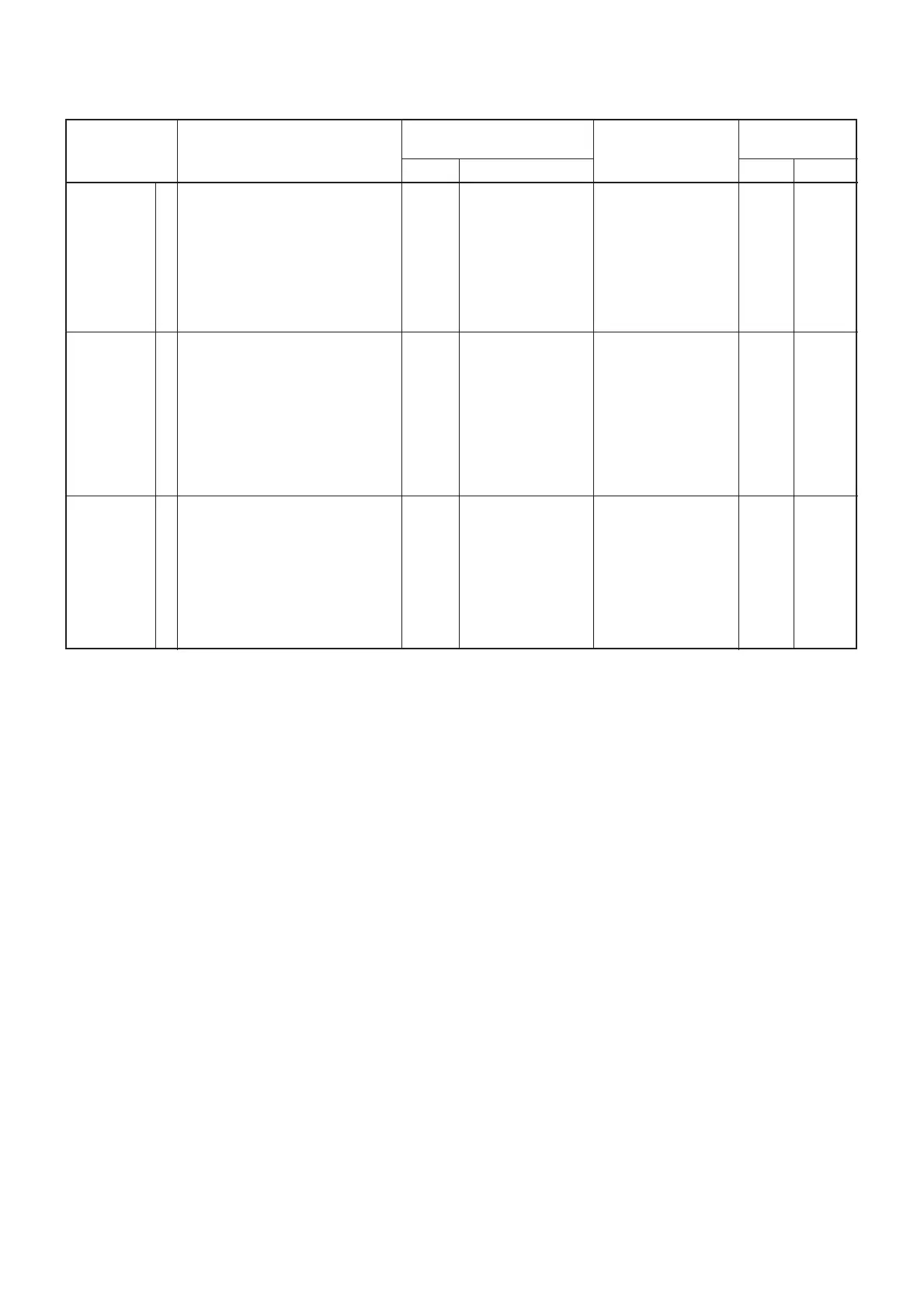4 - 8
RXPLL-A UNIT ADJUSTMENTS–Continued
IMAGE
RESPONSE
RX
SENSITIVITY
(50 MHz)
IF THROUGH
(50 MHz)
ADJUSTMENT
ADJUSTMENT ADJUSTMENT CONDITION
MEASUREMENT
VALUE
POINT
UNIT LOCATION UNIT ADJUST
1
1
1
• MAIN display frequency
: 14.150 MHz
• Mode : USB
• Connect an SSG to [ANT1] connec-
tor and set as;
Frequency : 14.0765 MHz
Level : 50 mV* (–13 dBm)
Modulation: OFF
• Receiving
• MAIN display frequency
: 50.020 MHz
• Mode : USB
• Pre-amp. 2 : ON
• Connect an SSG to [ANT1] connec-
tor and set as;
Frequency : 50.0215 MHz
Level :
0.32 µV* (–117 dBm)
Modulation : OFF
• Receiving
• MAIN display frequency
: 50.020 MHz
• Mode : USB
• Connect an SSG to [ANT1] connec-
tor and set as;
Frequency : 64.455 MHz
Level : 50 mV* (–13 dBm)
Modulation: OFF
• Receiving
Rear
panel
Rear
panel
Front
panel
Connect an AC milli-
volt meter to [EXT SP]
jack with 8 Ω load.
Connect an AC milli-
volt meter to [EXT
SP] jack with 8 Ω
load.
S-meter
Minimum audio level
Maximum audio level
Minimum level
RX
PLL-A
RX
PLL-A
RX
PLL-A
Adjust
repeatedly
R1516,
C1656
L1222
C1265
*This output level of a standard signal generator (SSG) is indicated as SSG’s open circuit.
