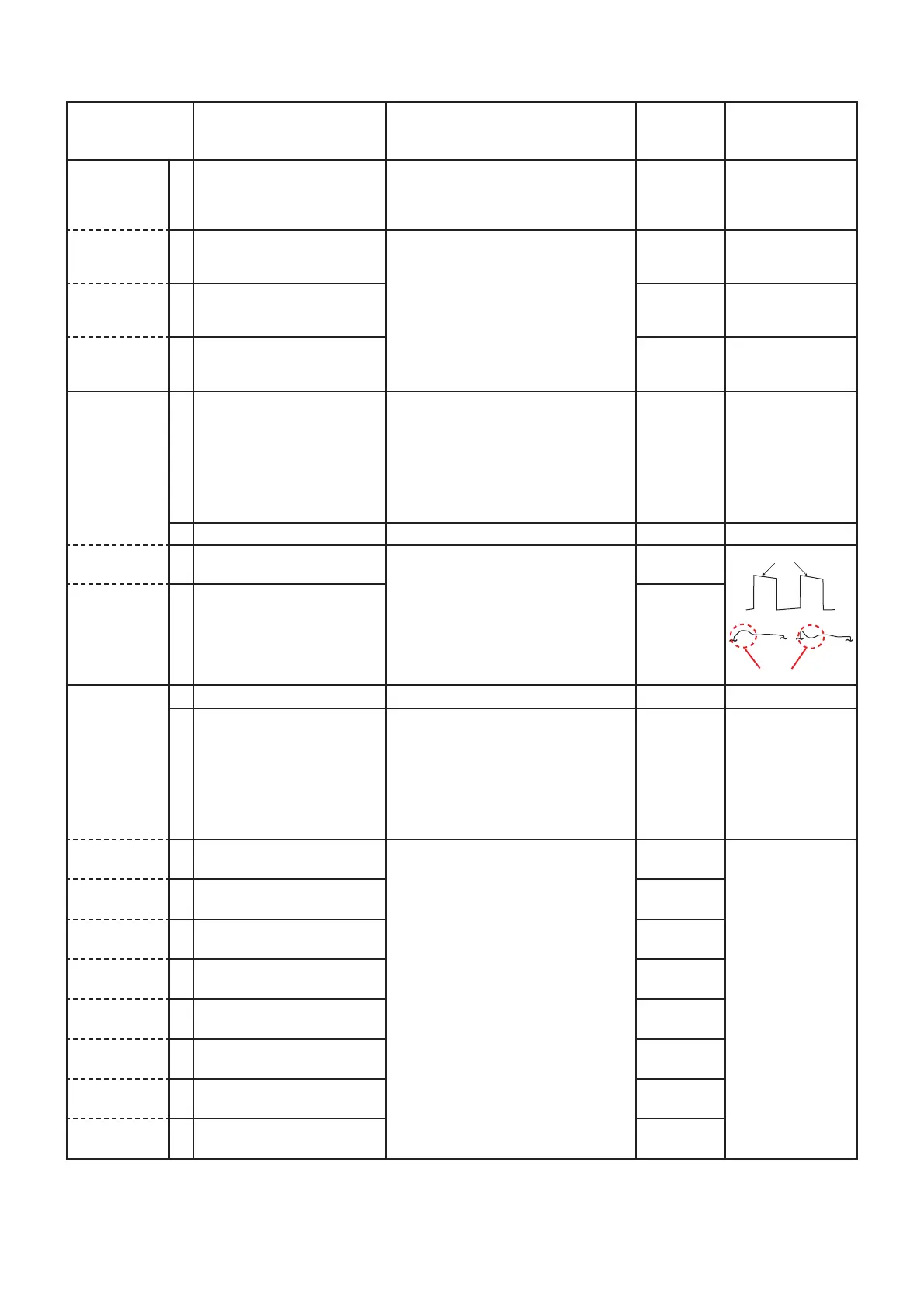(Replacement page)
Jun. 2012
• TRANSMIT ADJUSTMENT
1) Select an adjustment item using cursor or [
↑
] / [
↓
] keys of the PC’s keyboard.
2) Set or modify the adjustment value as specifi ed using [
←
] / [
→
] keys of the PC’s keyboard, then push the [ENTER] key.
ADJUSTMENT
ADJUSTMENT CONDI-
TION
OPERATION
ADJUST-
MENT
ITEM
VALUE
TX
Output Power
-Preparation-
1
–
• Connect an RF power meter to the
TX antenna connector.
––
-Adjust-
(Hi Power)
2 • CH. : 1-6
• Transmitting
1) While transmitting, set the power
supply voltage as;
[EUR-01], [DPM-01], [DPM-02] : 13.2 V
Other than above versions
:
13.6 V
2)
Adjust the TX output power using [
←
]
/ [
→
] keys of the PC’s keyboard.
3) Push the [ENTER] key to store the
adjust value.
[Power(Hi)]
50 W
[50 W ver.]
25 W
[25 W ver.]
5.0 W*
(L2 Power) 3 • CH. : 1-7
• Transmitting [Power(L2)]
25 W
[50 W ver.]
10 W
[25 W ver.]
5.0 W*
(L1 Power) 4 • CH. : 1-8
• Transmitting [Power(L1)]
5 W
[50 W ver.]
2.5 W
[25 W ver.]
5.0 W*
MODULATION
BALANCE
-Preparation-
1
–
1) Connect a modulation analyzer to
the TX antenna connector through
an attenuator.
2) Set the modulation analyzer as;
HPF : OFF
LPF : 20 kHz
De-emphasis : OFF
Detector : (P-P)/2
––
2 – • Set the item [TX Mode] to "2." [TX Mode]
"2"
-Adjust-
(VCO 1)
3 • CH. : 1-9
• Transmitting
1) Adjust the wave form using [
←
] / [
→
]
keys of the PC’s keyboard.
2) Push the [ENTER] key to store the
adjust value.
[BAL]
(VCO 2) 4 • CH. : 1-10
• Transmitting
[BAL Offset
(High]
DIGITAL
DEVIATION
-Preparation-
1 – • Set the item [TX Mode] to "16." [TX Mode]
"16"
2
–
1) Connect a modulation analyzer to
the TX antenna connector through
an attenuator.
2) Set the modulation analyzer as;
HPF : OFF
LPF : 20 kHz
De-emphasis : OFF
Detector : (P-P)/2
––
-Adjust-
(Band 1)
3 • CH. : 1-11
• Transmitting
1) Adjust the deviation using [
←
] / [
→
]
keys of the PC’s keyboard.
2) Push the [ENTER] key to store the
adjust value.
[MOD
(Digital)]
±1.35 to ±1.39 kHz
(Band 2) 4 • CH. : 1-12
• Transmitting
[MOD Slant
Band 0]
(Band 3) 5 • CH. : 1-13
• Transmitting
[MOD Slant
Band 1]
(Band 4) 6 • CH. : 1-14
• Transmitting
[MOD Slant
Band 2]
(Band 5) 7 • CH. : 1-15
• Transmitting
[MOD Offset
(High)]
(Band 6) 8 • CH. : 1-16
• Transmitting
[MOD Slant
Band 3]
(Band 7) 9 • CH. : 1-17
• Transmitting
[MOD Slant
Band 4]
(Band 8) 10 • CH. : 1-18
• Transmitting
[MOD Slant
Band 5]
*; For IC-FR5100H.
6 - 7
No over or under shoot.
As flat as possible.
