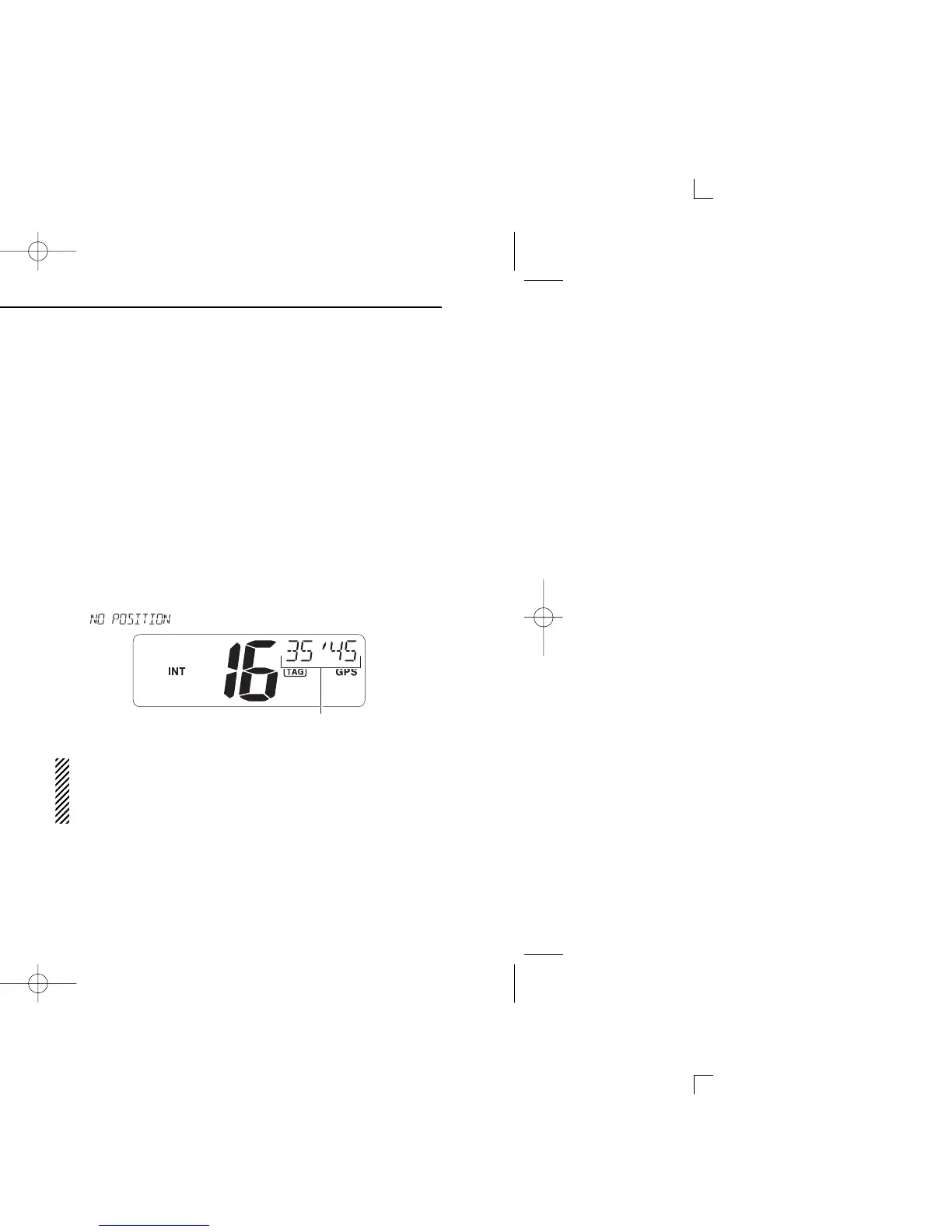16
6 DSC OPERATION
New2001
D Deleting Address ID/Group ID
q Push [DSC•POS] to enter the DSC menu.
w Push [Y] or [Z] to select “” and push [DSC•
POS].
e Push [Y] or [Z] to select “”, then push [DSC•
POS].
• When no address ID is programmed, “” is displayed.
r Push [Y] or [Z] to select the desired ID name for deleting
and push [DSC•
POS].
• “” appears.
t Push [DSC•POS] to delete the address ID and exit the
DSC menu.
■ Position indication
When a GPS receiver (NMEA0183 ver. 2.0 or 3.01) is con-
nected, the transceiver indicates the current position data in
seconds of accuracy.
An NMEA0183 ver. 2.0 or 3.01 (sentence formatters RMC,
GGA, GNS, GLL) compatible GPS receiver is required. Ask
your dealer about suitable GPS receivers.
➥ Push [DSC•
POS] for 1 sec. to display the current position.
•‘Latitude’ and ‘Longitude’ scroll in sequence at the channel com-
ment indicator.
• “” scrolls when no GPS is connected.
• When connecting GPS receiver is compatible with sev-
eral sentence formatters, the order of input precedence
is ‘RMC,’‘GGA,’‘GNS’ and ‘GLL.’
• “GPS” blinks when the GPS data is invalid.
