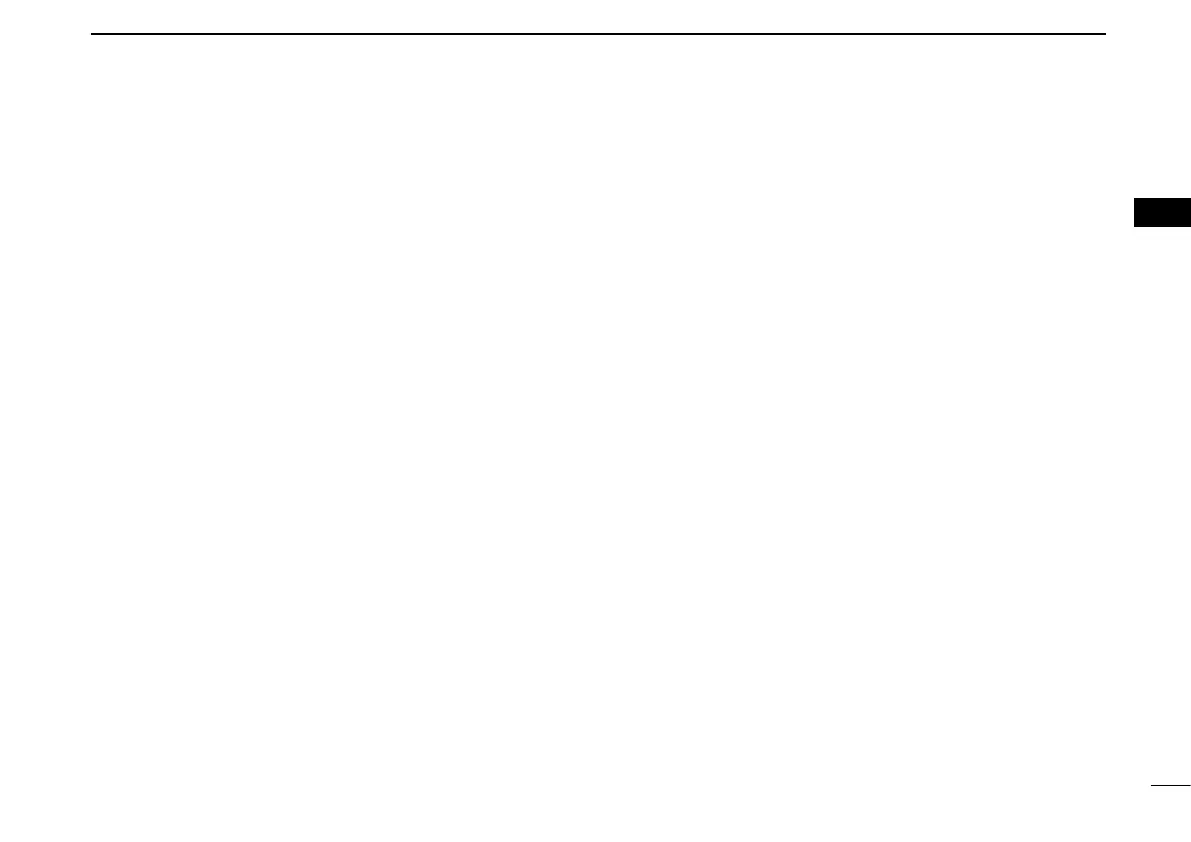5
3
PANEL DESCRIPTION
3
t FAVOURITE/TAG KEY [FAV•TAG]
➥
While pushing and holding this key, push [Y]/[Z] to se-
lect the favourite (TAG) channels with ignoring untagged
channels in the selected channel group in sequence.
(p. 8)
•PushingthiskeyonlyadvancesthedisplayedTAGchannel.
➥ Push and hold for 1 sec. to set or clear the displayed
channel as a TAG (scanned) channel. (p. 15)
➥ While pushing and holding this key, turn power ON to
clear or set all TAG channels (when no TAG channel
has been set) in the selected channel group. (p. 15)
y SQUELCH/MONITOR KEY [SQL•MONI]
➥ Push this key, then adjust the squelch level with [Y]/[Z].
(p. 12)
➥ Manually opens the squelch for monitoring the channel
while pushing and holding. (p. 13)
➥ While pushing and holding this key, turn power ON to
enter the set mode. (p. 17)
u TRANSMIT POWER/LOCK KEY [H/L•LOCK]
➥ Selects high or low power when pushed. (p. 10)
➥ Toggles between the key lock function ON/OFF when
pushed and held for 1 sec. (p. 12)
i CHANNEL UP/DOWN KEYS [Y]/[Z]
➥ Selects an operating channel. (pgs. 8, 9)
➥ Selects the set mode setting of the item. (p. 17)
➥ Checks TAG channels or changes scanning direction
during scan. (p. 15)
o SCAN/DUAL KEY [SCAN•DUAL]
➥ Push to start or stop normal or priority scan. (p. 15)
➥ Push and hold for 1 sec. to enter watch mode. (p. 16)
➥ Push and hold this key and [H/L], to activate the
AquaQuake function. (p. 13)
➥ Exits watch mode when pushed during watch opera-
tion. (p. 16)
!0 VOLUME KEY [VOL•MUTE]
➥ Push this key, then adjust the volume level with [Y]/[Z].
(p. 11)
➥ Push and hold for 1 sec. to activate the volume mute
function. (p. 11)
!1 CHANNEL 16 KEY [16•C]
➥ Push to select Channel 16. (p. 8)
➥
Push and hold for 1 sec. to select the call channel. (p. 8)
➥ Enters call channel programming condition when the
call channel is selected and this key is pushed and held
for 3 sec. (p. 11)
➥
Push to exit set mode during set mode operation. (p. 17)
!2 PTT SWITCH [PTT]
Push and hold to transmit; release to receive. (p. 10)