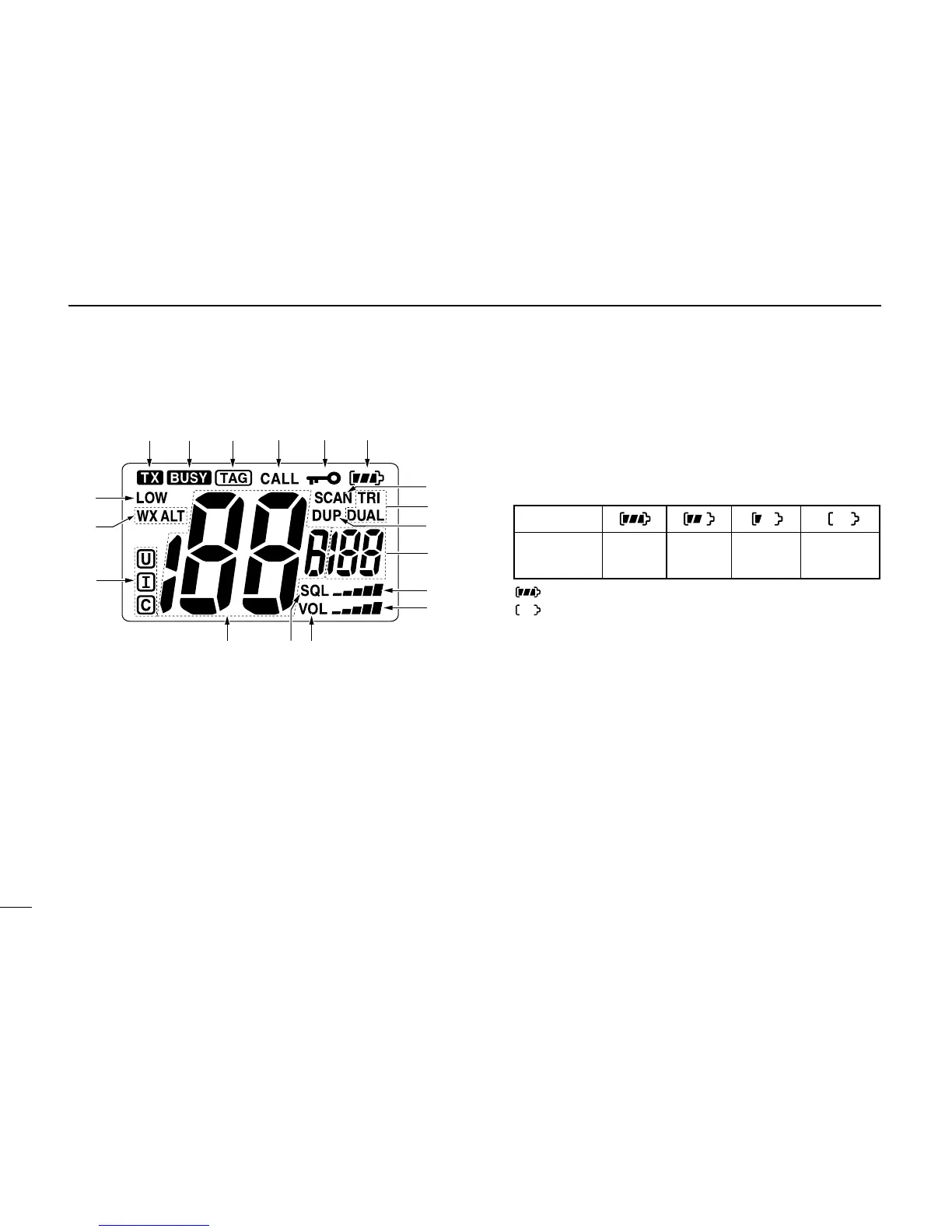q TRANSMIT INDICATOR (p. 10)
Appears while transmitting.
w BUSY INDICATOR
➥ Appears when receiving a signal or when the squelch
opens. (p. 10)
➥ Blinks while monitoring. (p. 13)
e TAG CHANNEL INDICATOR (p. 15)
Appears when a TAG channel is selected.
r CALL CHANNEL INDICATOR (p. 8)
Appears when the call channel is selected.
t LOCK INDICATOR (p. 13)
Appears while the lock function is activated.
y BATTERY INDICATOR
Indicates remaining battery power.
u SCAN INDICATOR (p. 15)
Blinks during scan.
i DUALWATCH/TRI-WATCH INDICATORS (p. 16)
“
DUAL” appears during dualwatch; “TRI” appears during
tri-watch.
o DUPLEX INDICATOR
Appears when a duplex channel is selected.
!0 SUB CHANNEL READOUT
➥ Indicates Channel 16 during priority scan, dualwatch or
tri-watch. (p. 16)
➥
Indicates the set mode item while in the set mode. (p. 17)
➥
Indicates the volume level while in the volume adjust-
ment mode. (p. 11)
➥
Indicates the squelch level while in the squelch adjust-
ment mode. (p. 12)