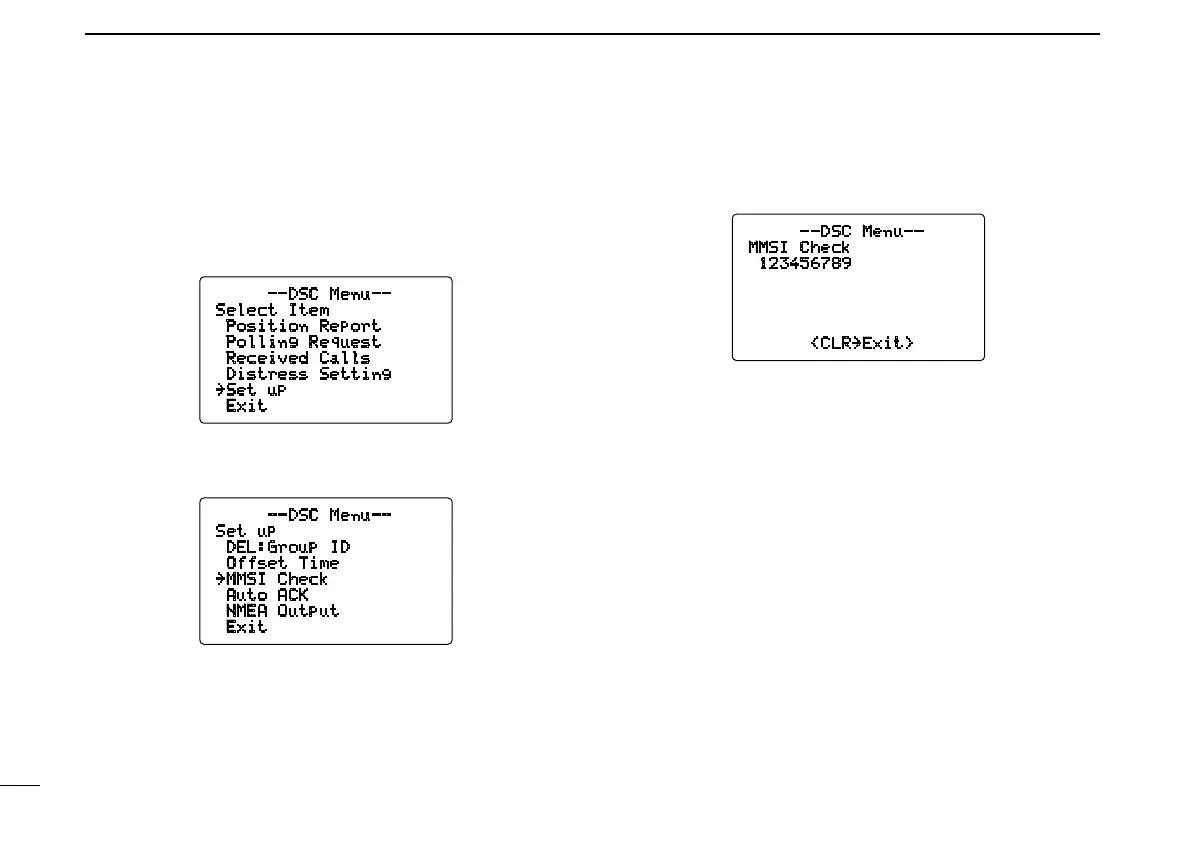16
6
DSC OPERATION
■ MMSI code check
The 9-digit MMSI (DSC self ID) code can be checked.
q Push [MENU] to enter the DSC menu.
w Rotate [DIAL] to select “Set up,” push [DIAL•ENTER].
e
Rotate [DIAL]
to select “MMSI Check,” push
[DIAL•ENTER]
.
r Check the 9-digit MMSI (DSC self ID) code.
t Push [CLR] or rotate [DIAL] to select “Exit,” push
[DIAL•ENTER].
•ReturnstotheDSCmenu.
•Repeatagaintoreturntothenormaloperationcondition.
--DSC Menu--
Set up
DEL:Group ID
Offset Time
˘MMSI Check
Auto ACK
NMEA Output
Exit
--DSC Menu--
Select Item
Position Report
Polling Request
Received Calls
Distress Setting
˘Set up
Exit
--DSC Menu--
MMSI Check
123456789
<CLR
˘
Exit>
