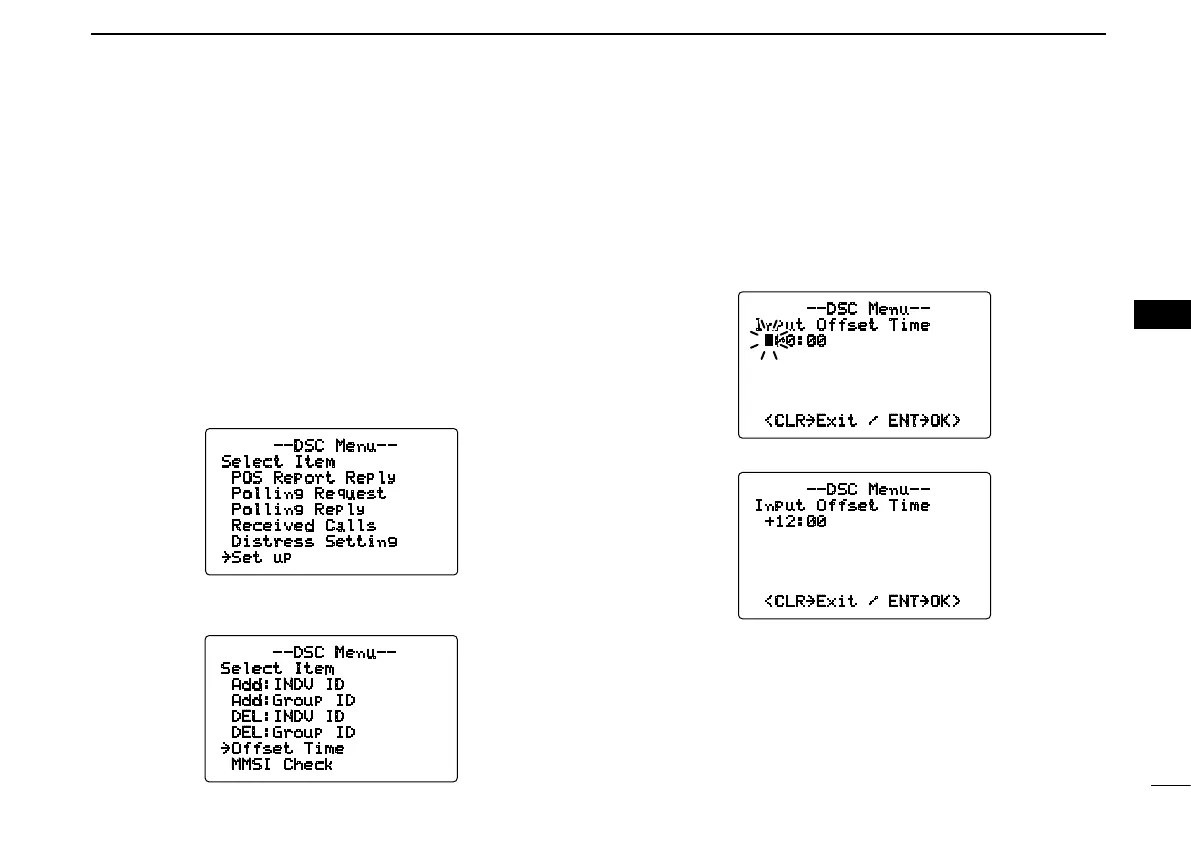47
6
DSC OPERATION
6
■ DSC Set mode
D MMSI code check (See p. 16)
D Add Individual ID/Group ID (See pp. 17, 19)
D Delete Individual ID/Group ID (See pp. 18, 20)
D Offset time
This item sets the offset time from the UTC (Universal Time
Coordinated) time.
q Push [MENU] to enter the DSC menu.
w Rotate [DIAL] to select “Set up,” a n d p u s h
[DIAL•ENTER].
e Rotate [DIAL]
to select “Offset Time,”
push
[DIAL•ENTER]
.
r Set the offset time from the UTC (Universal Time Coordi-
nated) time by rotating [DIAL].
•Push[16•9] or [CH/WX•DUAL•U/I/C] to move the cursor for-
ward or backward, respectively.
•Push[CLR] to cancel and return to the set up menu.
t Push [DIAL•ENTER] to program and to return to the set
up menu.
--DSC Menu--
Select Item
POS Report Reply
Polling Request
Polling Reply
Received Calls
Distress Setting
˘Set up
--DSC Menu--
Input Offset Time
+12:00
<CLR˘Exit / ENT˘OK>
--DSC Menu--
Input Offset Time
00:00
<CLR˘Exit / ENT
˘
OK>
No offset time (default)
+12 hours
--DSC Menu--
Select Item
Add:INDV ID
Add:Group ID
DEL:INDV ID
DEL:Group ID
˘Offset Time
MMSI Check
