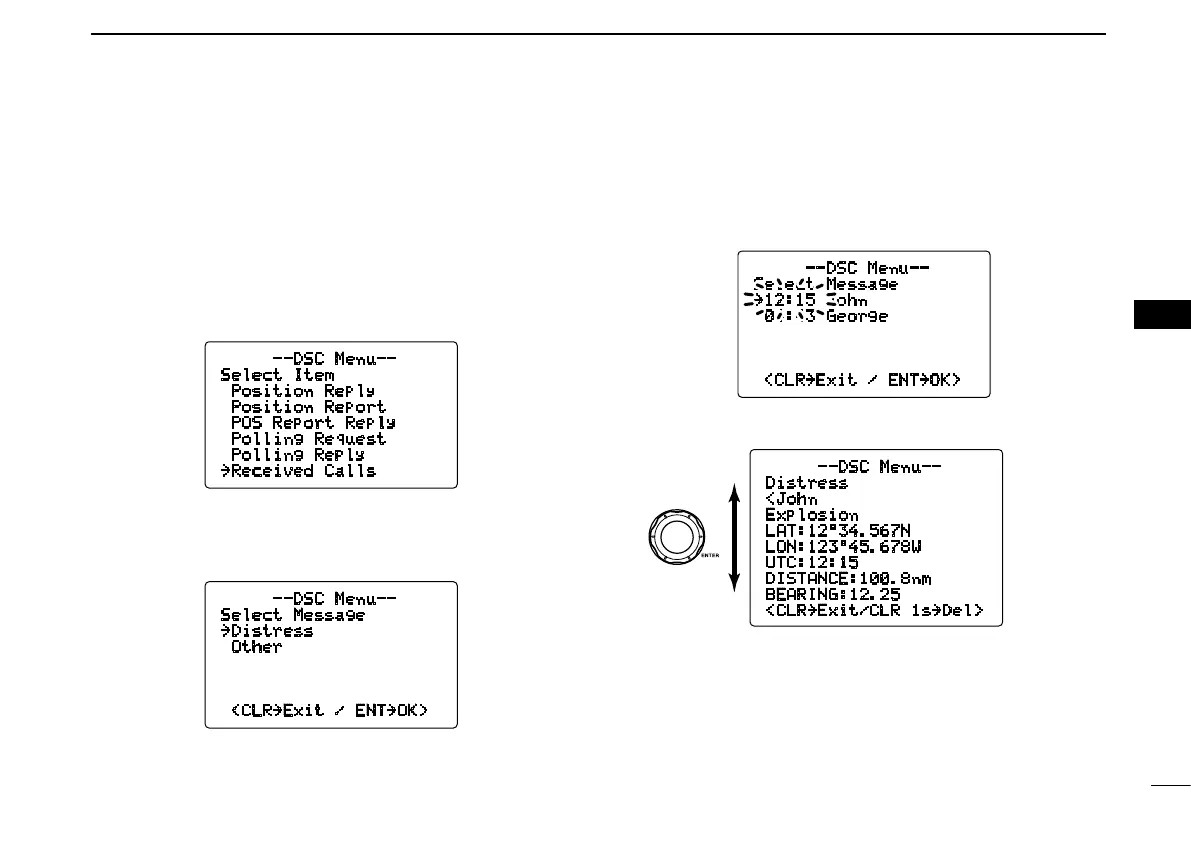45
6
DSC OPERATION
6
■ Received messages
The transceiver automatically stores up to 20 distress mes-
sages and 20 other messages. The messages can be used
as an assistance to the logbook.
q Push [MENU] to enter the DSC menu.
w Rotate [DIAL] to select “Received Calls,” push
[DIAL•ENTER].
D Distress message
q Rotate [DIAL] to select “Distress,” p u s h
[DIAL•ENTER].
w Rotate [DIAL] to scroll to the desired message, push
[DIAL•ENTER].
•Messageswhichareblinkinghavenotbeenread.
e Rotate [DIAL] to scroll the message.
r Push [CLR] to exit or push [CLR] for 1 sec. to delete the
displayed message and return to the DSC menu.
--DSC Menu--
Distress
<John
Explosion
LAT:12
°
34.567N
LON:123
°
45.678W
UTC:12:15
DISTANCE:100.8nm
BEARING:12.25
<CLR
˘Exit/CLR 1s˘Del>
Rotate
--DSC Menu--
Select Item
Position Reply
Position Report
POS Report Reply
Polling Request
Polling Reply
˘Received Calls
--DSC Menu--
Select Message
˘Distress
Other
<CLR˘Exit / ENT˘OK>
--DSC Menu--
Select Message
˘12:15 John
04:43 George
<CLR˘Exit / ENT˘OK>
