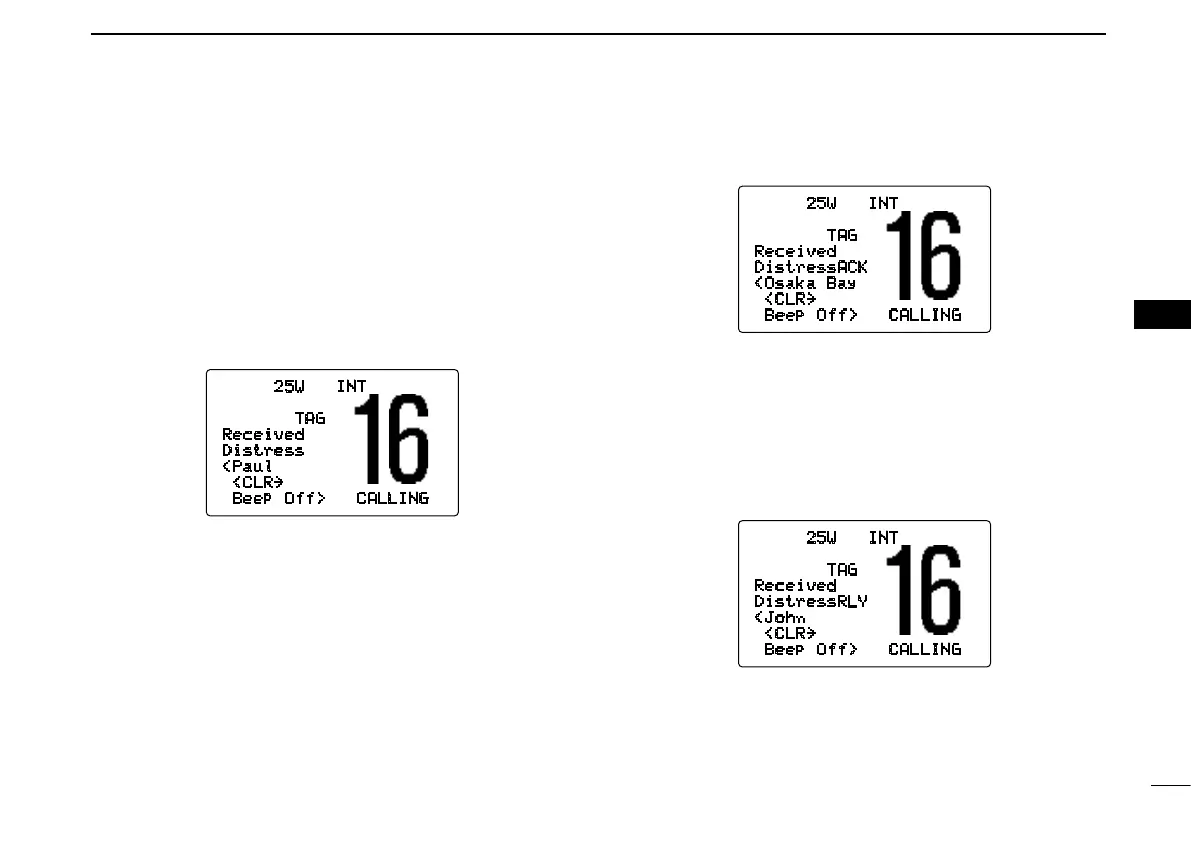41
6
DSC OPERATION
6
■ Receiving DSC calls
D Receiving a distress call
While monitoring Channel 70 and a distress call is received:
➥ The emergency alarm sounds for 2 minutes.
•Push[CLR] to stop the alarm.
➥ “ Received Distress” appears in the display, then
Channel 16 is automatically selected.
➥ Continue monitoring Channel 16 as a coast station may
require assistance.
D Receiving a distress acknowledgement
While monitoring Channel 70 and a distress acknowledge-
ment to other ship is received:
➥ The emergency alarm sounds for 2 minutes.
•Push[CLR] to stop the alarm.
➥ “ Received DistressACK” appears in the display,
then Channel 16 is automatically selected.
D Receiving a distress relay call
While monitoring Channel 70 and a distress relay is re-
ceived:
➥ The emergency alarm sounds for 2 minutes.
•Push[CLR] to stop the alarm.
➥ “ Received DistressRLY” appears in the display,
then Channel 16 is automatically selected.
25W INT
TAG
Received
DistressRLY
<John
<CLR
˘
Beep Off> CALLING
25W INT
TAG
Received
Distress
<Paul
<CLR
˘
Beep Off> CALLING
25W INT
TAG
Received
DistressACK
<Osaka Bay
<CLR
˘
Beep Off> CALLING
