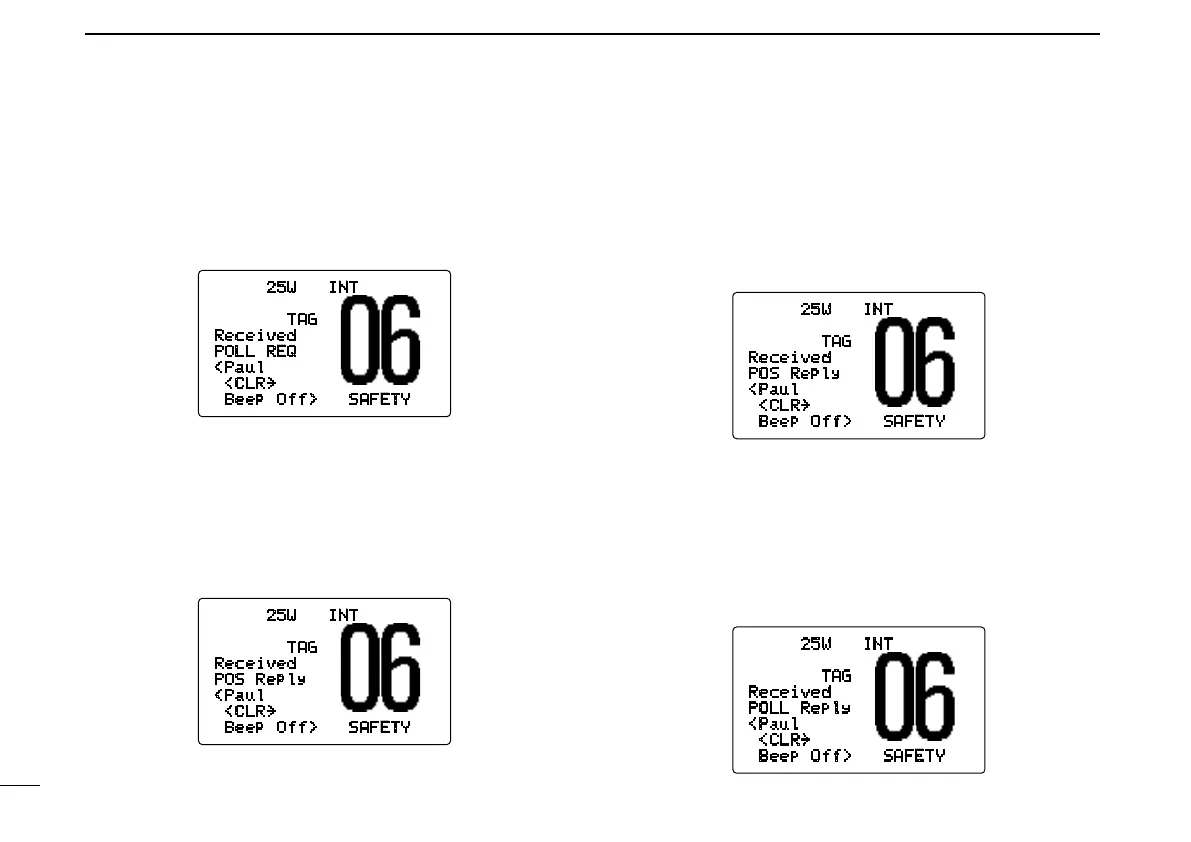44
6
DSC OPERATION
D Receiving a polling request call
While monitoring Channel 70 and a polling request call is
received:
➥ “ Received POLL REQ” appears in the display.
➥ Push [CLR] to stop the beep, then push [DIAL•ENTER]
to reply to the call; push [CLR] to ignore the call.
D Receiving a position request reply call
While monitoring Channel 70 and a position request reply
call is received:
➥ “ Received POS Reply” appears in the display.
➥ Push [CLR] to stop the beep, then push [DIAL•ENTER]
to display the position information; push [CLR] to ignore
the reply call.
D Receiving a position report reply call
While monitoring Channel 70 and a position report reply call
is received:
➥ “ Received POS Reply” appears in the display.
➥ Push [CLR] to stop the beep, then push [DIAL•ENTER]
to display the position information; push [CLR] to ignore
the reply call.
D Receiving a polling request reply call
While monitoring Channel 70 and a polling request reply call
is received:
➥ “ Received POLL Reply” appears in the display.
➥ Push [CLR] to stop the beep, then push [DIAL•ENTER]
to display the position information; push [CLR] to ignore
the reply call.
25W INT
TAG
Received
POLL REQ
<Paul
<CLR
˘
Beep Off> SAFETY
25W INT
TAG
Received
POS Reply
<Paul
<CLR
˘
Beep Off> SAFETY
25W INT
TAG
Received
POLL Reply
<Paul
<CLR
˘
Beep Off> SAFETY
25W INT
TAG
Received
POS Reply
<Paul
<CLR
˘
Beep Off> SAFETY
