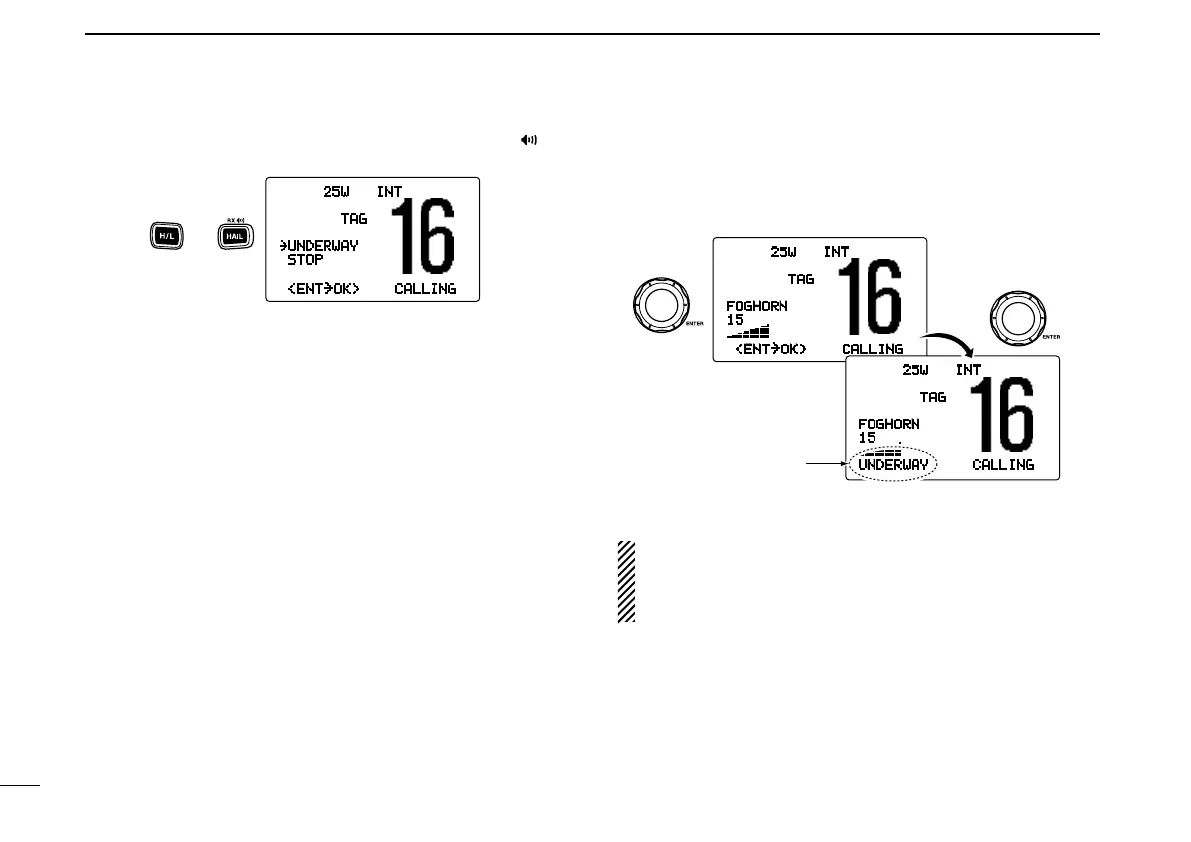54
7
OTHER FUNCTIONS
q While pushing and holding [H/L], push [HAIL•RX ] to
enter auto foghorn mode.
w Rotate [DIAL] to select the desired foghorn pattern, push
[DIAL•ENTER].
•‘UNDERWAY,’‘STOP,’‘SAIL,’‘TOW’ are available. (p. 53)
•Evenif[DIAL•ENTER] hasn’t been pushed, the display auto-
matically changes to the next step after 5 sec. of inactivity.
e Rotate [DIAL] to a dju st the fogh or n level, p ush
[DIAL•ENTER].
•Thefoghornlevelisadjustablein30steps.
•Evenif[ENT] hasn’t been pushed, the display automatically
changes to the next step after 5 sec. of inactivity.
r To return to normal operation, repeat step q.
When a DSC call is received, the automatic foghorn func-
tion is interrupted with an automatic return to the trans-
ceivermode.Thetransceiver’sdisplayindicates‘Receiv-
ing DSC calls.’ (p. 41)
25W INT
TAG
FOGHORN
15
<ENT˘OK> CALLING
Rotate
Push
25W INT
TAG
FOGHORN
15
UNDERWAY CALLING
The selected foghorn
pattern is displayed.
25W INT
TAG
˘UNDERWAY
STOP
<ENT˘OK> CALLING
Push and
