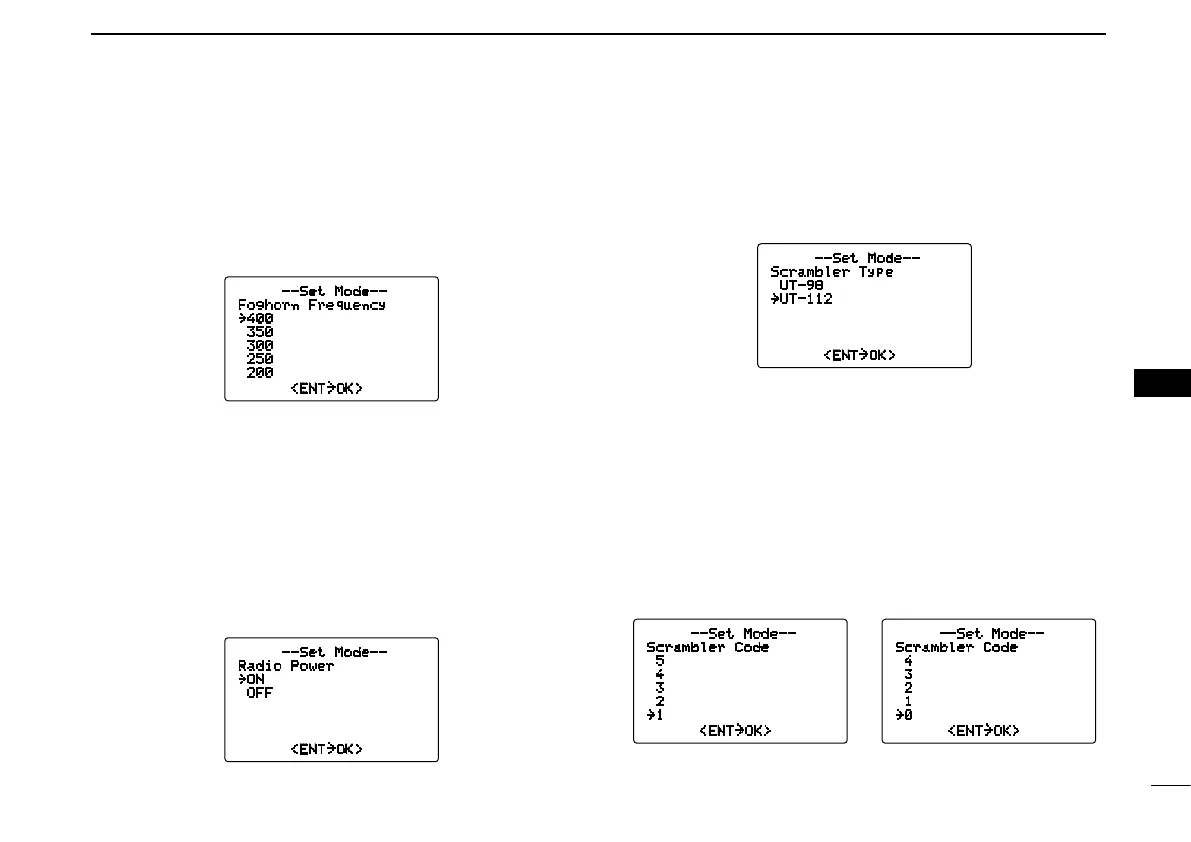57
8
SET MODE
8
D Automatic foghorn frequency
The audio frequency of the automatic foghorn can be ad-
justed to suit your preference. While this item is selected,
pushing [PTT] outputs the foghorn— experiment with the
frequencies available until you find one you like.
•Availablefrequencyrangeis200Hzto850Hzin50Hzsteps.
D Radio power
This item sets the Radio Power function ON or OFF.
ON : The transceiver’s power is controlled by the optional
command microphone. When the command micro-
phone is turned OFF, the transceiver will also be
turned OFF automatically.
OFF :
The transceiver’s power is not controlled by the optional
command microphone. Even if the command microphone
is turned OFF, the transceiver will continue to work.
D Scrambler type
(Appears when a scrambler unit is installed)
When an optional scrambler unit is installed, the scrambler
type can be selected in set mode depending on how it is set
by the dealer.
D Scrambler code
(Appears when a scrambler unit is installed)
When an optional scrambler unit is installed, the scrambler
code can be set depending on how it is set by the dealer.
When the UT-112 is installed, 32 codes (1 to 32) can be se-
lected.
When the UT-98 is installed, 128 codes (0 to 127) can be
selected.
--Set Mode--
Scrambler Code
4
3
2
1
˘0
<ENT˘OK>
Default: 0
(When UT-98 is installed)
--Set Mode--
Scrambler Code
5
4
3
2
˘1
<ENT˘OK>
Default: 1
(When UT-112 is installed)
--Set Mode--
Scrambler Type
UT-98
˘UT-112
<ENT˘OK>
Default: UT-112
--Set Mode--
Foghorn Frequency
˘400
350
300
250
200
<ENT˘OK>
Default: 400
--Set Mode--
Radio Power
˘ON
OFF
<ENT˘OK>
Default: ON
