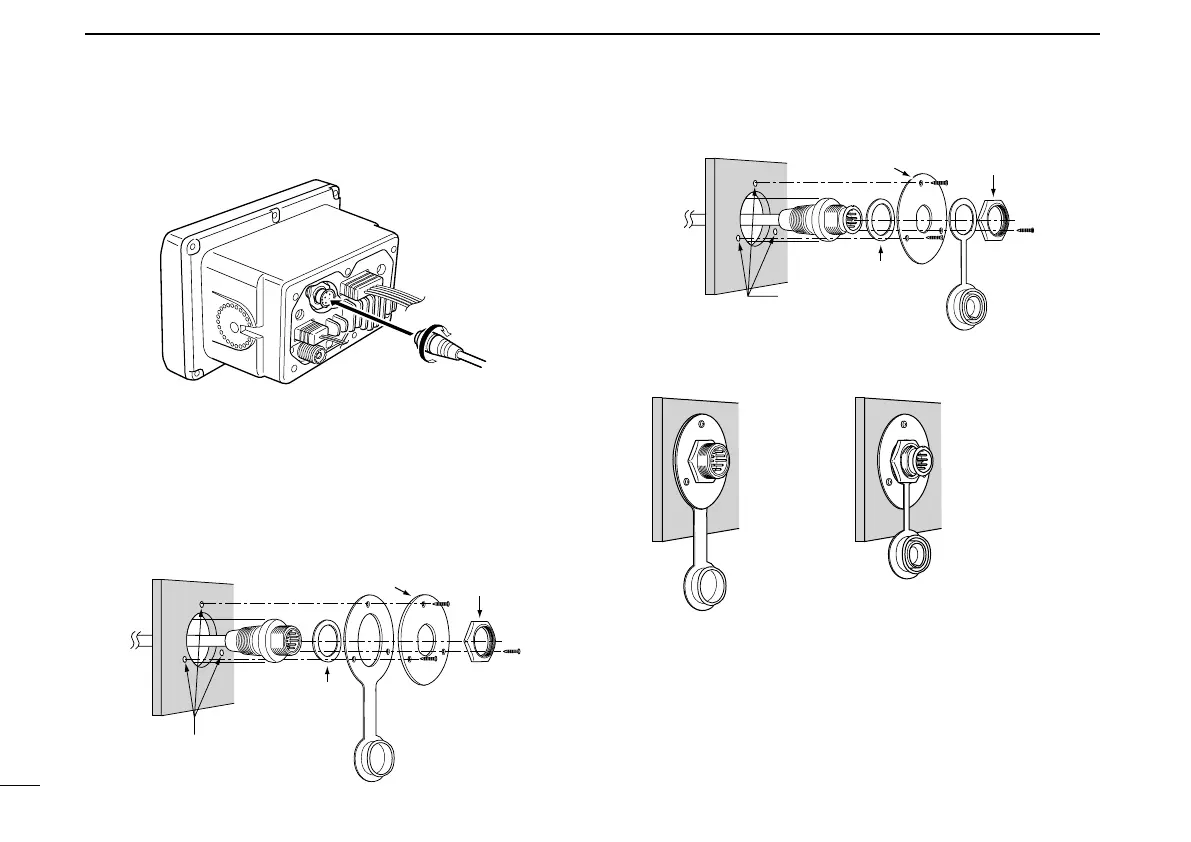64
9
CONNECTIONS AND MAINTENANCE
q Insert the supplied cable into the external microphone
jack and tighten the cable nut as shown below.
w To use the supplied cable as a wall socket, perform the
following steps.
e
Using the mounting base as a template, carefully mark the
holes where the cable and three screws will be fastened.
r Drill holes at these marks.
t Install the mounting base using the supplied screws as
shown below.
• HM-162
• HM-157
y The completed installation should look like this.
• HM-162 • HM-157
Gasket
Cap
Mounting base Nut
Screw holes
(approx. 2 (d) mm;
3
⁄32˝)
Gasket
Cap
Mounting base
Nut
Screw holes
(approx. 2 (d) mm;
3
⁄32˝)
