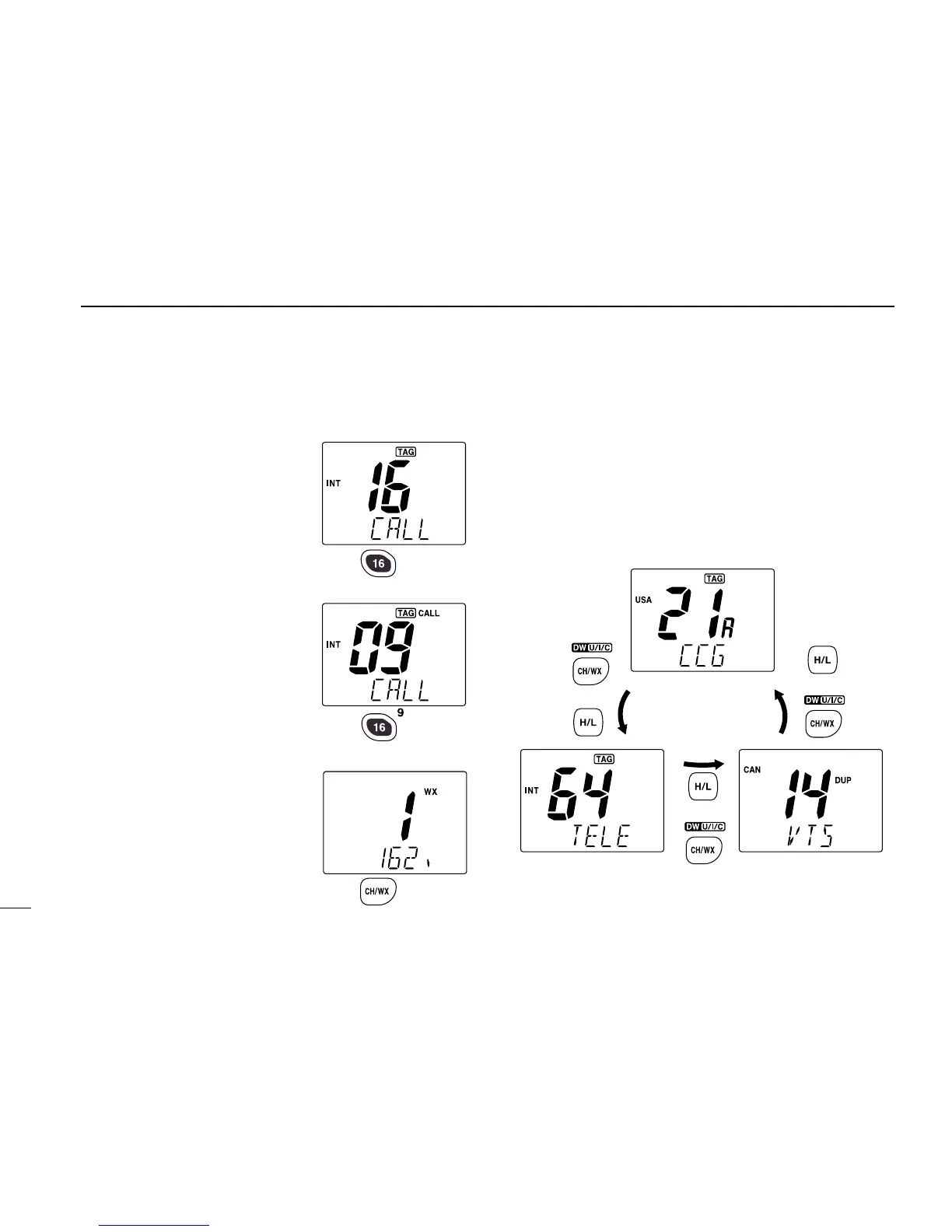70
13
HM-127 REMOTE-CONTROL MICROPHONE
■ Channel selection
DD
Channel 16
q Push [16] to select Channel 16.
w Push [CH/WX] to return to the
condition before selecting Chan-
nel 16, or push [
YY
] or [
ZZ
] to se-
lect an operating channel.
DD
Call channel
q Push [16•9] for 1 sec. to select
the call channel.
w Push [CH/WX] to return to the
condition before selecting the call
channel, or push [
YY
] or [
ZZ
] to
select an operating channel.
DD
Weather channels
q Push [CH/WX] once or twice to
select the weather channel group.
w Push [
YY
] or [
ZZ
] to select a
weather channel.
e Push [CH/WX] to return to the
condition before selecting the
weather channel group.
DD
U.S.A., International and Canadian channels
q Push [CH/WX] to select a regular channel.
• Push [CH/WX] again, if a weather channel appears.
w Push [CH/WX•U/I/C], while pushing [H/L], to select a
channel group.
• U.S.A., International and Canadian channels can be selected in
sequence.
