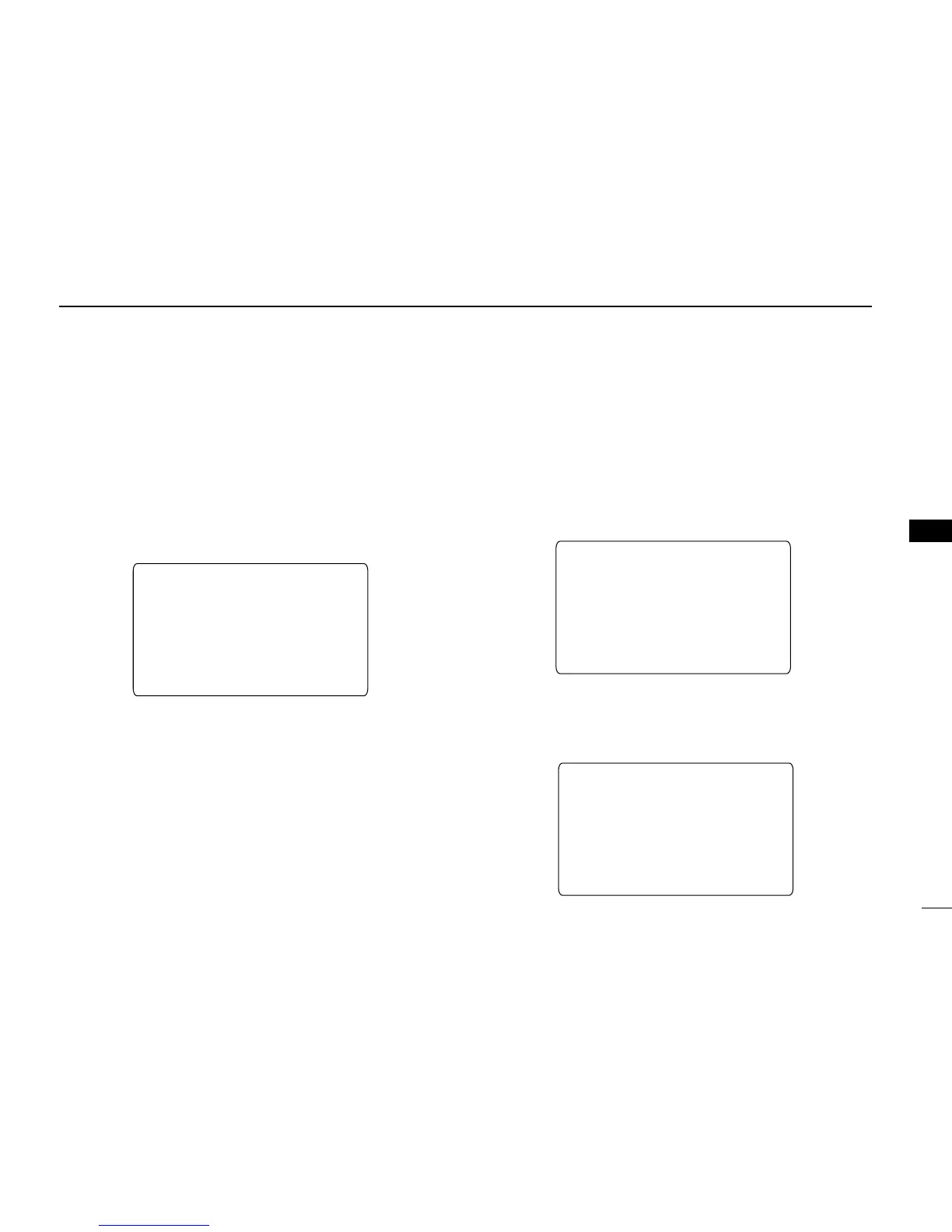27
6
DSC OPERATION
6
■ Transmitting DSC calls
DD
Transmitting Individual call
The individual call function allows you to transmit a DSC sig-
nal to a specific ship only.
q Push [MENU] to enter the DSC menu.
w Rotate [CHANNEL] to select “Individual Call,”
push [ENT].
e Rotate [CHANNEL] to select the desired pre-programmed
individual address or “Manual Input,” push [ENT].
• The ID code for the individual call can be set in advance. (p. 19)
• When “Manual Input” is selected, set the 9-digit ID code for
the individual you wish to call with the keypad.
r Rotate [CHANNEL] to select a desired intership channel
or “Manual Input,” push [ENT].
• Intership channels are already preset into the transceiver in the
recommending order.
