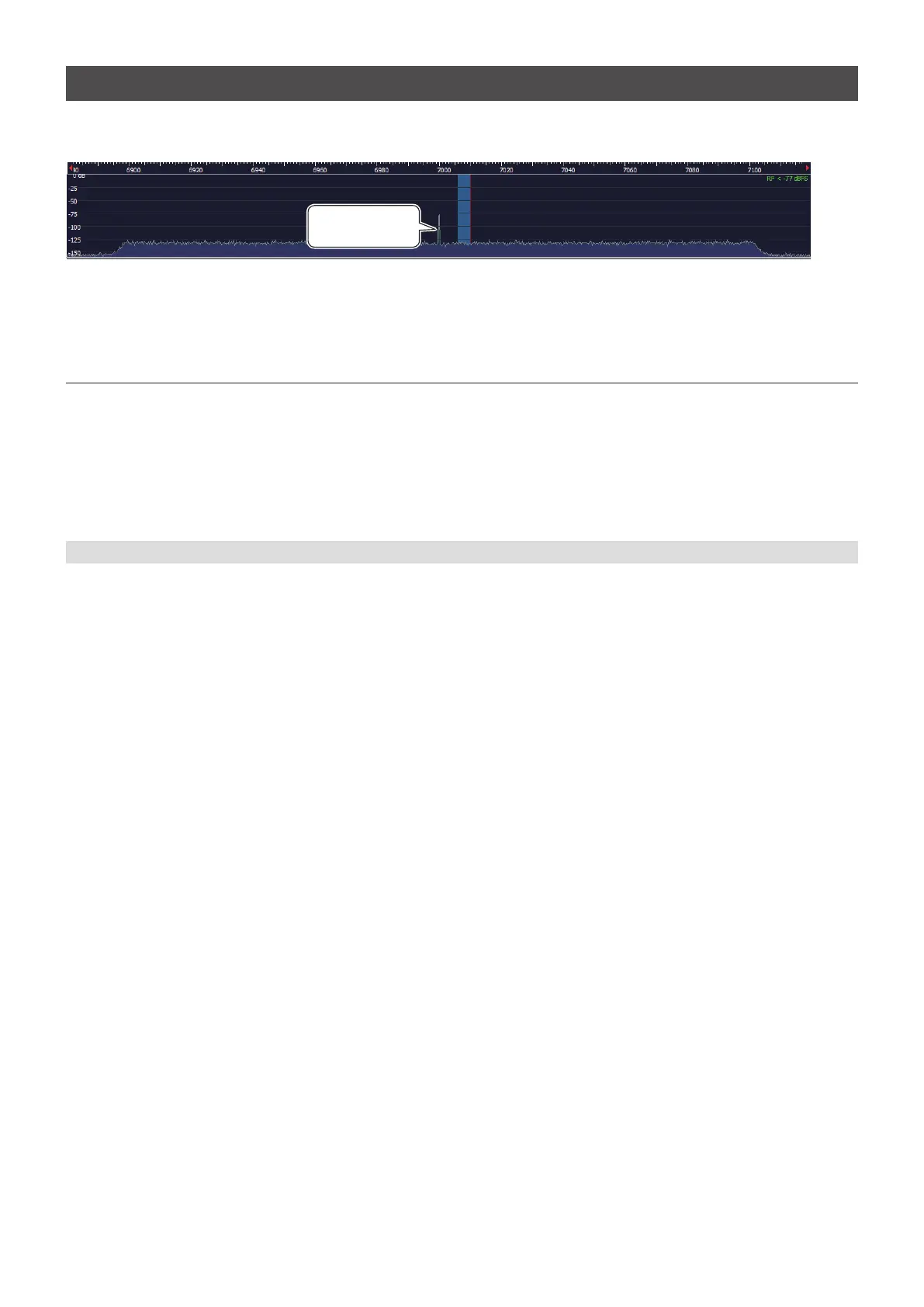5
A7438-2EX © 2017 Icom Inc.
To remove a sharp spike when setting a low sampling rate value
If the sampling rate value is too low, a sharp spike (a DC) is displayed at the LO frequency position.
The DC is a constant offset in voltage, the Left and Right (I and Q) ADCs produce, due to error.
To remove the sharp spike:
• Set a higher sampling rate value.
or
• Adjust the IQ balance. (Option [F7] ➔ Calibration Settings ➔ DC Removal Calibration for RX)
To adjust the IQ balance
1. Set RF Gain to “MIN” on the IC-R8600 I/Q Settings screen. (p. 3)
• Only the sharp spike is displayed.
2. Open “DC Removal Calibration for RX.”
3. Click the displayed mode to set “IIR-Highpass (Auto).”
• The software automatically adjusts the IQ balance.
4. Set Mode to “Constant (On).”
L If this setting remains “IIR-Highpass (Auto),” the software removes signals near the LO frequency.
5. Adjust RF Gain on the IC-R8600 I/Q Settings screen.
NOTE: When you change the sampling rate value, adjust the IQ balance again.
a sharp spike
(a DC)
