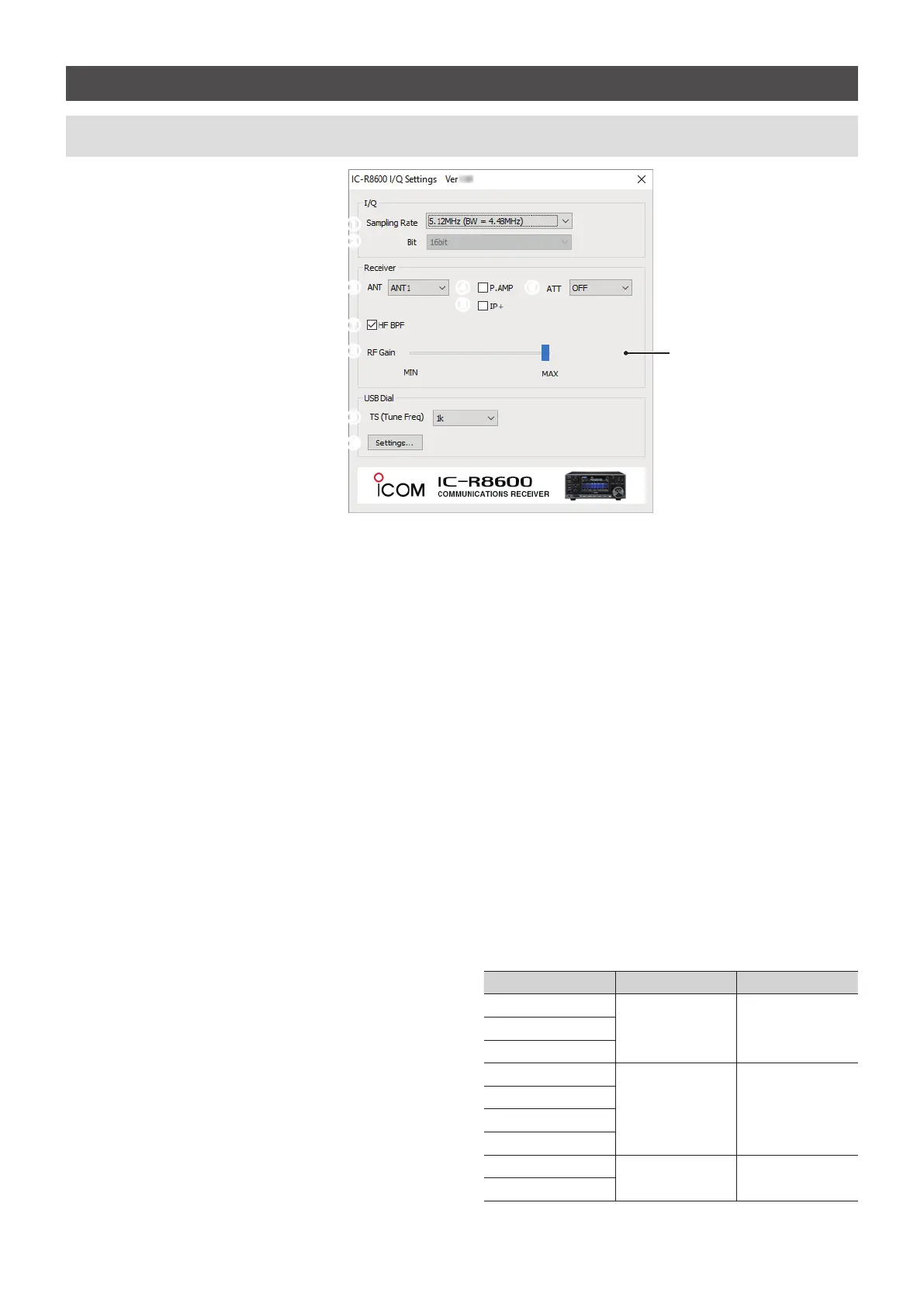3
IC-R8600 I/Q Settings Screen
1Sampling Rate
(Default: 5.12MHz (BW = 4.48MHz))
Select the sampling rate value of the signal that is
input to a PC.
L If the audio is interrupted, select a lower sampling rate value.
L If the sampling rate value is too low, a sharp spike (a DC)
is displayed at the LO frequency position. See page 5
about how to remove a sharp spike.
2Bit (Default: 16bit)
Select bit depth of the signal that is input to a PC.
L If Sampling Rate (1) is set to “5.12MHz (BW =
4.48MHz),” bit depth is set to “16bit.”
3ANT (Default: ANT1)
Select antenna connector ANT1, ANT2, or ANT3.
L While operating between 30 and 3000 MHz frequency
band, only the ANT1 connector can be used.
4P.AMP (Default: OFF)
Select whether or not to enable the Preamplier
function.
The preamp amplies received signals in the receiver
front end to improve the signal-to-noise ratio and
sensitivity.
A preamp is used when receiving weak signals.
5IP+ (Default: OFF)
Select whether or not to enable the IP Plus function.
The IP Plus function improves the Intermodulation
Distortion (IMD) quality by optimizing the direct
sampling system performance.
6ATT (Default: OFF)
Select the attenuator setting.
The attenuator prevents a desired signal from
becoming distorted when a very strong signal is near
the frequency, or when a very strong electric eld, such
as from a broadcasting station, is near your location.
7HF BPF (Default: ON)
Select whether or not to use the receiver’s BPF when
operating the HF band.
L If an excessively strong signal is received, turn ON this
function.
8RF Gain (Default: MAX)
Adjust the RF gain (sensitivity).
9TS (Tune Freq) (Default: 1k (except for FM mode)
25k (FM mode))
Select the tuning steps when you set the Tune
frequency using the RC-28.
L If the TS function is OFF, the tuning step is set to 10 Hz.
L When rotating [Main dial] to set the LO frequency, the
tuning step depends on Sampling Rate (1).
<Settings...>
Click to display the USB Dial Settings screen. (p. 4)
Tuning steps when you set the LO frequency
using the RC-28
Sampling Rate TS is ON TS is OFF
5.12MHz
1MHz 100kHz3.84MHz
1.92MHz
960kHz
100kHz 10kHz
480kHz
240kHz
120kHz
60kHz
10kHz 1kHz
30kHz
NOTE: The Receiver settings are automatically set to the receiver when the HDSDR software connects to the
receiver.
1
2
3 4
5
6
7
8
9
“OVF” is displayed when the
receiver receives an excessively
strong signal.
