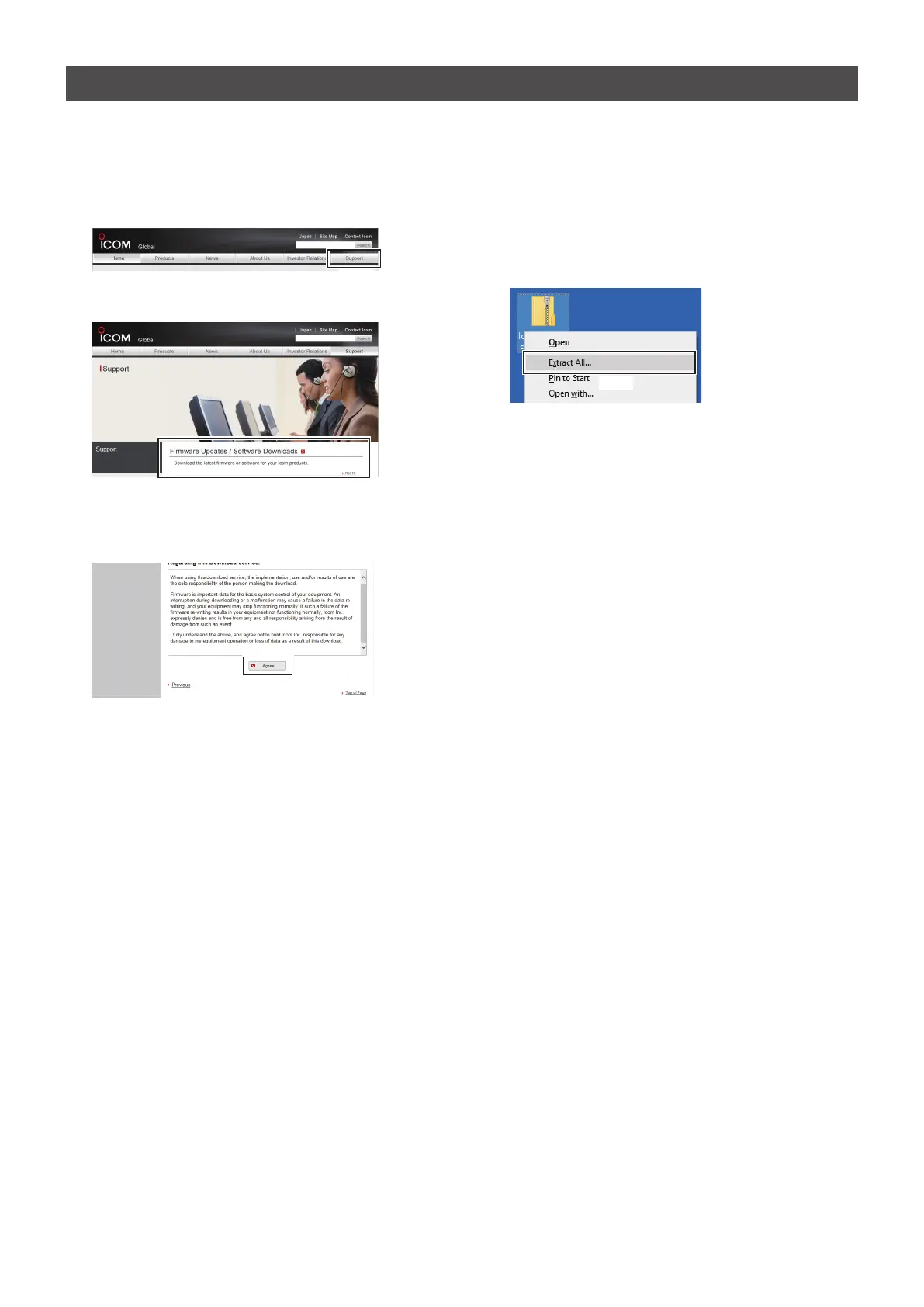3
Installing the IC-R8600 USB I/Q Package for HDSDR
D Downloading the IC-R8600 USB I/Q
Package for HDSDR
1. Access the Icom website.
http://www.icom.co.jp/world/
2. Click <Support>.
Click
3. Click “Firmware Updates/Software Downloads.”
Click
4. Click the desired le link.
5. Read “Regarding this Download Service”
carefully, and then click <Agree>.
Click
6. Click “Save as” in the displayed File Download
dialog.
7. Select the location where you want to save the
le, and then click <Save> in the displayed File
Download dialog.
• The le starts downloading.
D Unzipping the rmware folder
1. Right-click the downloaded rmware folder
(zip format).
• Right-click menu is displayed.
2. Click “Extract All...”
• After unzipping, a folder is created in the same
location as the downloaded folder.
L The unzipped folder contains “setup32.exe” and
“setup64.exe.”
Click
