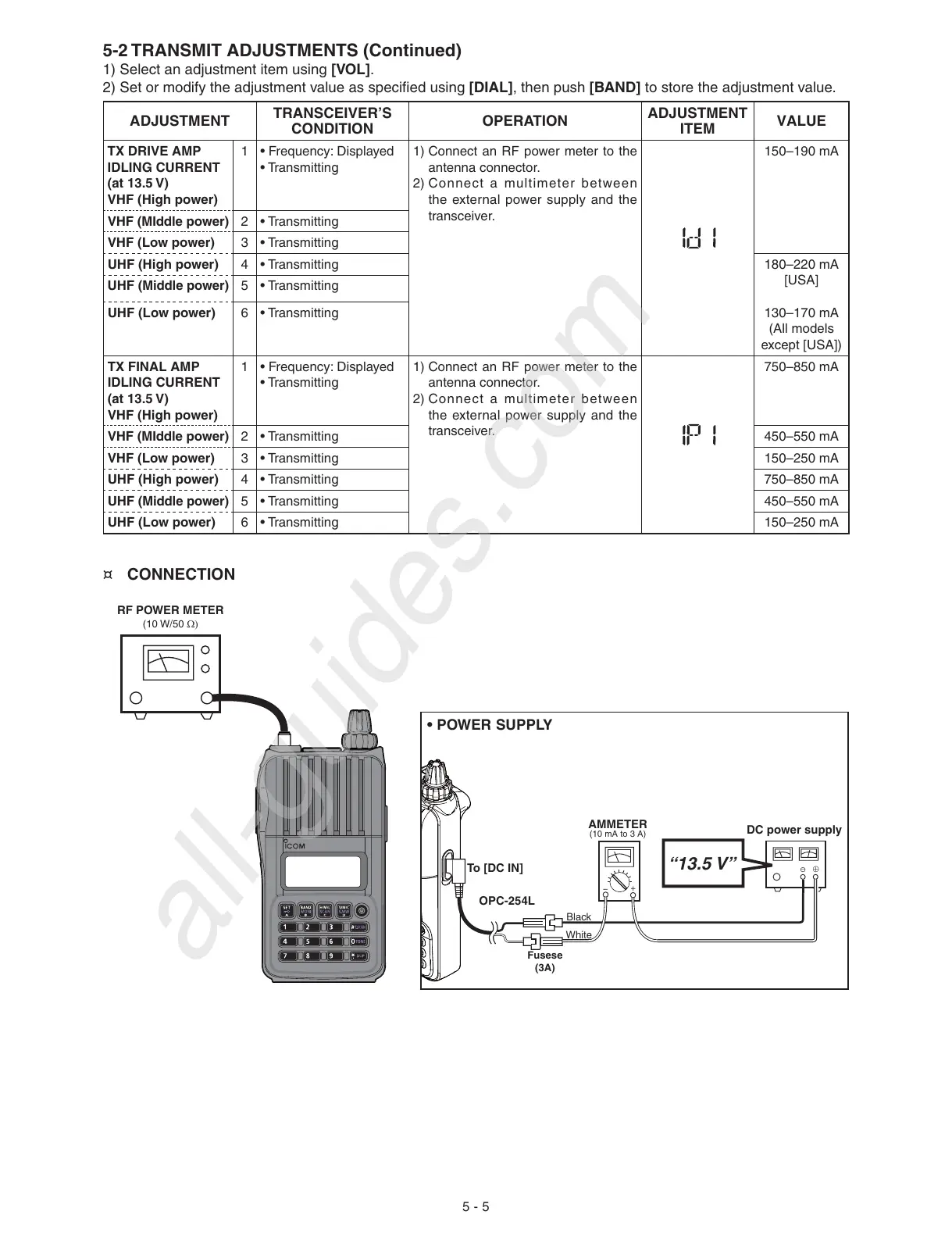5 - 5
5-2 TRANSMIT ADJUSTMENTS (Continued)
1) Select an adjustment item using [VOL].
2) Set or modify the adjustment value as specifi ed using [DIAL], then push [BAND] to store the adjustment value.
ADJUSTMENT
TRANSCEIVER’S
CONDITION
OPERATION
ADJUSTMENT
ITEM
VALUE
TX DRIVE AMP
IDLING CURRENT
(at 13.5 V)
VHF (High power)
1 • Frequency: Displayed
• Transmitting
1) Connect an RF power meter to the
antenna connector.
2) Connect a multimeter between
the external power supply and the
transceiver.
150–190 mA
VHF (MIddle power) 2 • Transmitting
VHF (Low power) 3 • Transmitting
UHF (High power) 4 • Transmitting 180–220 mA
[USA]
130–170 mA
(All models
except [USA])
UHF
(Middle power)
5 • Transmitting
UHF (Low power) 6 • Transmitting
TX FINAL AMP
IDLING CURRENT
(at 13.5 V)
VHF (High power)
1 • Frequency: Displayed
• Transmitting
1) Connect an RF power meter to the
antenna connector.
2) Connect a multimeter between
the external power supply and the
transceiver.
750–850 mA
VHF (MIddle power) 2 • Transmitting 450–550 mA
VHF (Low power) 3 • Transmitting 150–250 mA
UHF (High power) 4 • Transmitting 750–850 mA
UHF
(Middle power)
5 • Transmitting 450–550 mA
UHF (Low power) 6 • Transmitting 150–250 mA
¤ CONNECTION
RF POWER METER
(10 W/50 Ω)
“13.5V”
To [DC IN]
OPC-254L
DC power supply
⊕
−
Black
White
AMMETER
(10 mA to 3 A)
+
−
Fusese
(3A)
• POWER SUPPLY