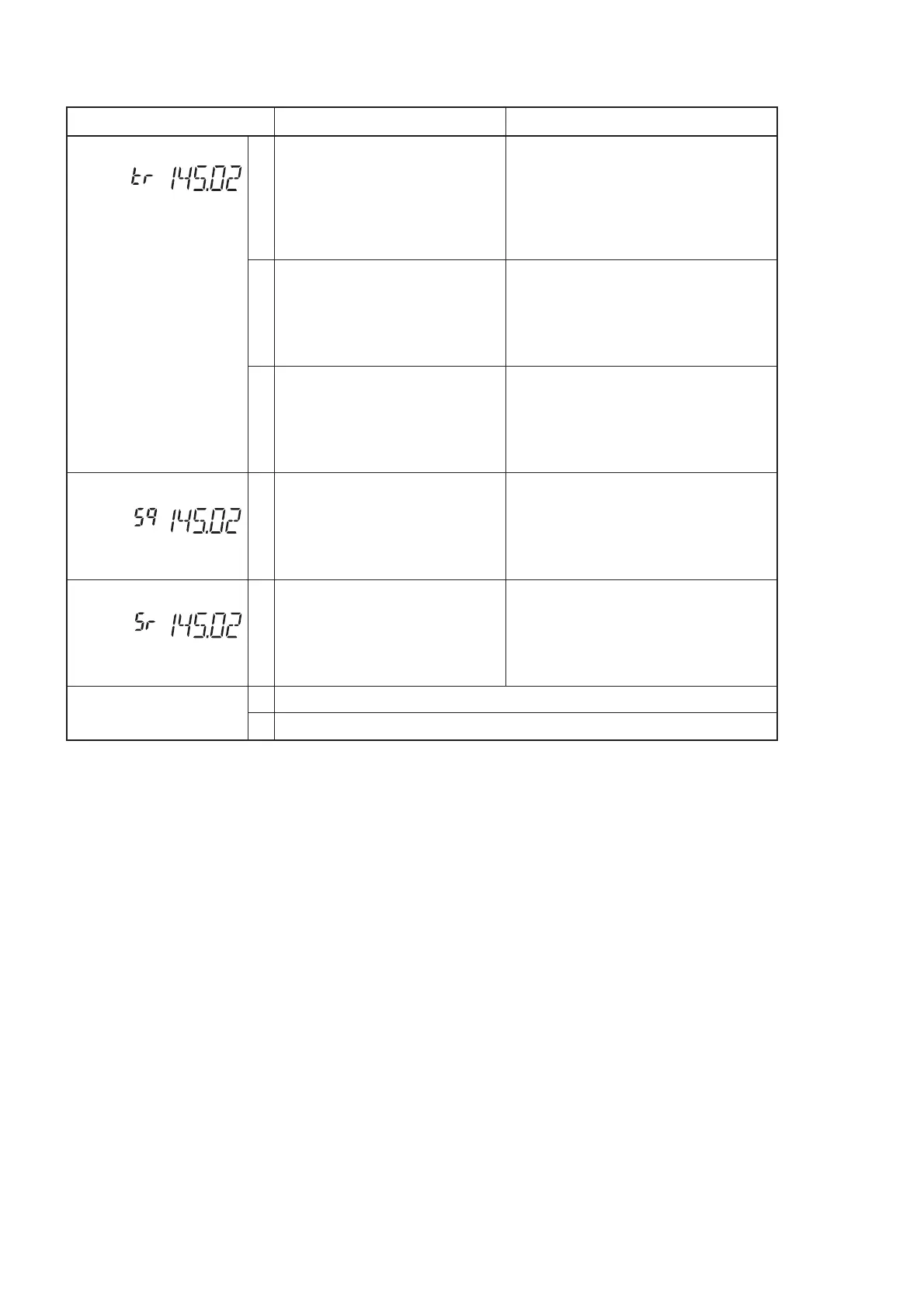5 - 3
ADJUSTMENT ADJUSTMENT CONDITION
OPERATION
SENSITIVITY
1 • Connect an SSG to the antenna
connector and set as;
Frequency : 136.020 MHz
Level : 0 dBµ*
Modulation : 1 kHz
Deviation : ± 3.5 kHz
• Receiving
• Push [D•CLR] key.
2 • Set the SSG as;
Frequency : 147.980 MHz
Level : 0 dBµ*
Modulation : 1 kHz
Deviation : ± 3.5 kHz
• Receiving
• Push [D•CLR] key.
3 • Set the SSG as;
Frequency : 173.980 MHz
Level : 0 dBµ*
Modulation : 1 kHz
Deviation : ± 3.5 kHz
• Receiving
• Push [D•CLR] key.
SQUELCH 1 • Set the SSG as;
Frequency : 145.020 MHz
Level : −19 dBµ*
Modulation : 1 kHz
Deviation : ± 3.5 kHz
• Receiving
• Close the squelch once, then set the
squelch level at the point where the
audio signals just appears.
S-METER
1 • Set the SSG as;
Frequency : 145.020 MHz
Level : −6 dBµ*
Modulation : 1 kHz
Deviation : ± 3.5 kHz
• Receiving
• Push [D•CLR] key.
QUITING ADJUSTMENT
MODE
1
•
Turn power OFF.
2 • While pushing [MONI] and [D•CLR] keys, turn power ON.
*; This output level of the standard signal generator (SSG) is indicated as SSG’s terminated circuit.
5-2-3 RECEIVE ADJUSTMENT