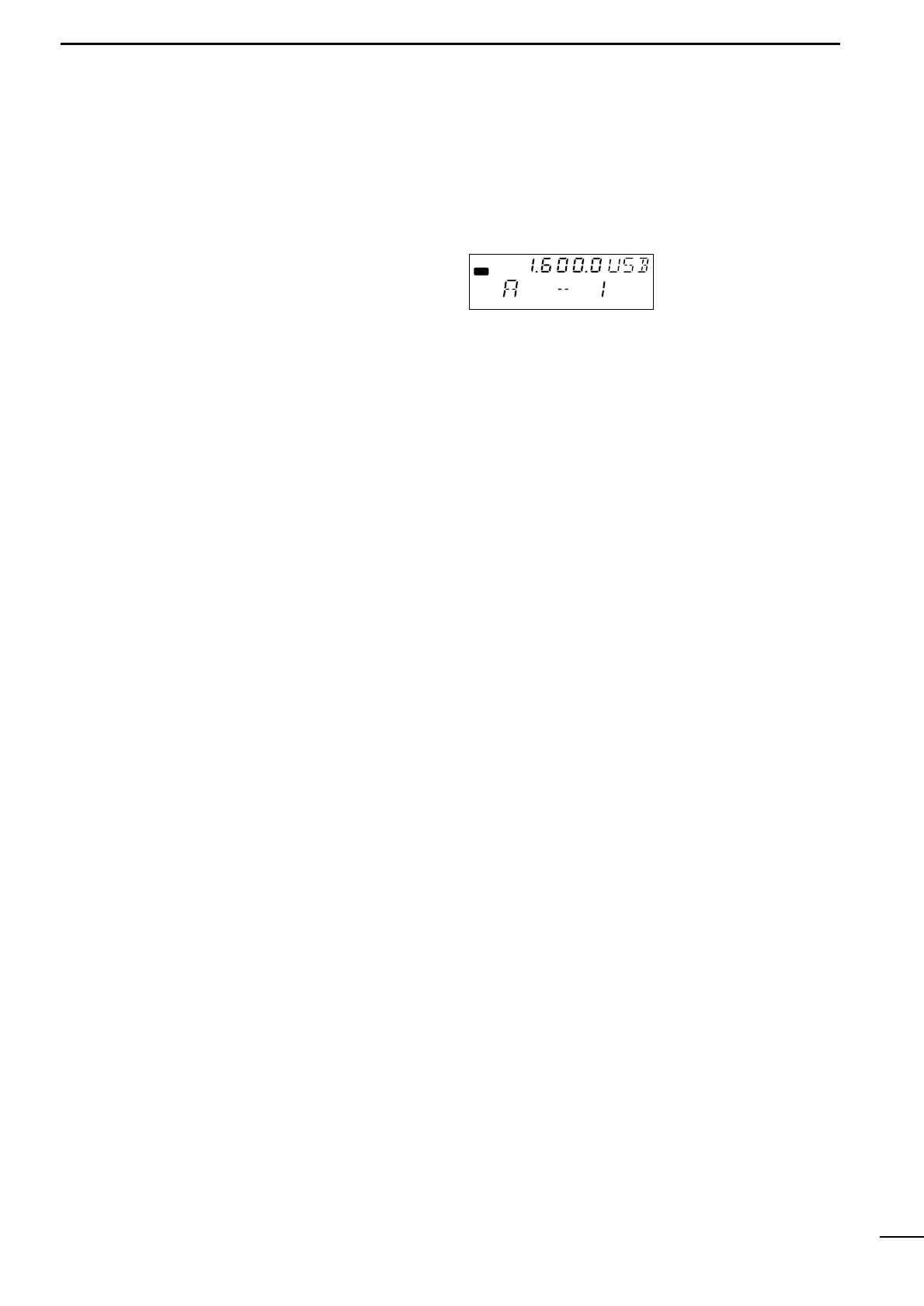7
3
SELECTING A CHANNEL
■ Resetting the CPU
Under some circumstances the transceiver’s internal
CPU may cause erroneous indications on the display.
If this happens, reset the CPU as follows:
While pushing [ENT] + [0], push [POWER] to turn
power on.
• The CPU is reset and the display at right appears.
☞ CAUTION: Resetting the CPU returns set mode
contents to their default values.