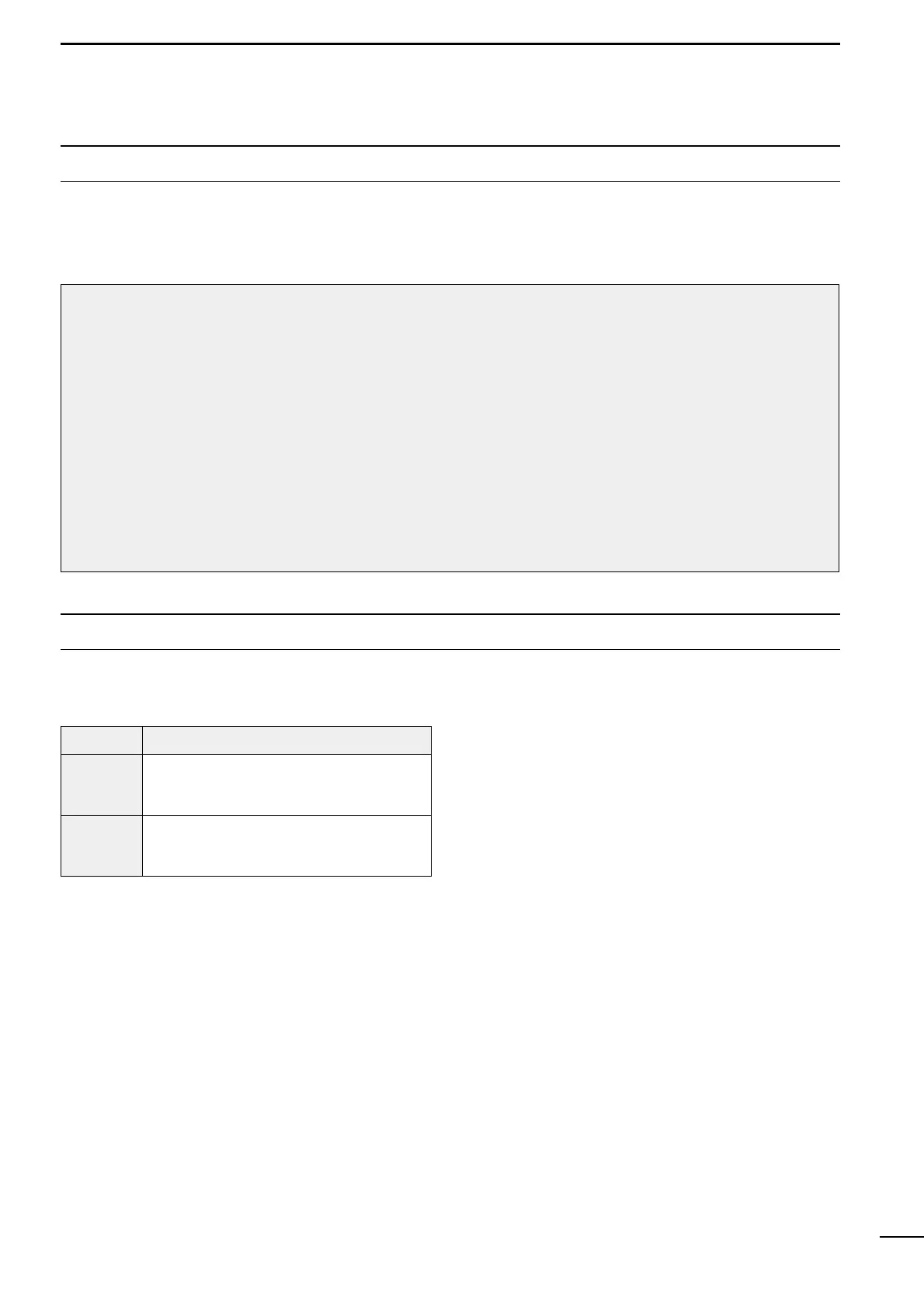2182 kHz 2-tone alarm is built-in.
FSK/CW narrow filter is optional.
All SSB/FSK channels available.
2182 kHz 2-tone alarm is optional.
allowed.
If your vessel requires assistance, contact other ves-
sels and the Coast Guard by sending a distress call on
2182 kHz.
The following versions are available for the
IC-M700PRO.
➀ Push [2182kHz] to select the emergency fre-
quency.
➁ Push [ALARM] and [TX FREQ] for 1 sec. to trans-
mit a 2-tone alarm signal for at least 30 sec.
• The transceiver automatically stops the alarm after 50
sec.
➂ Push [ALARM] to turn the alarm transmission off,
then push and hold the PTT switch on the micro-
phone and send the following information:
1. “MAYDAY, MAYDAY, MAYDAY.”
2. “THIS IS . . . . . . . . . . . . . ” (name of vessel)
3. “LOCATED AT . . . . . . . . . ” (vessel’s position)
4. Give the reason for the distress call.
5. Explain what assistance you need.
6. Give additional information:
• Vessel type
• Vessel length
• Vessel color
• Number of people onboard.