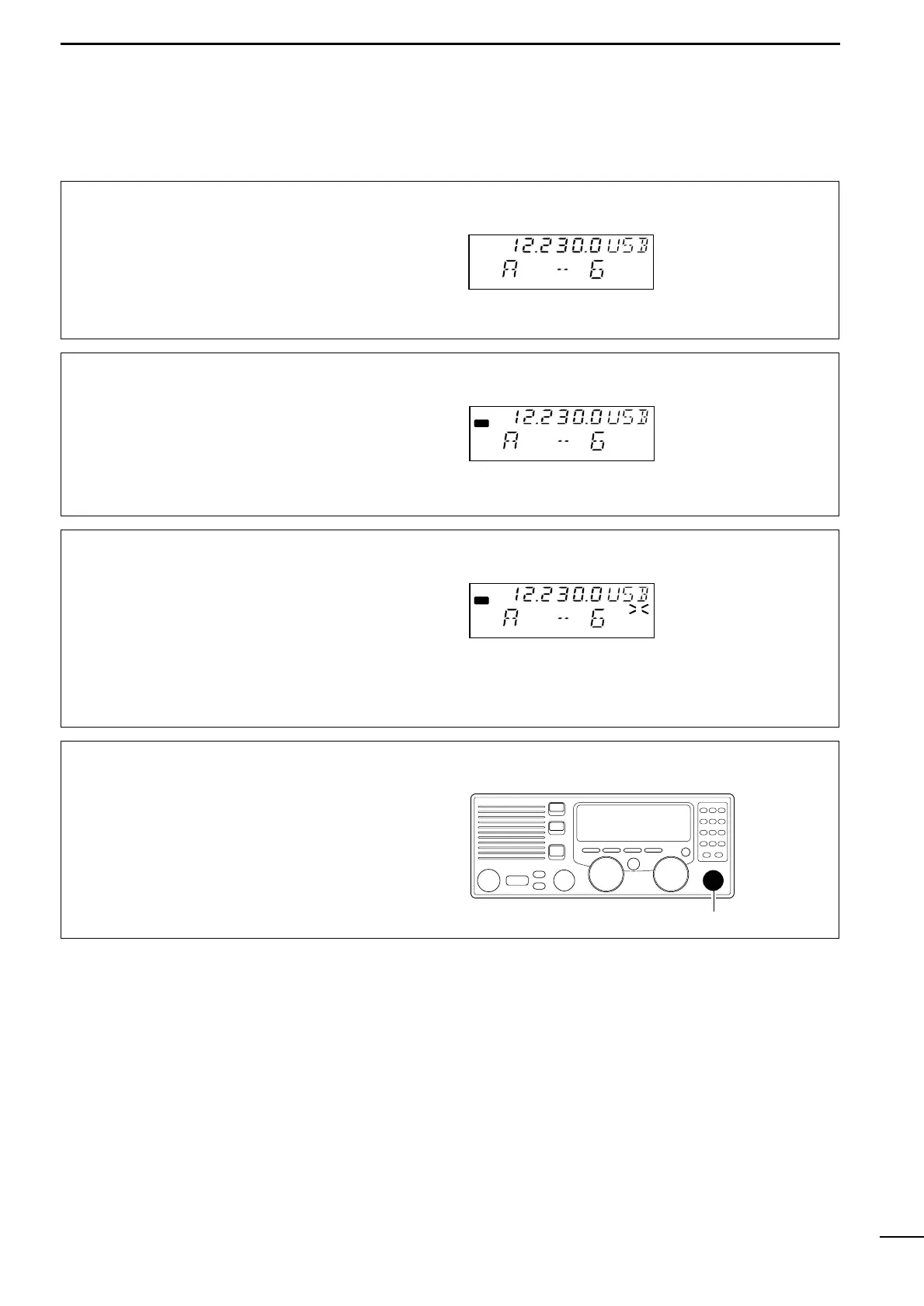9
4
RECEIVE AND TRANSMIT
■ Functions for receive
D Squelch function
The squelch function detects signals with voice com-
ponents and squelches (mutes) unwanted signals
such as unmodulated beat signals. This provides
quiet standby.
When you need to receive weak signals, the squelch
should be turned off.
Push [SQL] to toggle the function on and off.
•“SQL” appears when the squelch function is turned on.
DUP
SQL
D Noise blanker
The noise blanker function reduces pulse type noise
such as that coming from engine ignitions.
The noise blanker may distort reception of strong sig-
nals. In such cases, the noise blanker should be
turned off.
Push [NB] to toggle the function on and off.
•“NB” appears when the noise blanker function is turned
on.
DUP
RX
NB
D AGC off function
The receiver gain is automatically adjusted according
to received signal strength with the AGC (Automatic
Gain Control) function to prevent distortion from
strong signals and to obtain a constant output level.
When receiving weak signals with adjacent strong
signals or noise, the AGC function may reduce the
sensitivity. In this situation, the AGC function should
be deactivated.
Push [AGC] to toggle the function on and off.
•“ê” appears when the AGC function is deactivated.
DUP
RX
AGCAGC
D Clarity control
Voice signals received from other stations may be dif-
ficult to receive. This may sometimes happen if a sta-
tion is transmitting slightly off frequency. In such
cases, compensate the receive frequency only, using
the [CLARITY] control.
Adjust [CLARITY] to improve the audio signal.
[CLARITY]
