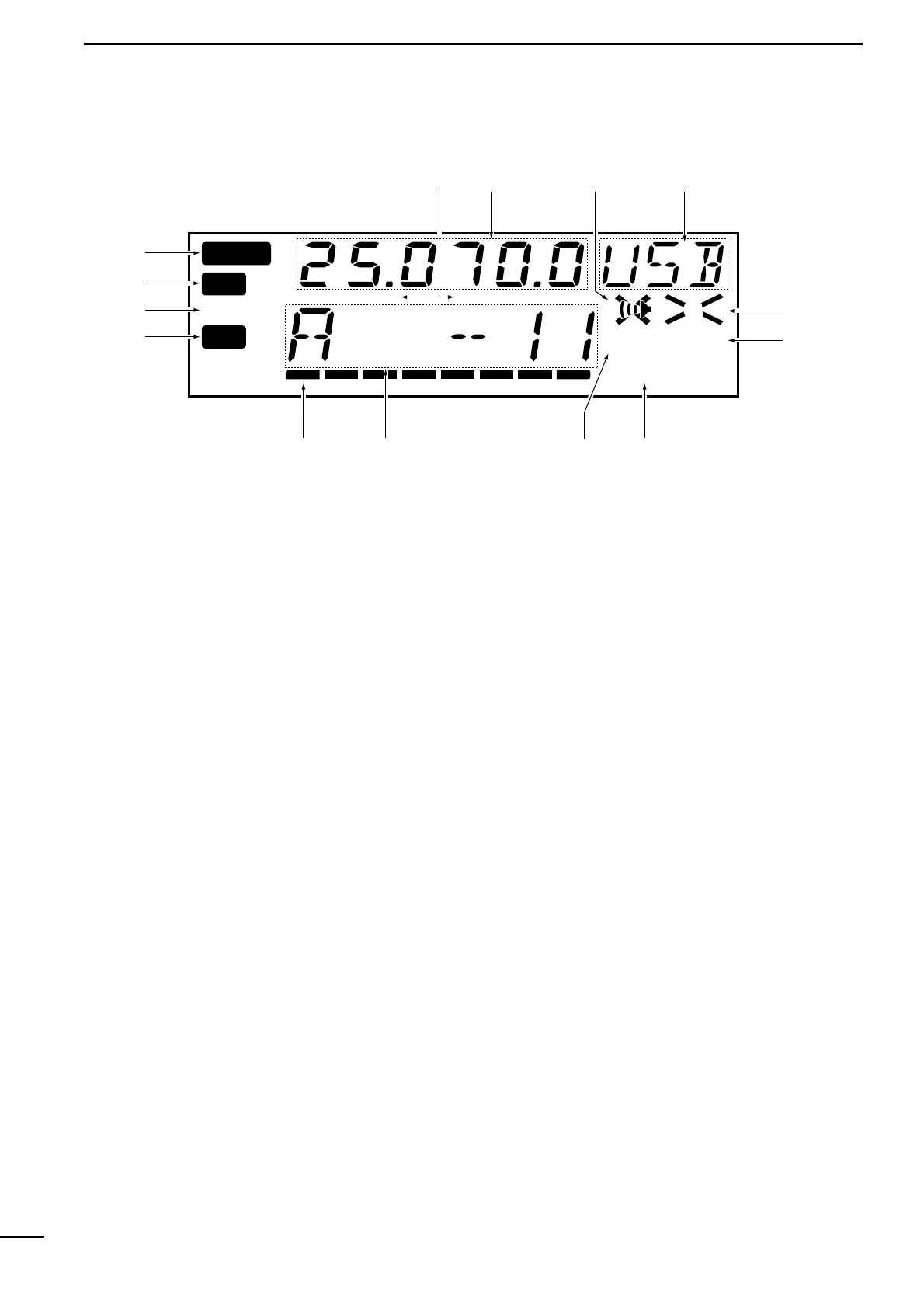4
2
PANEL DESCRIPTION
■ Display
q ALARM INDICATOR (p. iii)
Appears when the alarm function is activated such
as for an alarm test or distress alarm transmission.
• Not available in General version.
w RECEIVE INDICATOR
Appears while receiving and when the squelch is
open.
e TUNE INDICATOR (p. 8)
Flashes while the connected antenna tuner, such as
Icom’s AT-130, is being tuned.
• Tuning starts when transmitting on a new frequency or
pushing the [TUNE] switch.
r TRANSMIT INDICATOR
Appears when transmitting.
t S/RF METER
➥ Shows the relative received signal strength while
receiving.
➥ Shows output power while transmitting.
y CHANNEL/VFO INDICATOR (p. 5)
➥ Shows the selected group and channel in mem-
ory mode.
➥ “FREQ” appears in VFO mode.
u SQUELCH INDICATOR (p. 9)
Appears when the squelch is on.
i SCAN INDICATOR (p. 6)
Appears when the scan function is in use.
• The scan function is not available on some versions.
• Pushing [SCAN] starts and stops scan.
o NOISE BLANKER INDICATOR (p. 9)
Appears when the [NB] switch is turned on.
!0 AGC OFF INDICATOR (p. 9)
Appears when the [AGC] switch is pushed to indi-
cate the AGC function is deactivated.
!1 MODE READOUT
Shows the selected operating mode (type of emis-
sion).
!2 SPEAKER OFF INDICATOR
Appears when the [SPEAKER] switch is pushed to
indicate the front panel speaker is deactivated.
!3 FREQUENCY READOUT
➥ Shows the selected frequency whether in mem-
ory mode or VFO mode. (p. 5)
➥ Shows the transmit frequency (for duplex chan-
nels) when transmitting or when pushing [TX
FREQ]. (p. 8)
!4 SIMPLEX/DUPLEX INDICATORS
These appear to show whether the selected chan-
nel is simplex or duplex.
• In VFO mode, only simplex channels are available.
• No indicator means that there is no transmit frequency
programmed.