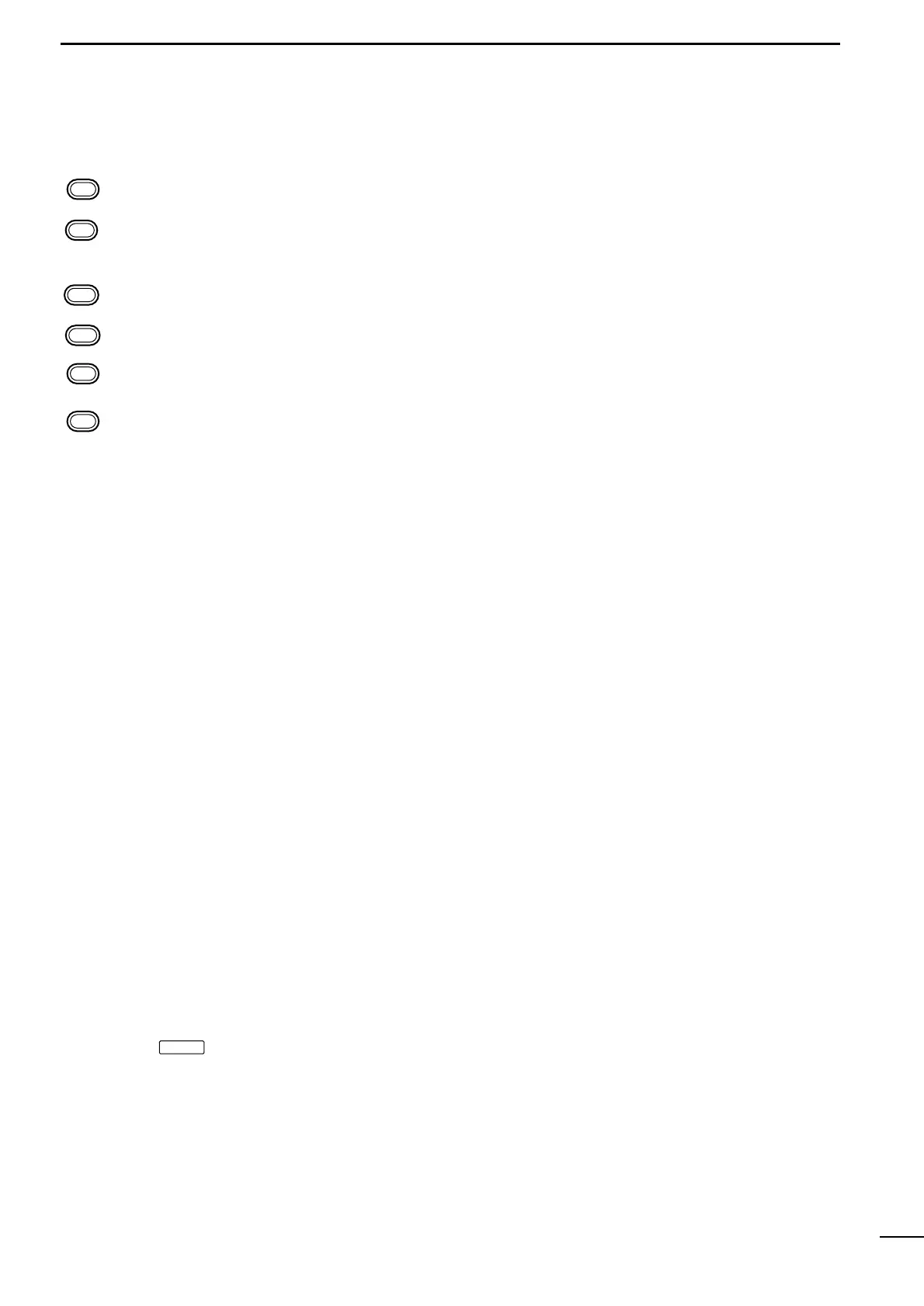3
2
PANEL DESCRIPTION
!1 KEYPAD
No function*.
Toggles between memory mode and VFO
mode. (p. 5)
• This key may be disabled by your dealer.
No function*.
No function*.
No function*.
!2 SQUELCH SWITCH [SQL] (p. 9)
Activates the voice squelch function to reject unde-
sired background noise while no signal is being re-
ceived.
• The squelch opens only when the received signal con-
tains no voice or FSK components.
!3 NOISE BLANKER SWITCH [NB] (p. 9)
Turns the noise blanker function on to remove
pulse-type noise such as engine ignition noise.
•“NB” appears when the function is turned on.
!4 AGC OFF SWITCH [AGC] (p. 9)
Deactivates the AGC function to receive weak sig-
nals blocked by strong adjacent signals.
•“ê” appears when the [AGC] switch is turned on
(stands for AGC deactivated).
!5 MODE SWITCH [MODE]
Selects an operating mode temporarily. Available
modes differ with version.
• USB, AM, J2B (AFSK), FSK, R3E and CW modes are
available.
• The temporary mode is cleared and the previous mode
appears when changing a channel.
!6 TRANSMIT FREQUENCY SWITCH [TX FREQ]
(p. 8)
Displays the transmit frequency and opens the
squelch to check and monitor the transmit fre-
quency.
!7 2182 kHz SELECTION SWITCH
[2182kHz •
RESET
] (p. iii)
➥ Selects channel 0 (2182 kHz; distress call fre-
quency).
• The channel selector does not function when select-
ing channel 0.
➥ Ignores external control and gives the front panel
control priority when an external controller
(NMEA format) is connected.
!8 ALARM SWITCH [ALARM] (p. iii)
➥ Emits a distress alarm signal from the speaker.
➥ Transmits a distress alarm or alarm testing signal
when pushed together with the [TX FREQ]
switch.
☞ NOTE: General versions are not equipped with this
[ALARM] switch.
*These keys function in some versions. See the separate
KEYPAD OPERATION and CHANNEL LIST instruction
sheet for operating details.