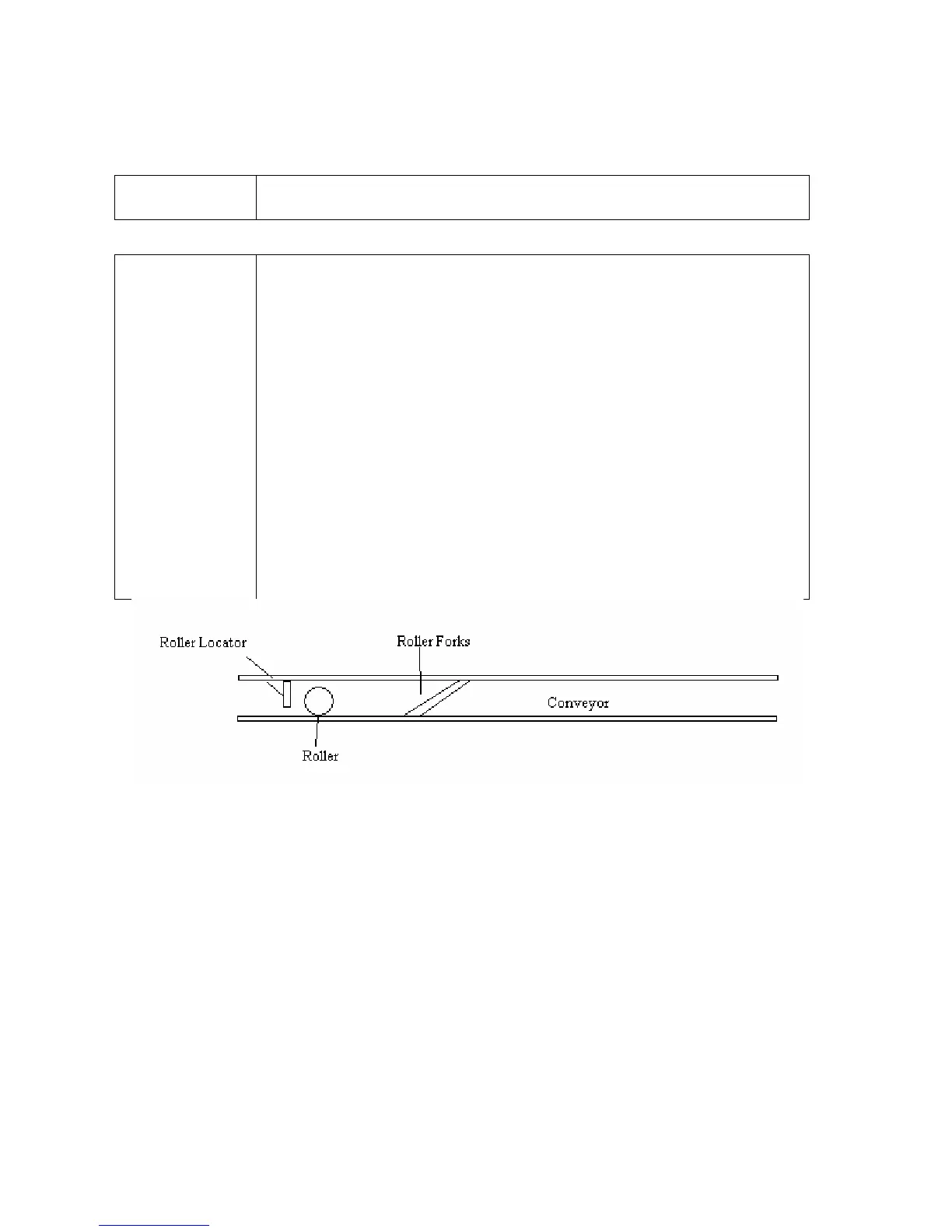TUNNEL MASTER JR MANUAL
System Hardware 13
Roller Locator Wiring
Roller Locator
Wire Diagram
The following diagram shows how to wire the Roller Locator into the
Relay Box.
Important Note:
You can add a roller locator to the TMJ to keep your rollers from
jamming your conveyor. In order to do this a roller locator switch must
be installed in on your conveyor to signal the presence of a roller.
When a roller locator is used, the TMJ will wait to fire a roller until the
trailing edge of the signal is detected from a roller locator. There are
various devices available to detect the roller and because the TMJ reads
the trailing edge of the signal either a normally open or normally closed
switch can be used.
To set this up two things need to be done.
1. A roller locator switch needs to be wired into input 9, and
installed on the conveyor. This switch should be positioned so
that as soon as a roller passes the switch it will be in a position
where it is safe for the roller forks to come up.
2. Turn the roller locator function on in Wash Settings
