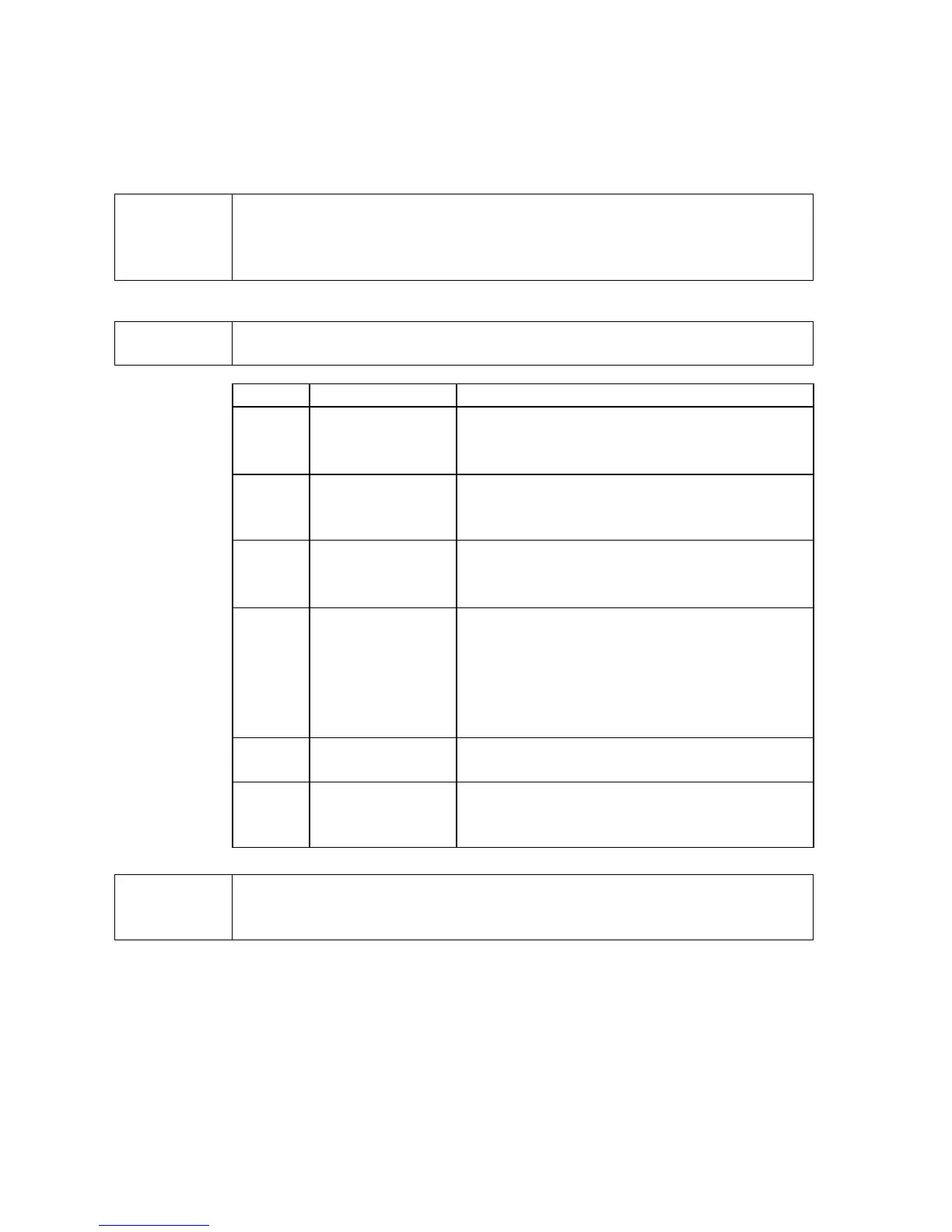TUNNEL MASTER JR MANUAL
Wash Configuration 36
Configure Wash Menu
Introduction
Before any washes can be processed the user must configure the wash.
There are many items to be configured including the actual tunnel setup all
the way to setting up services. Each item must be configured accurately if
the wash is to operate properly
Menu
Options
The following is a list of menu options in the Configure Wash menu and a
brief explanation of their function.
Item Menu Option Function
1 Services In the Services menu option the user will
define the various services and wash options
they will have at their car wash.
2 Outputs This option is where the user will setup what
each output is operating and the various
settings for that output.
3 Outputs List This option allows the user to assign what
selective outputs will be activated for which
services that are available to sell.
4 Wash Settings Wash Settings allows the user to set the
various equipment settings that directly
relate to their particular equipment. This is
where the user will set many of the unique
feature of the Tunnel Master Jr. Tunnel
Controller
5 Set Date Time This option allows the user to set the date
and time the system will recognize.
6 Set Password This option allows you to setup a password
to restrict access to the menus on the relay
box
.
Note
This manual will take you through the process of setting up a car wash. It
will do this in the logical order for the setup, which may not necessarily be
the order in which the menu options appear on the screen.
