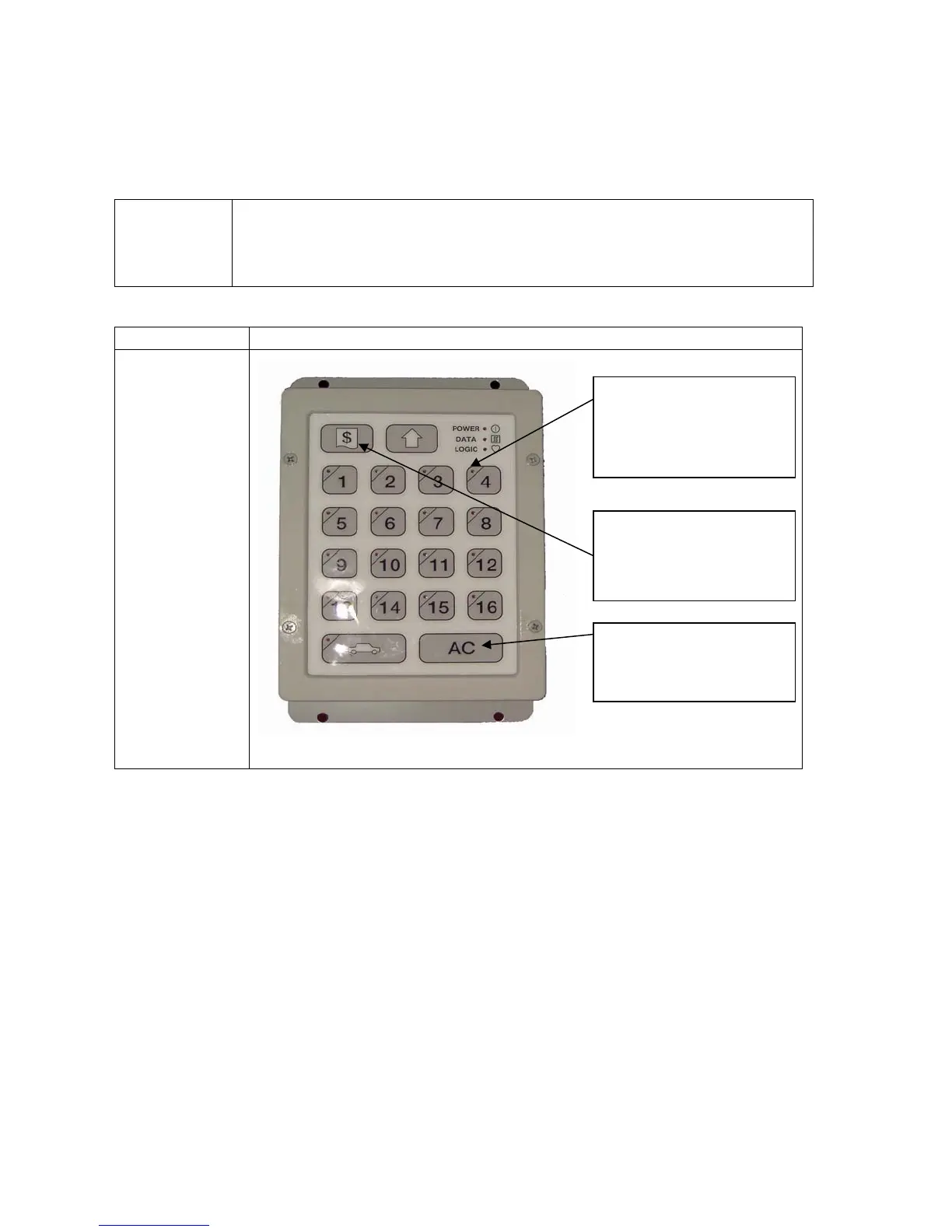TUNNEL MASTER JR MANUAL
Operating Procedures 62
Processing Vehicles
Introduction
After the Wet Down has been completed the operator is now ready to
process vehicles. As the vehicles are guided onto the conveyor the
attendant can “load” the vehicle into the Entrance Keypad at the front of
the wash. The process is simple and easy to follow.
Diagram
This is a picture of the Entrance Keypad.
Indicator lights on each number
and the roller button will light
after the button has been
pressed. This indicates that the
particular function associated
with the button has been loaded
The Receipt button should be
pressed after all desired
services have been entered, but
before the Roller button is
pressed.
The AC button can be pressed
if an error has been made and
the user wishes to reprogram
the vehicle into the system.
