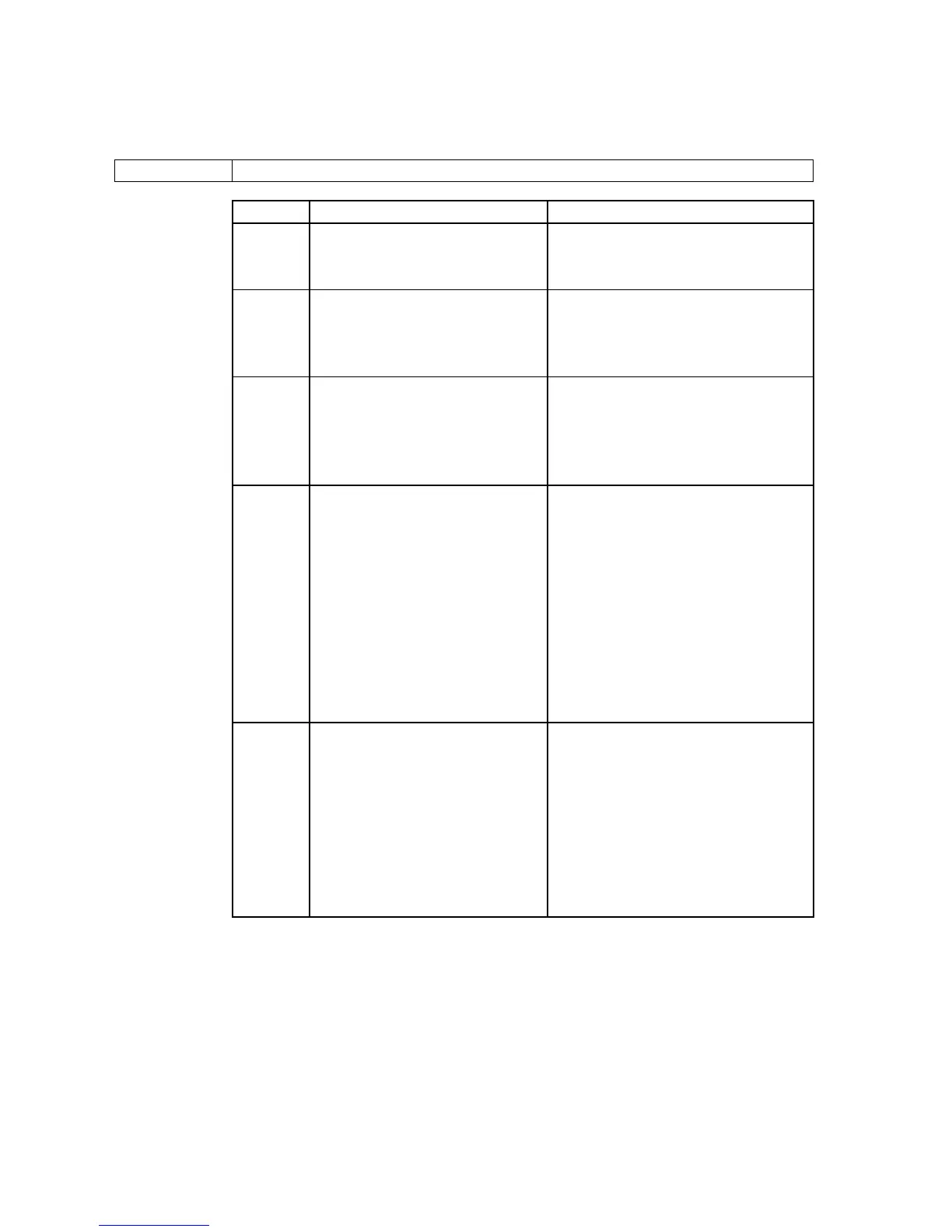TUNNEL MASTER JR MANUAL
Operating Procedures 63
Processing Vehicles (Non-Stacking)
Procedures
These are the procedures for a non-stacking system.
Step Non Stacking Action Keypad Response
1 Press the numeric button
associated with the service
the customer has purchased.
The red indicator light will light up
indicating the input has been
accepted
2 Press any additional extra
service buttons for other
services the customer may
have purchased.
The red indicator light will light up
for each additional service button
pressed indicating the input has been
accepted
3 Press the Receipt button to
print a customer receipt, if
there is a receipt printer
attached to the Entrance
Keypad.
Customer receipt will print out.
4 Once all desired services are
“loaded”, press the “Roller”
button to start the vehicle
through the wash.
Note: Once the roller button
has been pressed the roller
relay will be activated and a
roller will come up to
process the vehicle through
the wash
The indicator light on the roller
button will light up indicating that
the input has been accepted.
5 Vehicle will start through the
wash breaking the gate
switch.
Note: All the indicator lights
will stay lit until there has
been enough chain travel to
reach minimum car length
set in wash settings.
All indicator lights will go out after
the car has reached minimum car
length.
