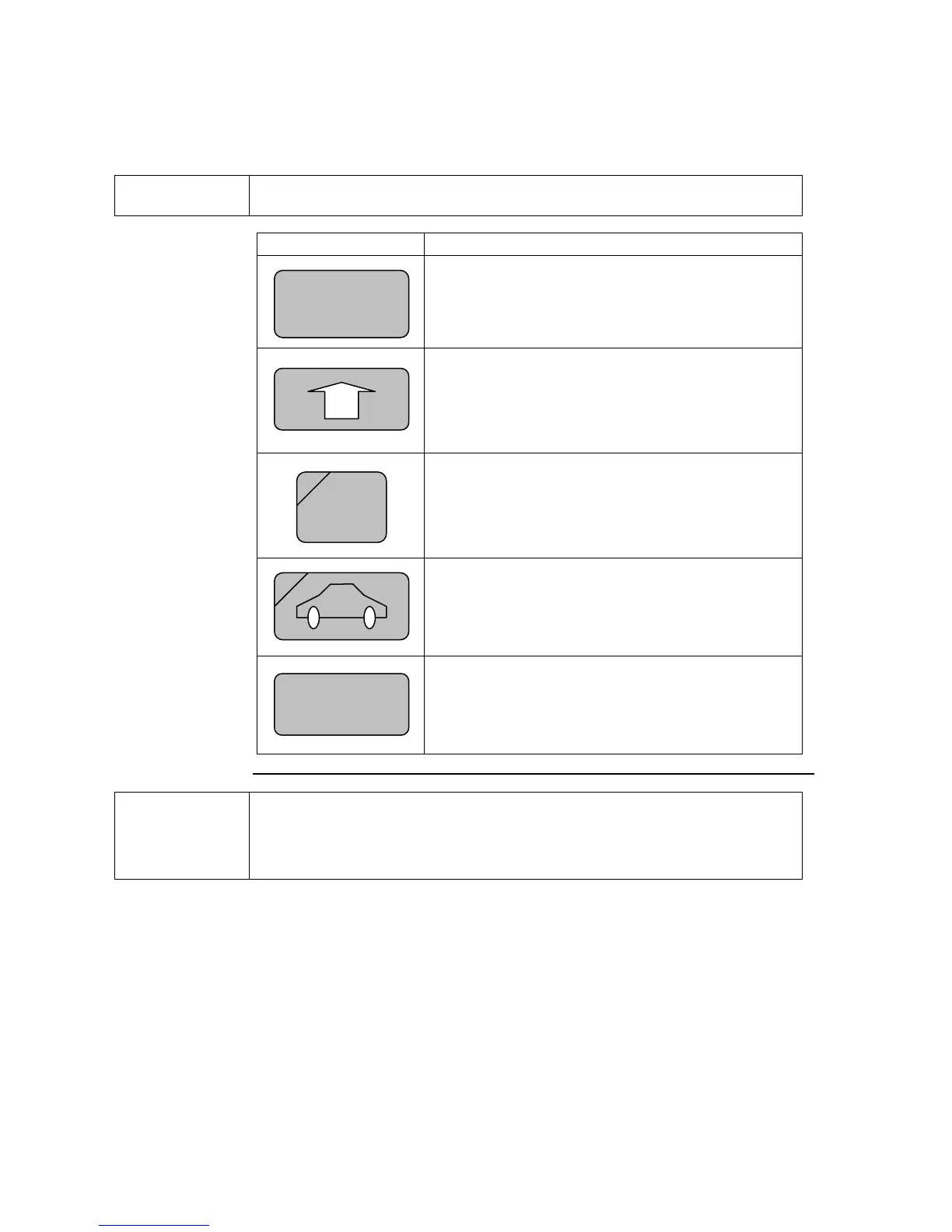TUNNEL MASTER JR MANUAL
System Hardware 22
The Entrance Keypad
Button
Function
These are the button functions for the Entrance Keypad.
Button Function
When pressed prints a receipt when optional
receipt printer is attached.
⇑
When pressed the current shift will close and a
new shift started.
Numeric buttons (1-16) used to program
services into system prior to processing vehicle.
Roller button when pressed will activate the
roller relay.
AC (All Clear) button when pressed will clear
all previously entered services. To clear a
button pushed in error, simply push the button
again and the LED will go out.
Note
All buttons with the exception of the AC button have red indicator
lights in the upper left corner of the button. These red indicators will
light after the button is pressed and stay lit until the vehicle has started
through the gate switch and reached minimum car length.
|$|
3
AC
