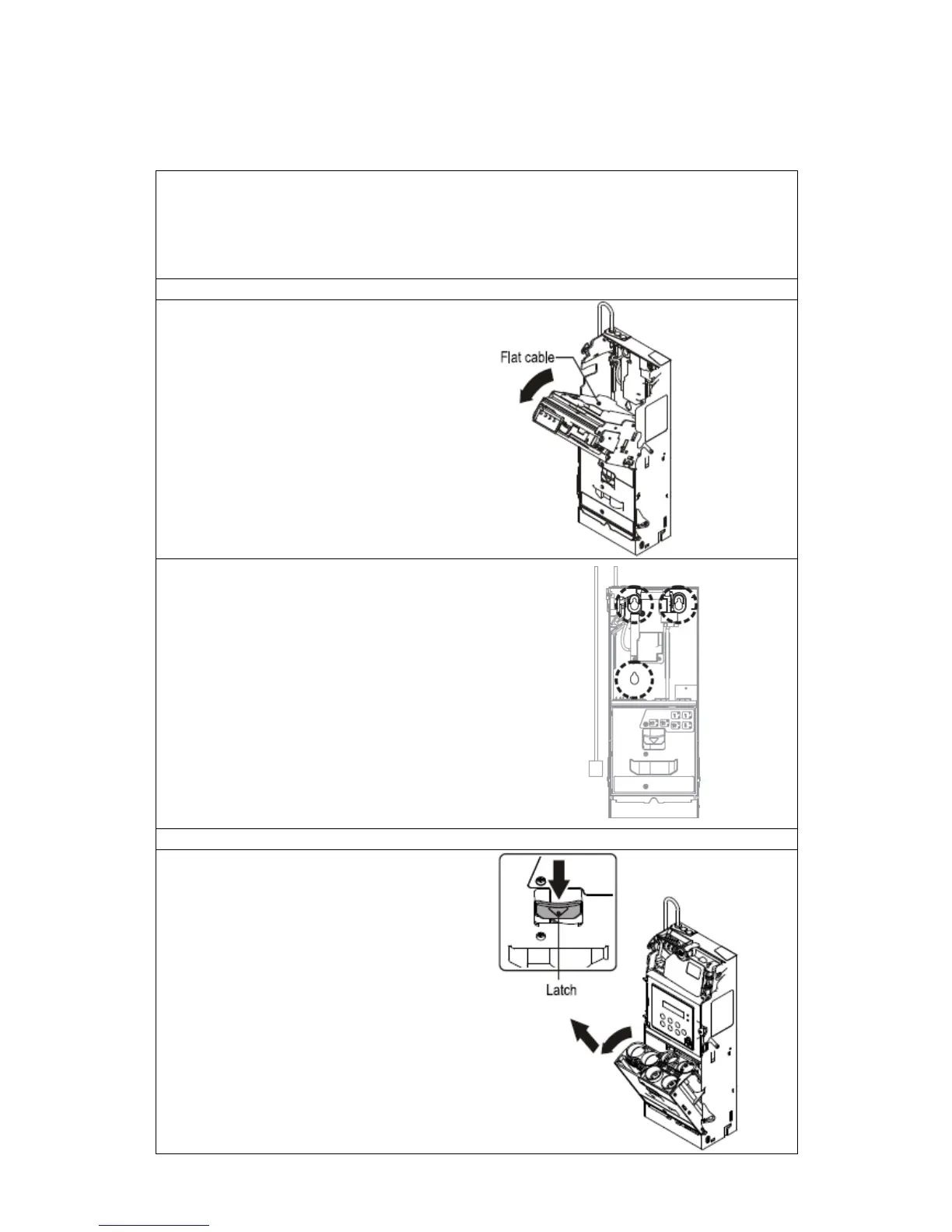10
2.
Installation
Attention!! Prior installation, please remove the coin changer from the carton
and inspect for damages.
Attention!! Turn off VMC Power during installation – IMPORTANT!!!
Warning!! Do not plug both MDB and Executive connector to VMC board
simultaneously!! It may cause damage of VMC board.
Device Mounting Instruction
1. Press the green hook at the left side of the
coin changer and tilt the upper module.
2. Unplug flat cable to separate upper module
from device.
3. Loosen the 3 mounting screws 2 or 3 turns.
(do not unscrew these completely)
Lift the coin changer to mount inside the vending
machine.
4. Tighten the screws and place the upper
module back to the device.
5. Plug flat cable back to upper module then
close the upper module until it has been firmly
fixed by the green hook.
Plug device power and communication cable to
vending machine.
Tube Cassette Refill Instruction
6. Press the green cassette fixed latch to pull out
the cassette at an upwardly slanted angle.
7. Refill coins into tube cassette and ensure that
the coins enter the corresponding tubes and flatly
placed. Then place the tube cassette back to
Changer.
Note! You may choose coin refill mode to refill
coins without open tube cassette. (Refer to
code 100)