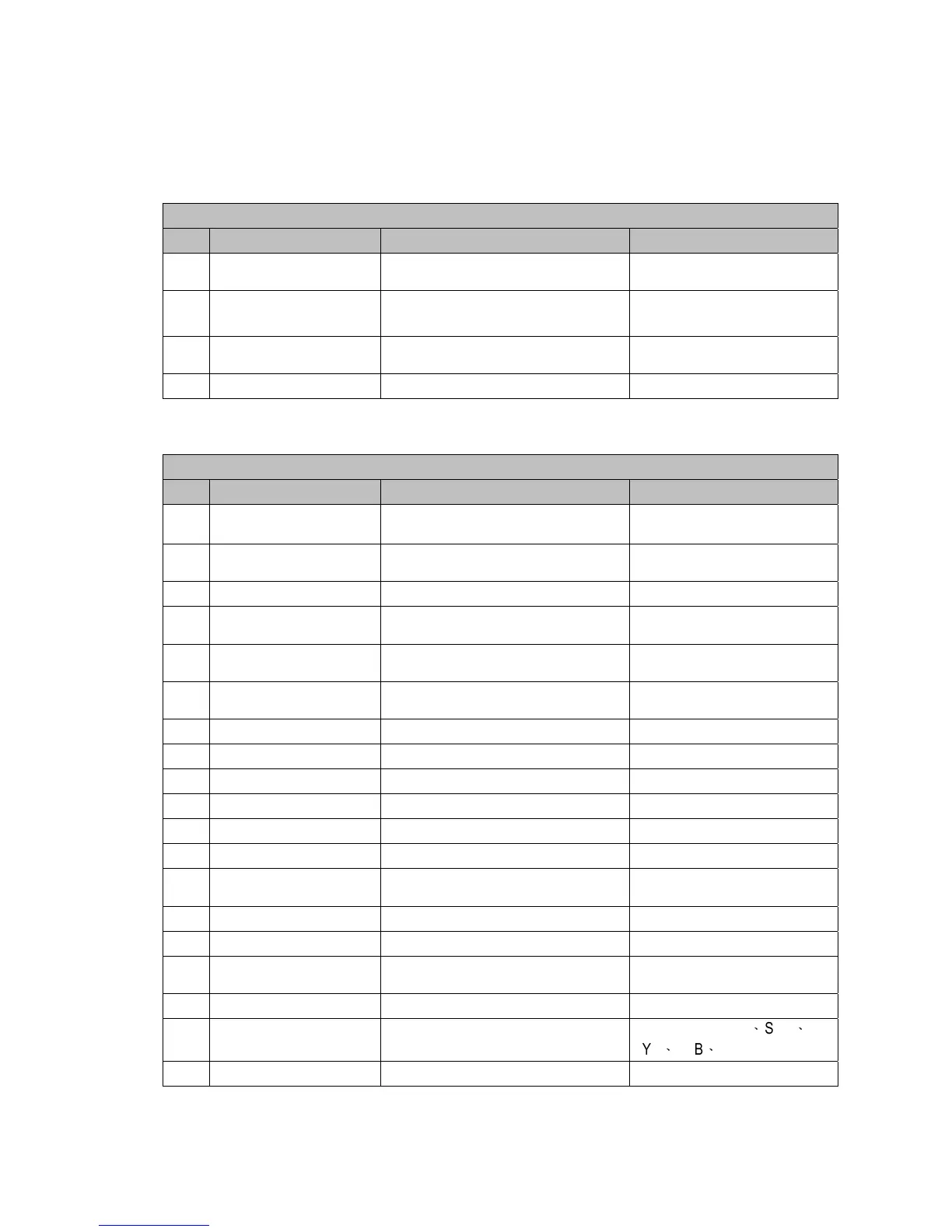ccessible without password
-Cash Float Mode only
101 Total In/Out
Check the Total Coin PayIn and PayOut
Value Counter
-Accessible without password
115 Clear Tube Count
Clear Counting Memory of All Coin Tube
Inventory
-Accessible without password
129 Language Set language -Accessible without password
To access all menu functions requires password verification. Press “D” 3 times under main menu to open
password input page. Default Password is ABCD. See next page for complete menu functions.
Setting Functions
Code LCM Display Function Description
102 Reset Records
Clear the Total Coin PayIn and PayOut
Value Record
103 Accept/Reject Coin Switch
Set
ccept or Reject to Coin
Denominations
104 Tube Open/Close Switch Set Open or Close to Coin Tubes
107 Configure Cash Float
Set Cash Float Configuration for Various
Coin Denominations
-Cash Float Mode only
108 Activate Cash Float
Set Cash Float Type for Various Coin
Denominations
-Cash Float Mode only
109 Check Current Cash Float
Check Current Cash Float of Various
Coin Denominations
-Cash Float Mode only
110 Change Mgmt. Set the Change Return Mode
111 Idle Display Set the Standby LCM Display Mode
112 BA Type Setting Set the BA Interface
113 Default Setting Restore to Default Factory Settings
116 Cassette Type Coin Tube Configuration Mode -Special Function
117 Error Info Display Error Message Records
118 Bill(s) per Transaction
Set the Bill Acceptance Limitation for the
BA
-ICT BA only
119 CashFloat Mode Set Coin Tube Inventory Counting Mode
120 Set ID Set Customer & Machine Number
121 Coin->CashBox Setting
Set Coin Acceptance to Cash Box
Condition
122 Expansion Escrow Setting Set Escrow for NTD 50 -Special Function, only for NTD
123
Sensor Inventory
Adjustment
Detect Tube Inventory
-Only MDB for TWD
、
SGD
、
MYR
、
THB
、
CNY
124 Reserved Coin Set Reserved Coin Function