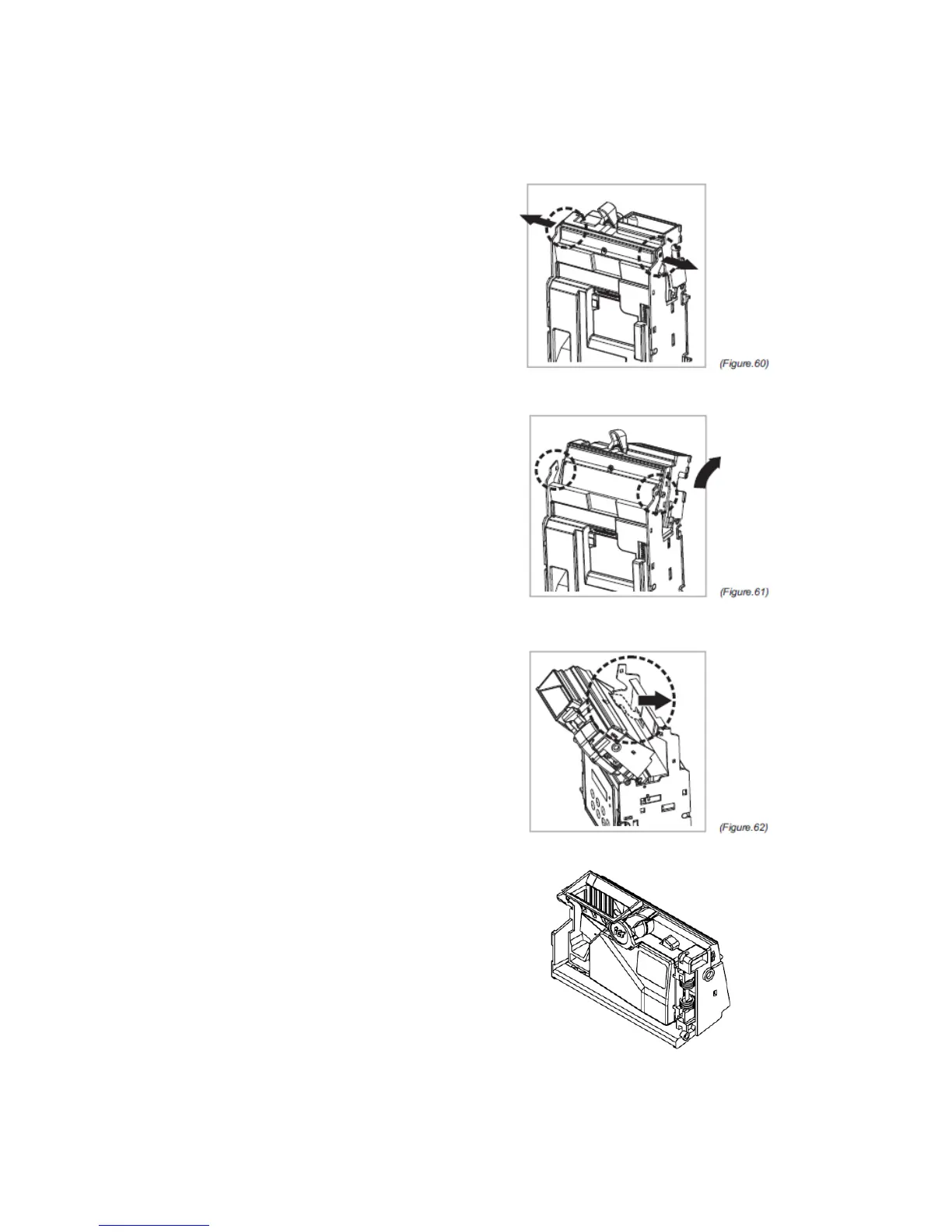93
11.2. Recognition Module Disassembling:
1. Turn the upper half of the module
towards the back and ensure that the
two fix points of the modules are
flipped to the two sides.
2. Pull out the recognition module.
3. Unplug the wire connecting to the
identification module.
4. Pull and remove the recognition module.