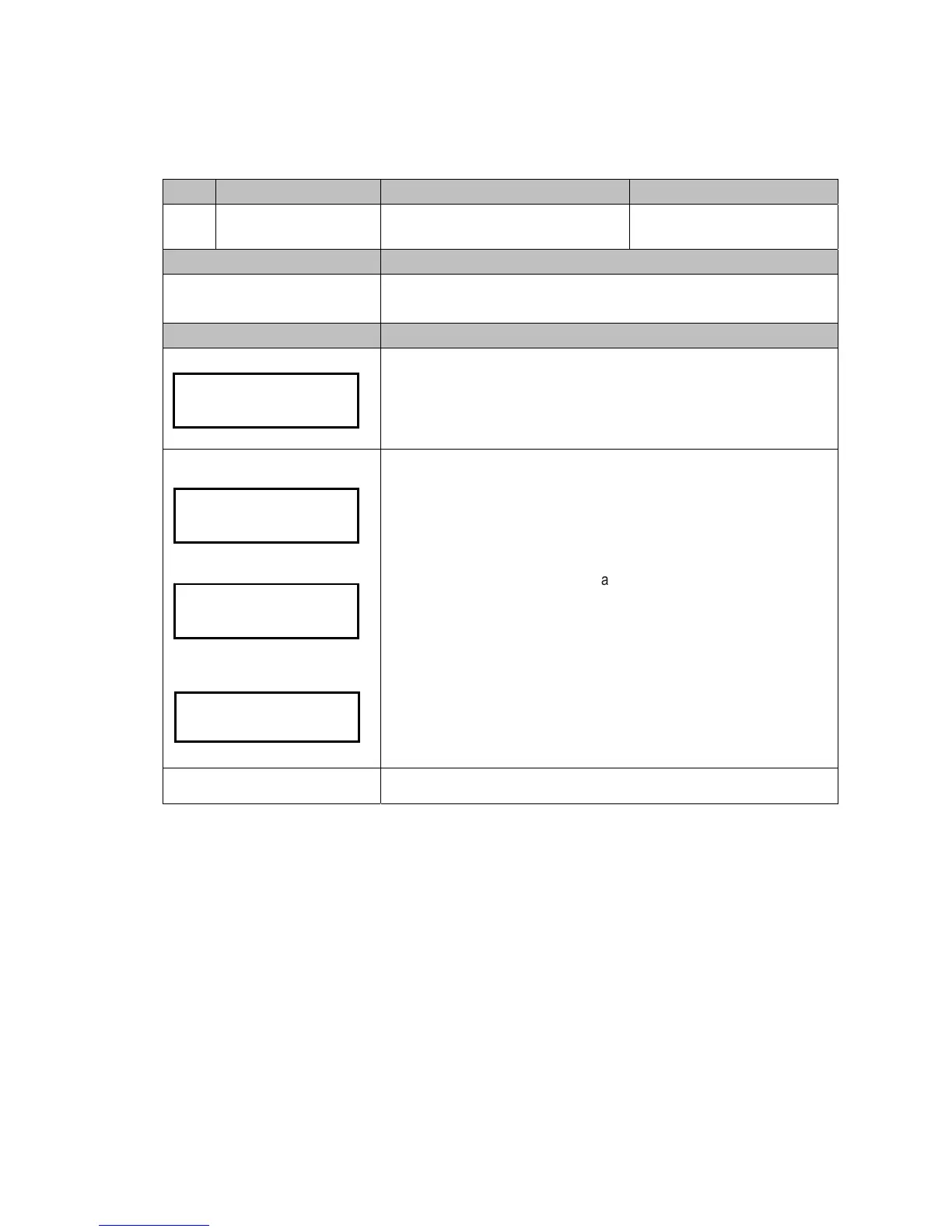15
3.3. Operating Function Descriptions
Code LCM Display Function Description Accessibility
100
Refill Coin
Coin Refill Function by Coin Insertion
under Cash Float Mode
-Accessible without password
-Cash Float Mode only
Default Definition
N/A
Enter coin refilling mode to fill up to cash float level of each coin tube.
Note! Cash float level depends on code 107 setting.(see 3-2-3)
LCM Descriptions
Press the Manual button.
Use A / C to scroll to EZ code 100.
Press F to enter.
Positions
Require amount
Number disappears when tube
reach cash float level
LCM shows required amount of each denomination in sequence from low to
high value, as left figure position A to F.
In example of EU 6 denominations, position A to F represent denominations
of 5cent, 10cent, 20cent, 50cent, 1
€
and 2
€
.
Insert coins until all tubes reach cash float level.
The counter decreases when refilling coins and disappears when it reaches
cash float level.
Caution!! Please empty all coin tubes before refilling, and do not
repeatedly enter the refill mode among refilling.
Manual to exit.
- A,- B,- C
- D,- E,- F
Refill Coin
100
- 70,- 61,- 55
- 49,- 50,- 53
- 40,- 32,-
-