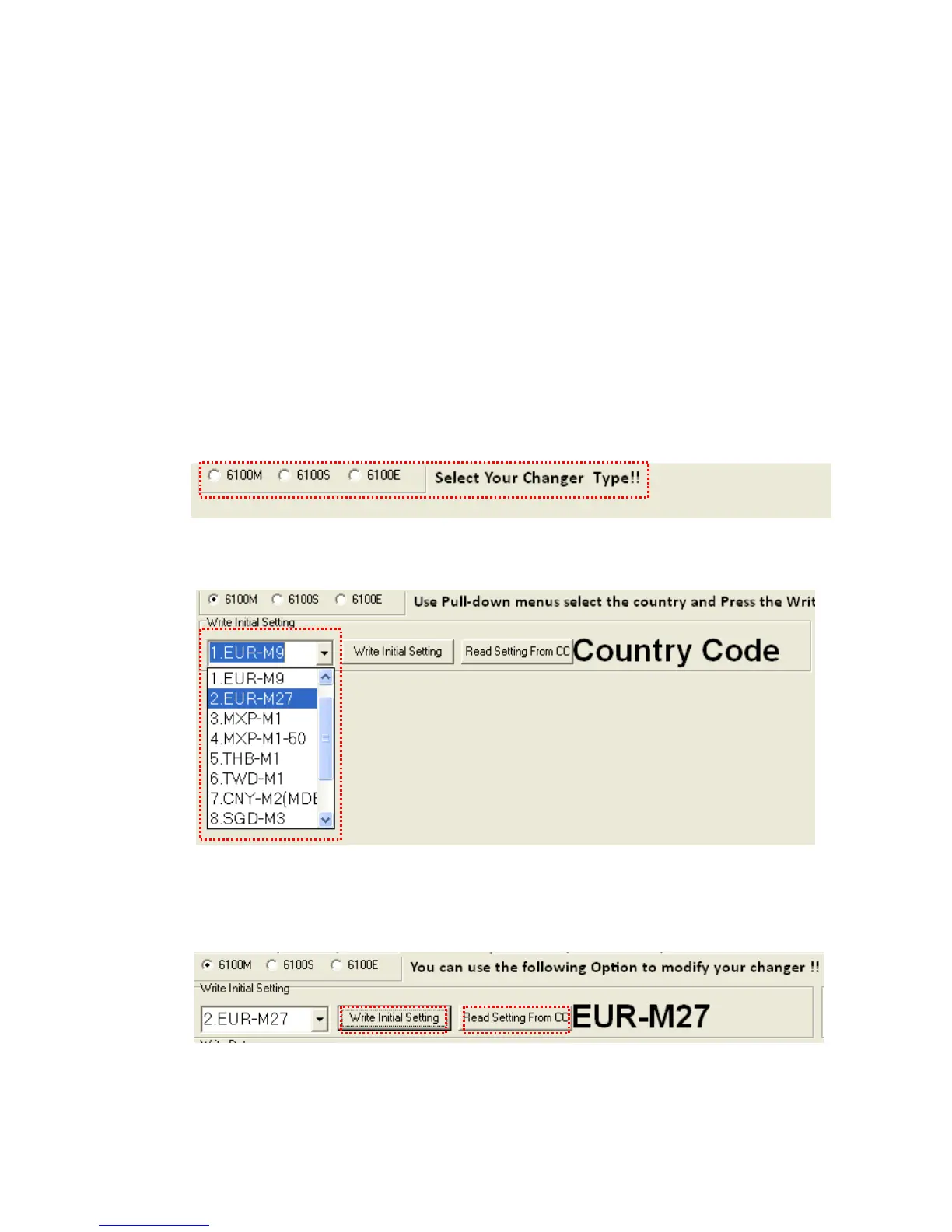84
9.
PC Tool Instruction
To setup Changer through PC Tool, please prepare tools and connection as
following chapter instruction:
Chapter 8-1-1. Tools
Chapter 8-1-2. Connection
This document provides detailed PC setup steps as follows:
9.1. Cashfloat Setting
9.1.1.
Set Changer to Initial Setting
1. Open PC Tool. Select “Cashfloat Setting” function item.
2. Select changer Type.
3. Select tube setting from the list then PC tool will display the setting.
4. Click “Write Initial Setting” button to start download process.
5. To confirm whether the changer has been correctly setup, click “Read Setting From
CC” to load changer setting and display on PC tool for confirmation.