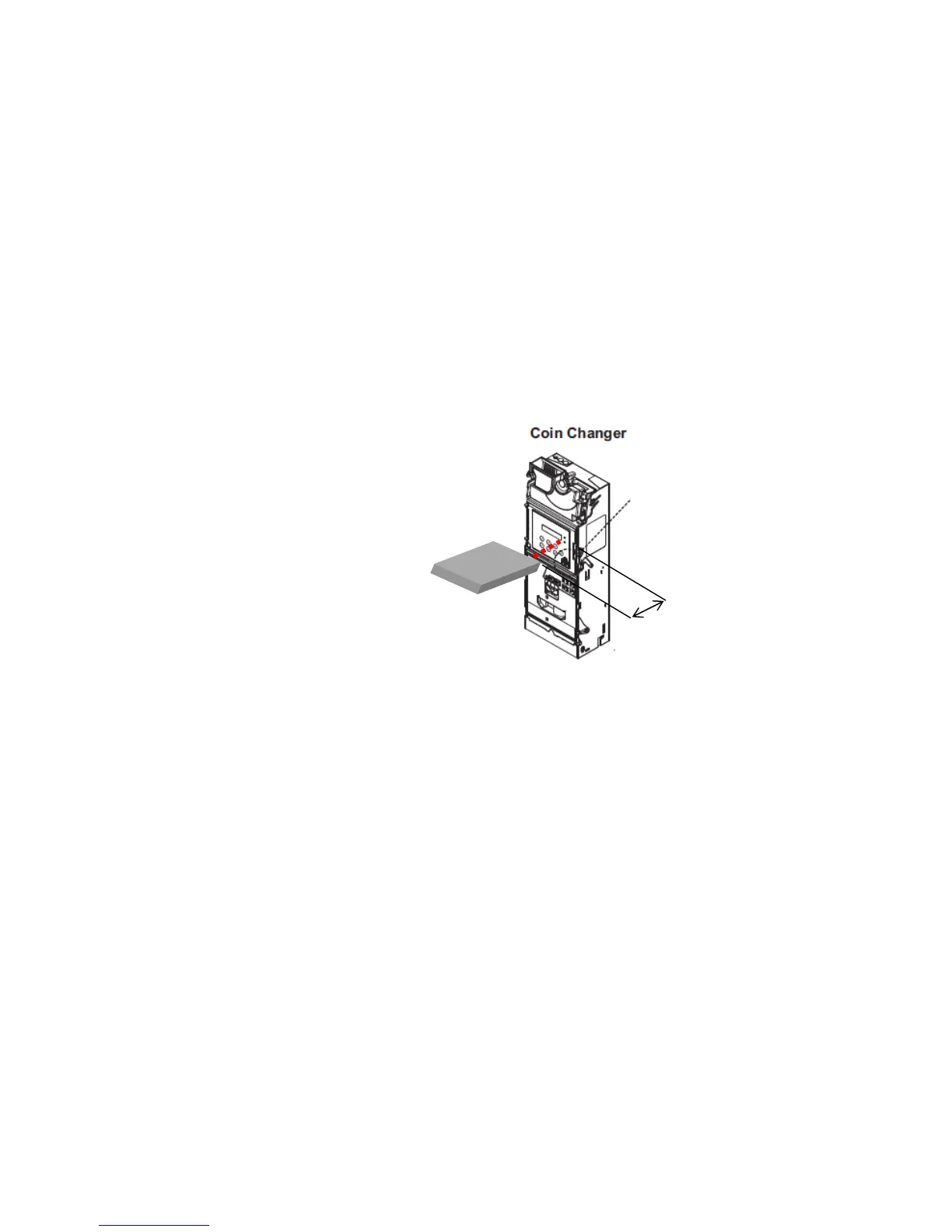83
8.2. MCU STM32 Firmware Download by IrDA Special Function
8.2.1.
Tools
Please prepare related accessories ready
1. PDA supports IrDA download
8.2.2.
Connection
Please keep distance between changer and PDA within 5 cm, angle deviation less than
5 degree.
8.2.3.
Start Download Process:
1. Turn on power and prepare changer in standby status.
2. Start download procedure of PDA to update firmware.