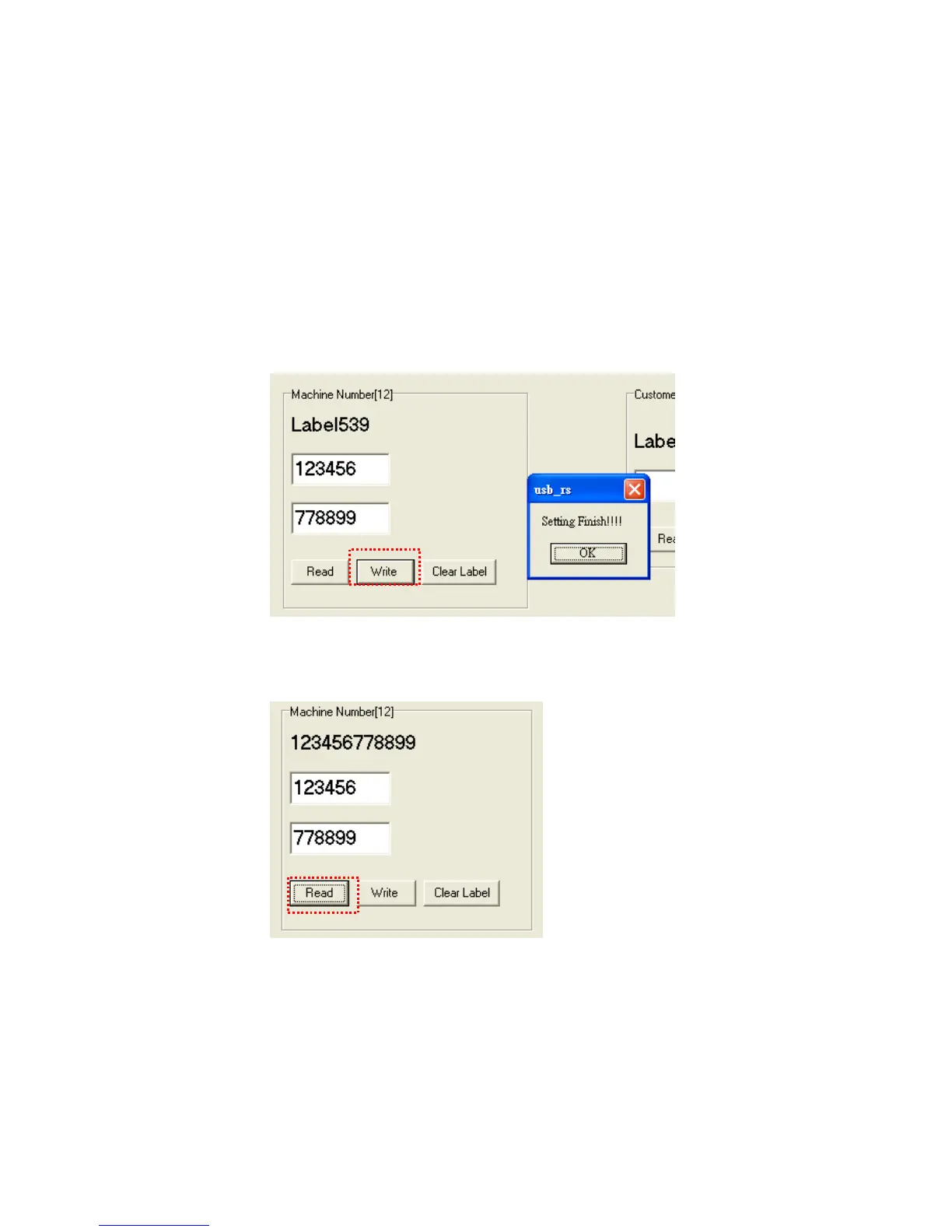89
9.2. Serial Number Setting
9.2.1.
Set Serial Number
1. Open PC Tool. Select “Serial Number” function item.
2. To set serial number, Input serial number in blocks. The serial number in blocks will
be setting into changer.
Then click “Write” button to set serial number to changer.
“Setting Finish!” message shows up after setting finished. Click “OK” to close the
message.
3. To check serial number of the changer, click “Read” button to load.
Serial number will display in blocks.
Before loading further serial number, click “Clear label” button to clear numbers in blocks.
Notice:
Customer Number contains 16 digits and each digit applies to 0 - 9.
Machine Number contains 12 digits and each digit applies to 0 - 9 or A – Z.