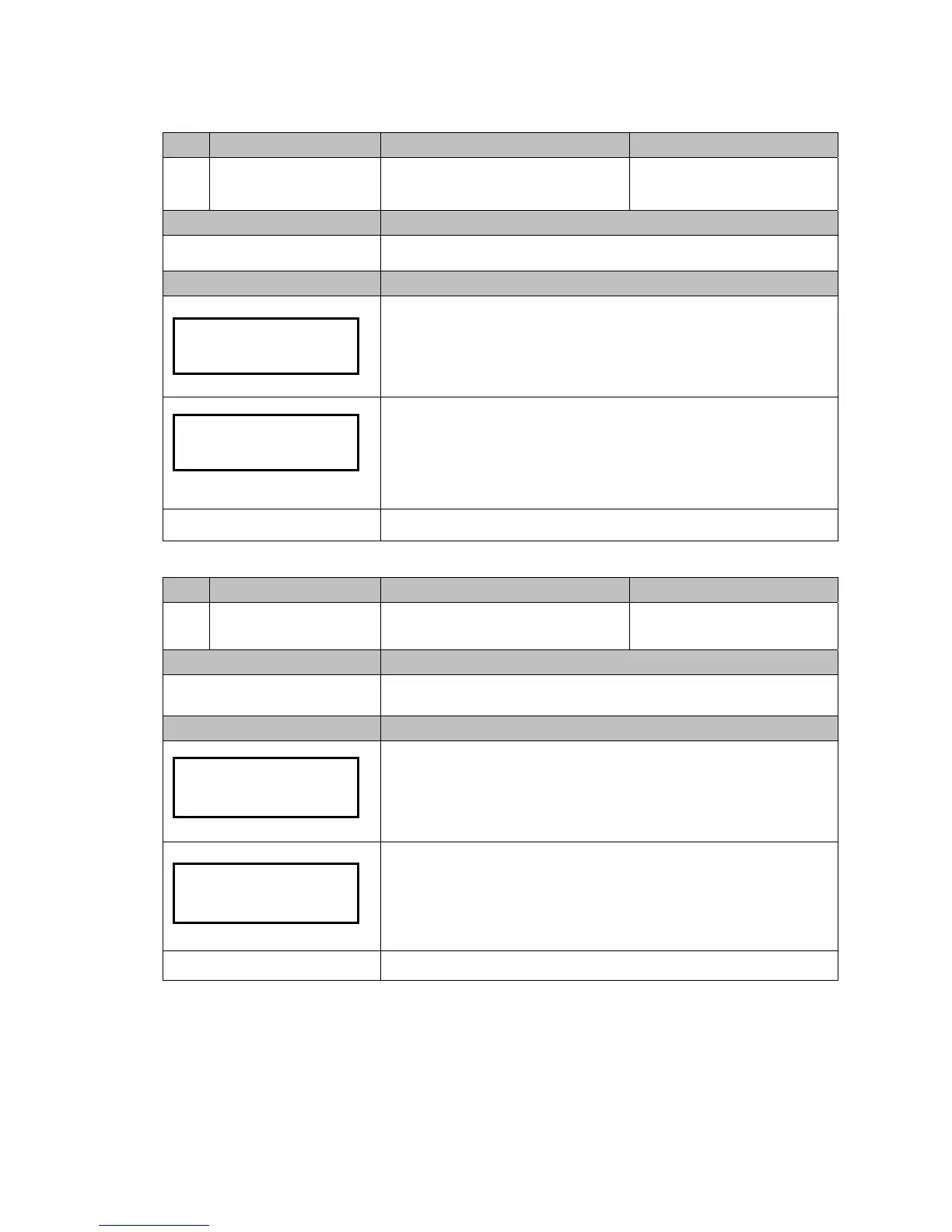19
Code LCM Display Function Description Accessibility
103
Accept/Reject Coin Switch
Set Accept or Reject to Coin
Denominations
Default Definition
All Accept Setup changer to accept or reject to each denomination.
LCM Descriptions
Press the Manual button.
Use A / C to scroll to EZ code 103.
Press F to enter.
Use B / E to switch coin values.
LCM shows current setting of the denomination.
Press F to change the setting. (Accept / Reject)
Press Manuel to save.
Manual to exit.
Code LCM Display Function Description Accessibility
104
Tube Open/Close Switch Set Open or Close to Coin Tubes
Default Definition
All ON On/off switch for Tube A, B, C, D, E, and F.
LCM Descriptions
Press the Manual button.
Use A / C to scroll to EZ code 104.
Press F to enter.
Use B / E to switch tubes.
Press F to change tube setting. (ON / OFF)
Press Manuel to save.
Manual to exit.
EUR$0.05:Accept
"F" to Change
Accept/Reject
Coin Switch 103
Tube Open/Close
Switch 104
TUBE A ON
"F" to Change