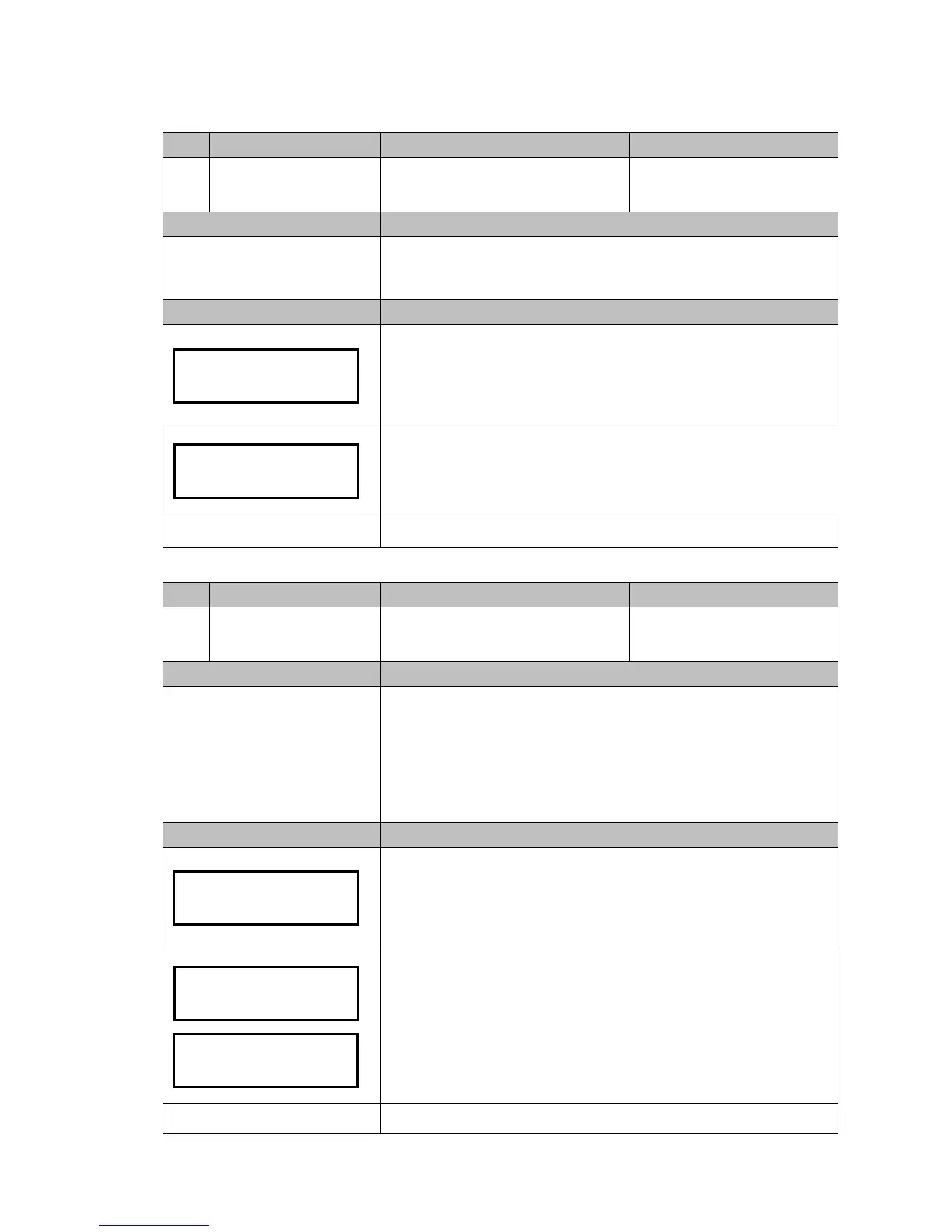42
Code LCM Display Function Description Accessibility
205
Enable Bill Acceptor Set BA enable with or without e-key
Executive only
Default Definition
Always
Setup Bill Acceptor enable with or without e-key connection.
Always: BA always enable, requires no e-key connection.
If card present: BA only enable under e-key connection.
LCM Descriptions
Press the Manual button.
Use A / C to scroll to EZ code 205.
Press F to enter.
LCM displays current setting.
Press F to change setting. (Always or If card present)
When finished, press Manual button to exit.
Manual to exit.
Code LCM Display Function Description Accessibility
206
Decimal Adjustment Decimal Setting
Executive only
Default Definition
Depends on region
Change the decimal point setting to display on VMC under executive
interface.
Decimal digit from 0 to 2 can be set.
Note! Some region may have limitation on decimal digit setting.
Note! After 206 setting changed, other functions including 202, 208 and
209 would restore to default. Please be sure to set function 206 in the
beginning.
LCM Descriptions
Press the Manual button.
Use A / C to scroll to EZ code 206.
Press F to enter.
LCM displays current setting.
Use B / E button to add or minus the digit of decimal point from 0 to 2..
When finished, press F to save the decimal point position.
Manual to exit.
Enable Bill
Acce