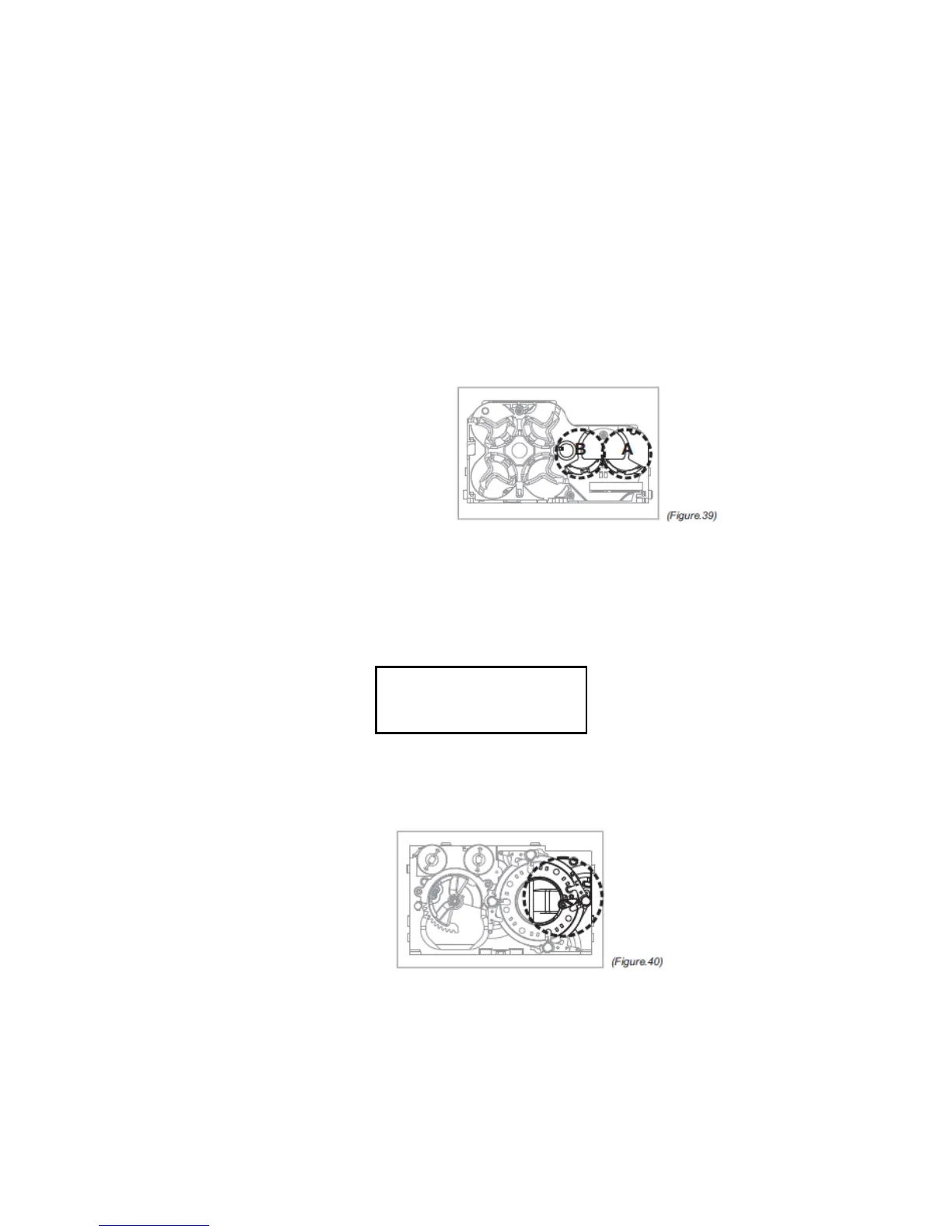72
3. Turn on the power again and use buttons A and B of the
LCM to test and determine whether the semicircle disk can
be returned to its normal position. If it does, then the
machine has returned to normal operation. If nothing
happens, then the first motor group has been damaged.
Please notify the ICT personnel to handle the problem.
4. Verify whether the openings of the A and B tube has been
stuck by a coin. If a tube has been stuck, remove the stuck
coin, reassemble the coin tube, and turn on the power
again. Use buttons A and B of the LCM to test whether
tubes A and B can discharge coins correctly. If it does, then
the machine has returned to normal operation.
«
Motor Error
:
B
»
Code: E22
LED Light Display: None
LCM Display: As shown in figure
Cause: The second motor group cannot be positioned. The second motor group might
be damaged, coin or foreign objects might have caused the motor to stuck, coins are
stuck in the coin tube, or the semicircle disk has derailed.
Right Coin Jam
E22