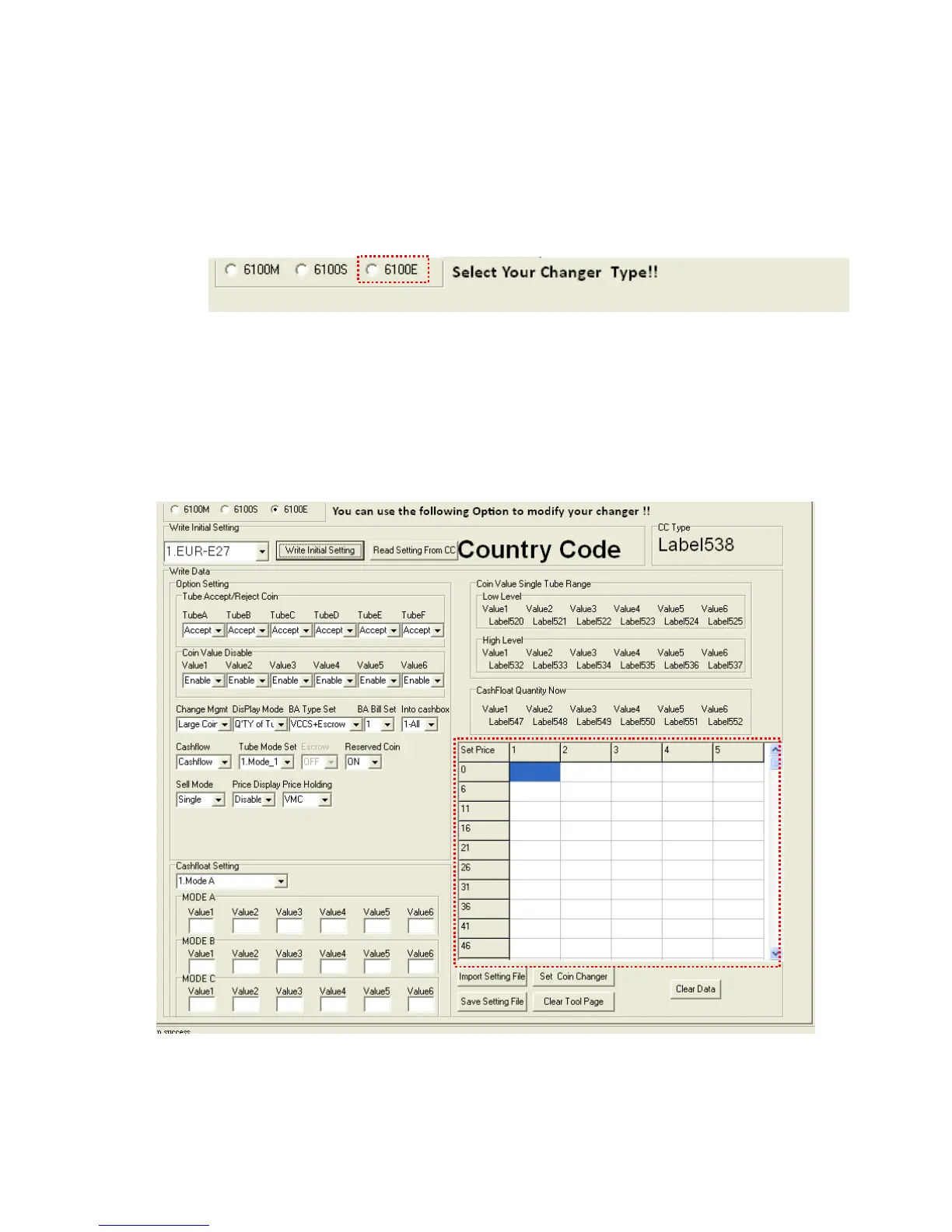86
9.1.3.
Set Coin Channels
Executive only
1. Open PC Tool. Select “Cashfloat Setting” function item.
2. Select Changer Type.
Channel setting function only applies to 6100E type.
3. Select tube setting from the list then PC tool will display the setting.
Click “Read Setting From CC” to load current changer channel setting for editing.
Channel setting list in the right bottom area for editing.
For price channel position, please see listed sequence as figure below.
Notice! Every block need to be filled price in before set to changer. If channel price is 0,
input 0 to blocks.
4. After filling channel price into list, click “Set Coin Changer” to save setting to changer.
1 2 3 4 5
6 7 8 9 10
11 12 …