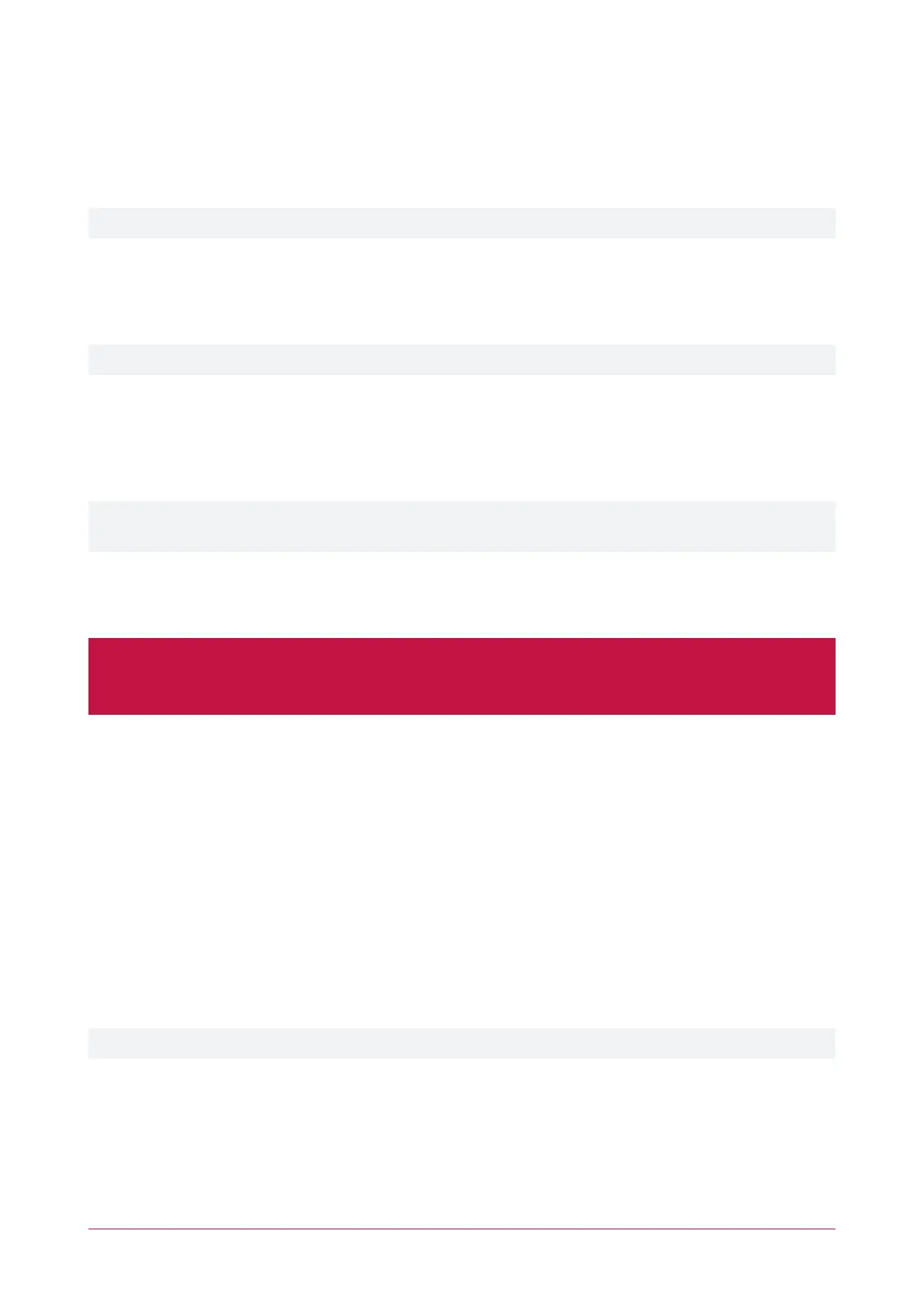Reader Configuration
When you first access the reader configuration page you will be prompted to select your Credential Profile. Your
profile is automatically assigned to your app account with your mobile credential, based on the issuer of the
credential, and typically corresponds to the site or group your credential was allocated to.
If you do not have a credential profile, contact ICT Customer Services.
Config Management
A config is a configuration profile consisting of any number of TLV (Type Length Value) settings that provide
configuration programming for ICT card readers.
Config programming examples are provided later in this document (see page23).
1. To create a new config, tap the + at the top right of the screen.
2. Enter a Config name to describe the profile you are configuring.
3. Tap Add TLVand select the required TLVsetting from the list, then configure any associated settings.
4. Once all TLV settings are configured, Save the new config.
All saved configs associated with your account are displayed on the Reader Configuration page. Edit or delete
configs by swiping left on the config, then tapping the Edit or Delete icon.
TLV Settings
The following TLV settings are available in the Protege Config App.
Important: Many of the available TLV settings contain advanced configuration options that may render a reader
unusable if applied incorrectly. Please ensure that you understand these settings and their impact before
implementation, or call ICT Technical Support for assistance.
Update Key (NFC & Bluetooth)
This TLV can be used to conveniently update the custom mobile encryption key and associated card linkages
programmed on the reader with the mobile credential encryption key associated with the credential profile that is
currently selected in the config app.
⦁ Keyslot: Specifies the mobile credential slot where the mobile credential encryption key will be stored.
Mobile Credential Keyslot
This setting is used to load custom mobile credential encryption keys onto the reader so that it can read a custom
mobile access credential. Each key is assigned to a specific slot.
It must be used in conjunction with the Access Credential TLV (see page13) to define the credential configuration,
and the Custom Card Format Slot TLV (see page16) to describe how to interpret data from the mobile credential.
⦁ Keyslot Specifies the mobile credential slot where the mobile credential encryption key will be stored.
Keyslots 0 and 1 are reserved for the card settings lock login and OSDPsession key respectively.
ICT Card Reader | Configuration Guide 10