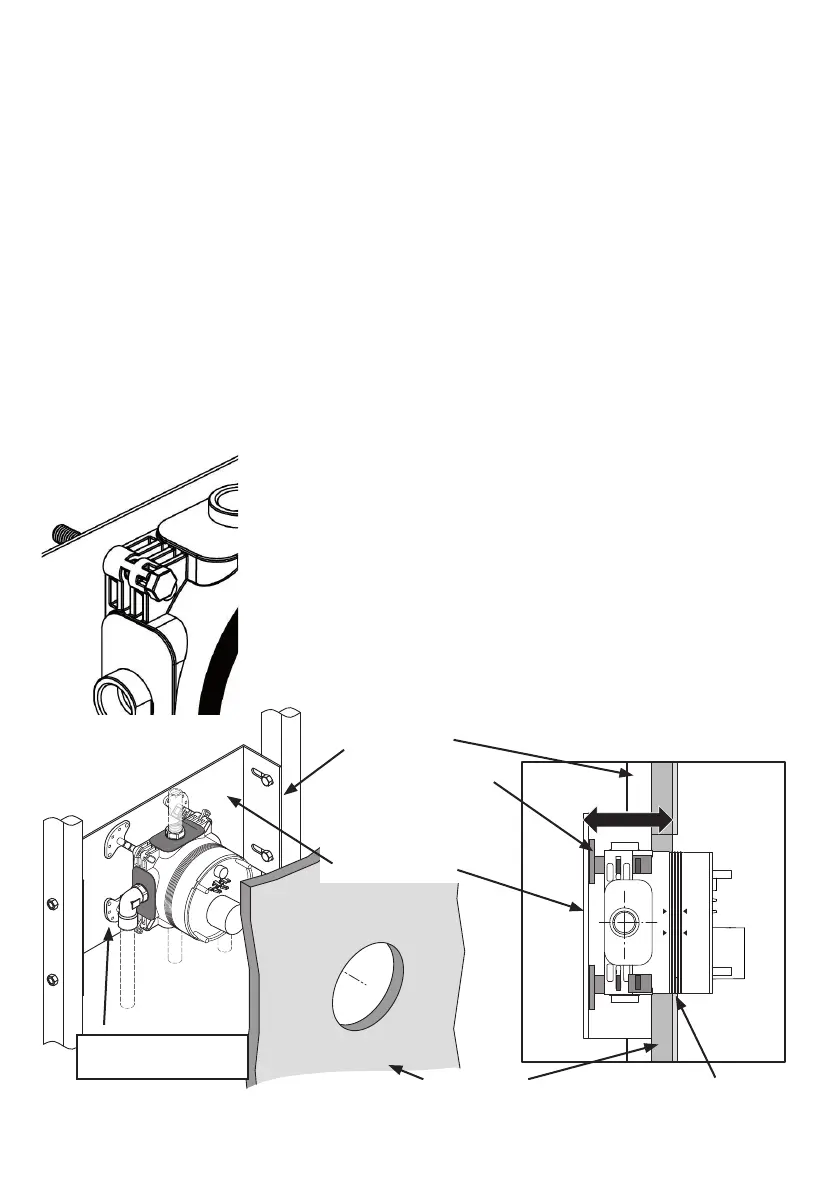These products can be installed into a modern pre-fabricated pod style bathroom.
The valve-box can be mounted into the pod wall from the rear during the pod construction. Note: before
mounting, it may be easier to t pipe connectors to the valve-box (see 5.1).
Typically, a pod wall is constructed with vertical steel members (40mm “U” section)
set at 300mm centres. Framework is then lined internally with 15mm re resistant plaster board. Decide on
preferred mounting option (see 4.3).
BRACING BRACKET METHOD where the installer can design & fabricate a metal bracket to brace over
two vertical members of the pod wall. The bracing bracket is normally bolted to the vertical members. The
valve-box can then be bolted onto this bracket either directly using the 4 corner slots (M8 bolts max) or by
using the OPTIONAL legs (M5 bolts max).
A large hole should be cut in the plasterboard (see 5.4) to permit diameter of valve-box to pass though.
Check level & valve-box orientation (see 4.5). Conrm valve-box is projecting correctly inside pod; such that
the nished wall will fall between the depth markers (see 4.2).
MIN
MAX
Mounting option A (direct) can be used to x the valve box to the bracket us-
ing suitable xing bolts (M8 max).
Bolts can be tted from the front or from the rear to secure the valve-box to
the bracing bracket.
Use suitable supporting washers under the bolt heads if necessary. To ensure
valve box is securely fastened to bracket, use at least 4 bolts.
Vertical steel
members
Adjustable legs
Bracing bracket
Observe depth
Plasterboard
Mounting option C illustrated above using OPTIONAL adjustable xing legs
5.5 Mounting valve-box into a pre-fabricated pod wall
19
For adjustable leg
details, see 5.3
