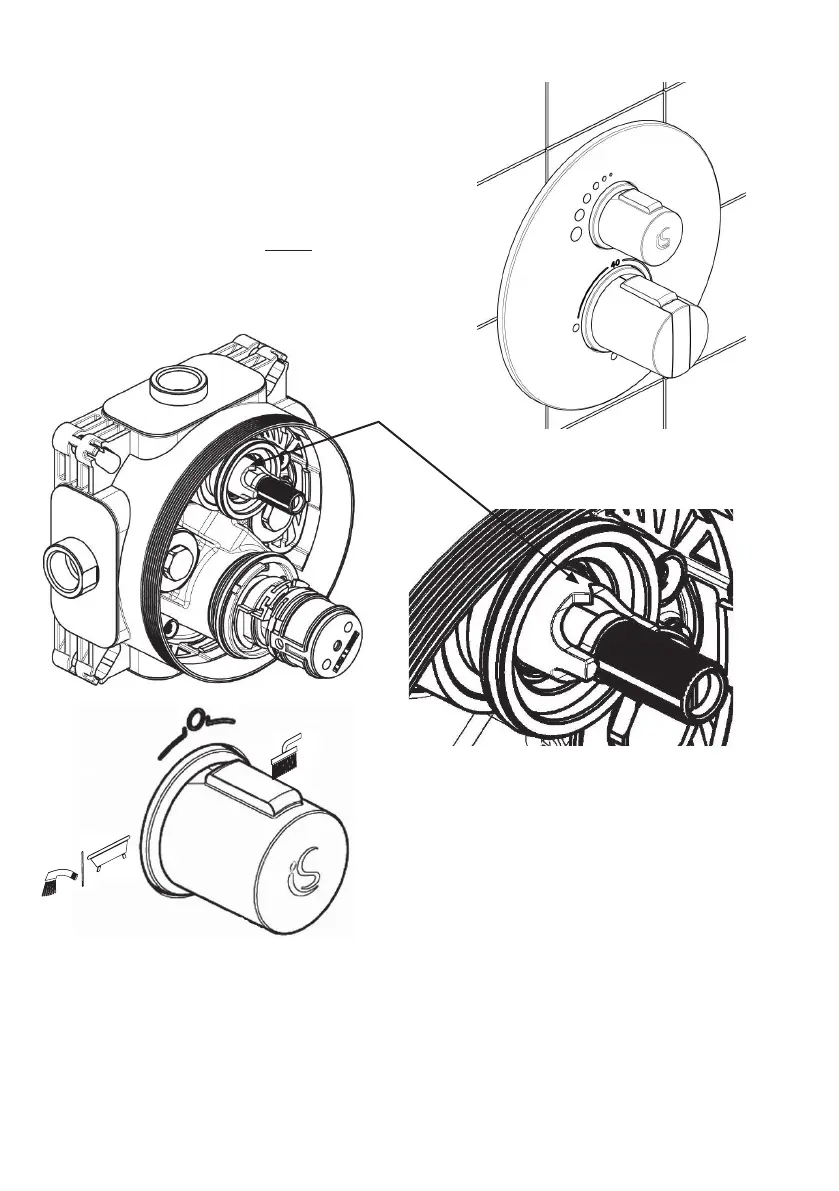6.2 Installation of chrome trim (kit-2) cont’
The completed installation is illustrated on the right.
Products with an integral diverter should be
installed in a similar way to the previously de-
scribed method for the on/off ow control version.
The only subtle difference is: before xing the
handle to the diverter spindle, ensure the spindle
is positioned correctly.
(Note the handle can be used to rotate the spin-
dle if necessary).
Orientate the diverter handle to the 12’o-clock position (n at top) & slide the handle onto the spindle & push
rmly until it stops. The grub screw can be tted from the underside of the handle using a 2.5mm hex key.
7 Operation
A brief product description is given in 4.0. The operation of each handle is discussed in more detail here.
Each handle has positional indicator (or a n) which establishes the current setting of each control.
IMPORTANT NOTE: do not force handles beyond the ranges specied, otherwise this may result in
damage to both valves & handles.
The diverter spindle rotates 180°, for example: clockwise
from tub-ll to off (90°) & then to the shower position (90°). At
each position the user can feel a soft click to indicate posi-
tion. Rotate the diverter spindle such that the middle click is
at the 12’o-clock position.
Diverter product
has moulding on
diverter spindle
6.3 Products with integral diverter
33